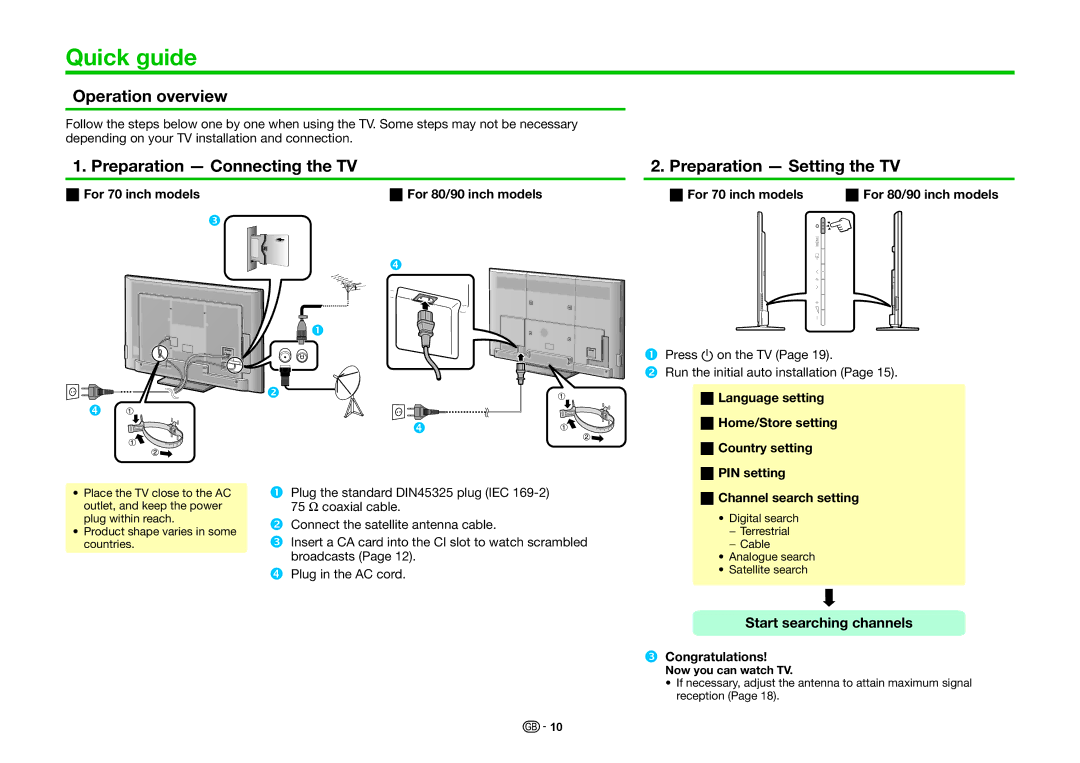Quick guide
Operation overview
Follow the steps below one by one when using the TV. Some steps may not be necessary depending on your TV installation and connection.
1. Preparation — Connecting the TV
w For 70 inch models | w For 80/90 inch models |
p
q
![]() n
n
o |
q
q
2. Preparation — Setting the TV
w For 70 inch models | w For 80/90 inch models |
Press a on the TV (Page 19).
Run the initial auto installation (Page 15).
w Language setting
w Home/Store setting
w Country setting
w PIN setting
•Place the TV close to the AC outlet, and keep the power plug within reach.
•Product shape varies in some countries.
Plug the standard DIN45325 plug (IEC
Connect the satellite antenna cable.
Insert a CA card into the CI slot to watch scrambled broadcasts (Page 12).
Plug in the AC cord.
w Channel search setting
•Digital search
−Terrestrial
−Cable
•Analogue search
•Satellite search
Start searching channels
Congratulations!
Now you can watch TV.
•If necessary, adjust the antenna to attain maximum signal reception (Page 18).
![]()
![]() 10
10