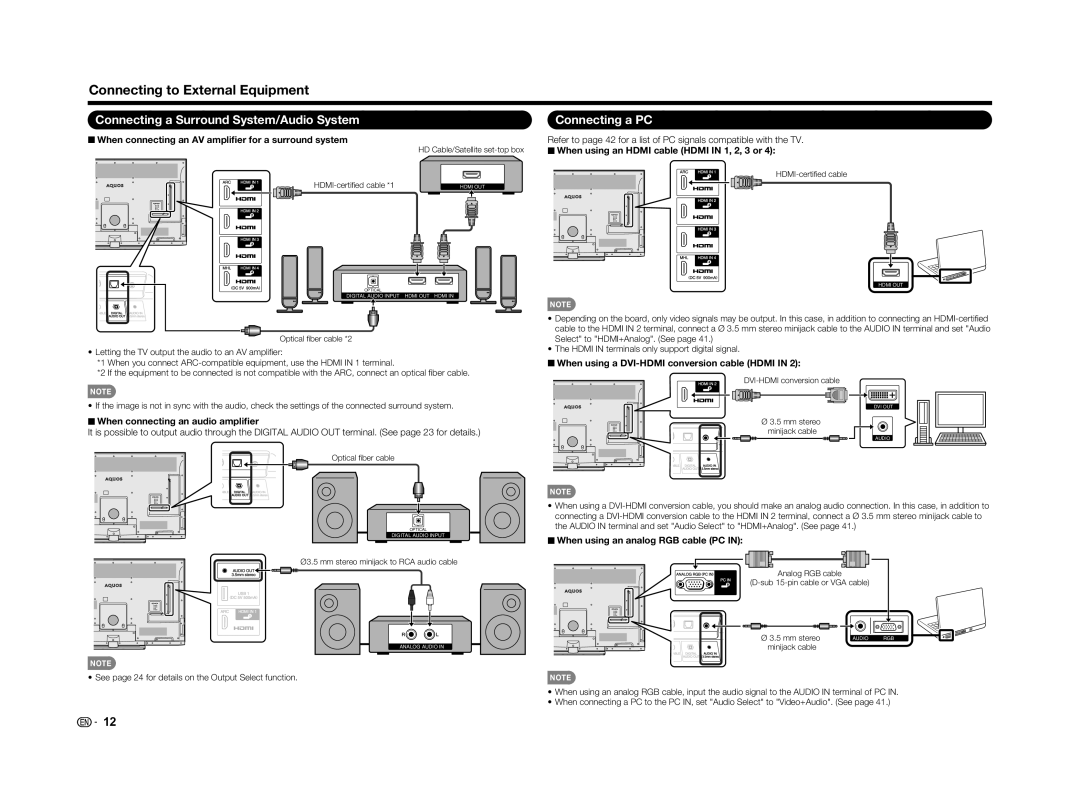Connecting to External Equipment
Connecting a Surround System/Audio System
■When connecting an AV amplifier for a surround system
HD Cable/Satellite
| HDMI OUT |
| OPTICAL |
| DIGITAL AUDIO INPUT HDMI OUT HDMI IN |
| Optical fiber cable *2 |
• Letting the TV output the audio to an AV amplifi er: | |
*1 | When you connect |
*2 | If the equipment to be connected is not compatible with the ARC, connect an optical fi ber cable. |
NOTE
• If the image is not in sync with the audio, check the settings of the connected surround system.
■When connecting an audio amplifier
It is possible to output audio through the DIGITAL AUDIO OUT terminal. (See page 23 for details.)
Optical fiber cable
OPTICAL
DIGITAL AUDIO INPUT
Ø3.5 mm stereo minijack to RCA audio cable
ANALOG AUDIO IN
NOTE
• See page 24 for details on the Output Select function.
Connecting a PC
Refer to page 42 for a list of PC signals compatible with the TV.
■When using an HDMI cable (HDMI IN 1, 2, 3 or 4):
HDMI OUT
NOTE
•Depending on the board, only video signals may be output. In this case, in addition to connecting an
•The HDMI IN terminals only support digital signal.
■When using a DVI-HDMI conversion cable (HDMI IN 2):
DVI OUT
Ø 3.5 mm stereo minijack cable
AUDIO
NOTE
•When using a
■When using an analog RGB cable (PC IN):
Analog RGB cable
Ø 3.5 mm stereo | AUDIO | RGB |
minijack cable |
|
|
NOTE
•When using an analog RGB cable, input the audio signal to the AUDIO IN terminal of PC IN.
•When connecting a PC to the PC IN, set "Audio Select" to "Video+Audio". (See page 41.)
![]()
![]() 12
12