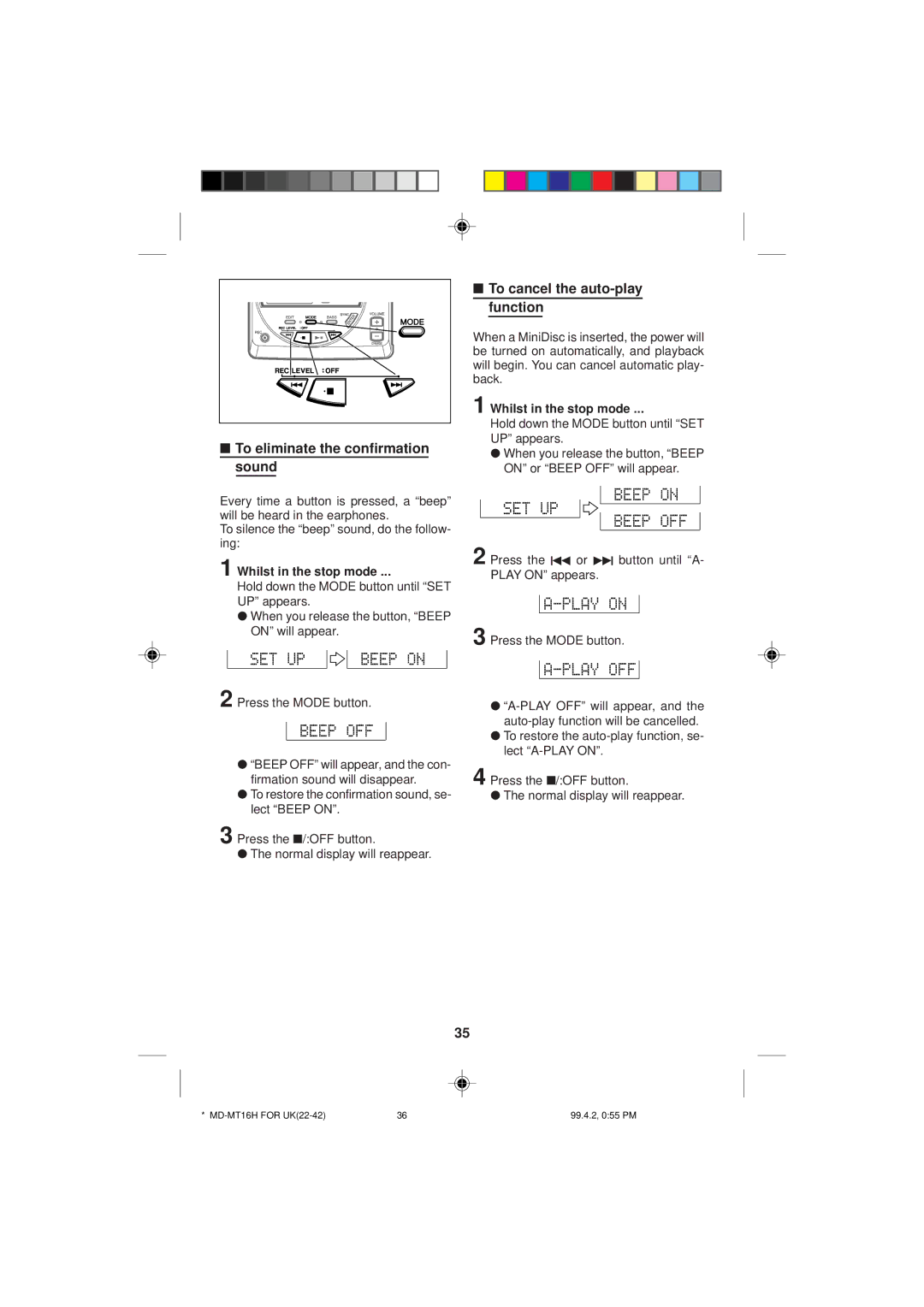■To eliminate the confirmation sound
Every time a button is pressed, a “beep” will be heard in the earphones.
To silence the “beep” sound, do the follow- ing:
1 Whilst in the stop mode ...
Hold down the MODE button until “SET UP” appears.
●When you release the button, “BEEP ON” will appear.
2 Press the MODE button.
●“BEEP OFF” will appear, and the con- firmation sound will disappear.
●To restore the confirmation sound, se- lect “BEEP ON”.
3 Press the ■/:OFF button.
●The normal display will reappear.
■To cancel the auto-play function
When a MiniDisc is inserted, the power will be turned on automatically, and playback will begin. You can cancel automatic play- back.
1 Whilst in the stop mode ...
Hold down the MODE button until “SET UP” appears.
●When you release the button, “BEEP ON” or “BEEP OFF” will appear.
2 Press the 5 or 4 button until “A- PLAY ON” appears.
3 Press the MODE button.
●
●To restore the
4 Press the ■/:OFF button.
●The normal display will reappear.
35
* | 36 | 99.4.2, 0:55 PM |