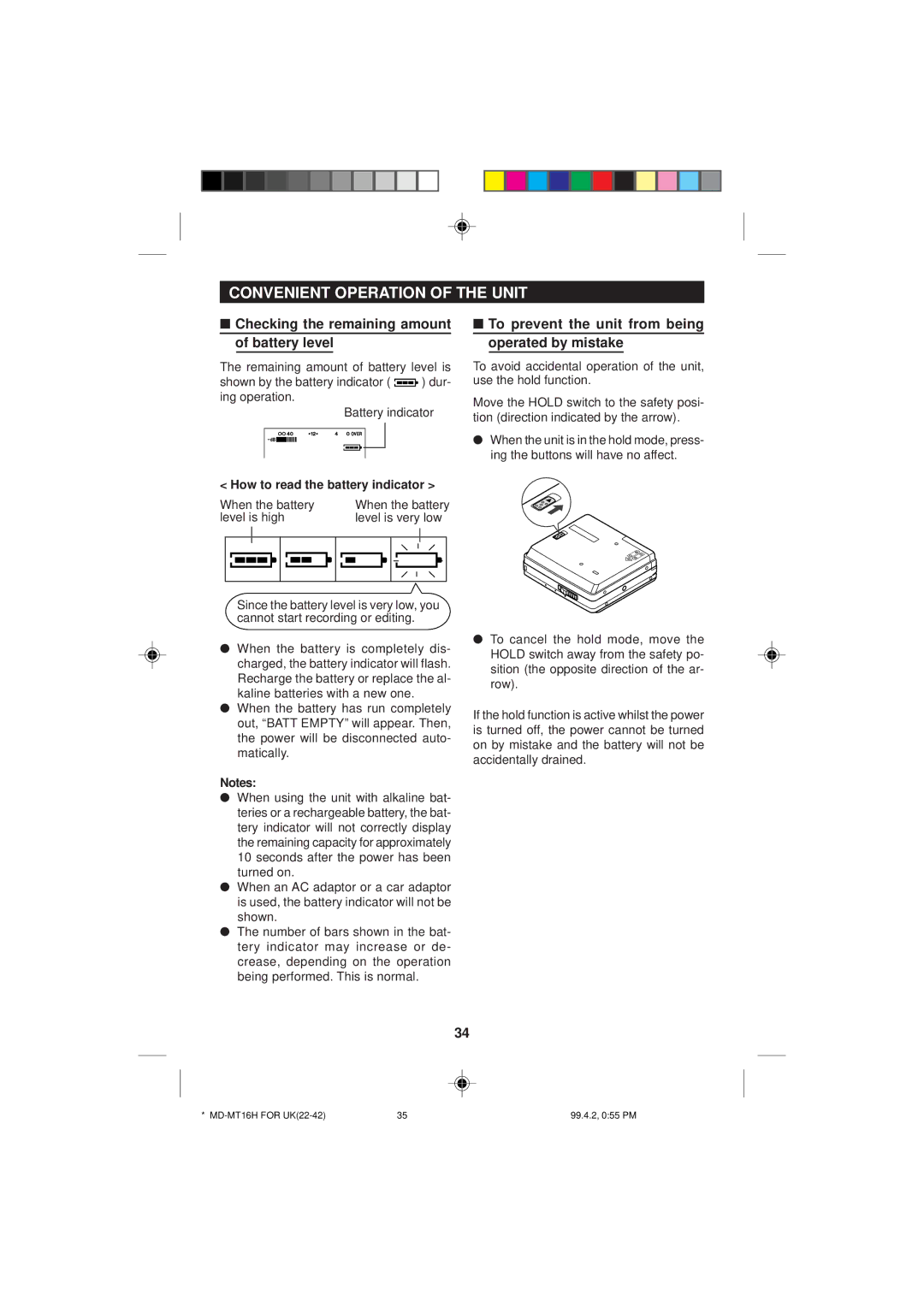CONVENIENT OPERATION OF THE UNIT
■Checking the remaining amount of battery level
The remaining amount of battery level is
shown by the battery indicator ( ![]() ) dur- ing operation.
) dur- ing operation.
Battery indicator
< How to read the battery indicator >
When the battery | When the battery | ||||||||||
level is high | level is very low | ||||||||||
|
|
|
|
|
|
|
|
|
|
|
|
|
|
|
|
|
|
|
|
|
|
|
|
|
|
|
|
|
|
|
|
|
|
|
|
|
|
|
|
|
|
|
|
|
|
|
|
|
|
|
|
|
|
|
|
|
|
|
|
|
|
|
|
|
|
|
|
|
|
|
|
Since the battery level is very low, you cannot start recording or editing.
●When the battery is completely dis- charged, the battery indicator will flash. Recharge the battery or replace the al- kaline batteries with a new one.
●When the battery has run completely out, “BATT EMPTY” will appear. Then, the power will be disconnected auto- matically.
Notes:
●When using the unit with alkaline bat- teries or a rechargeable battery, the bat- tery indicator will not correctly display the remaining capacity for approximately 10 seconds after the power has been turned on.
●When an AC adaptor or a car adaptor is used, the battery indicator will not be shown.
●The number of bars shown in the bat- tery indicator may increase or de- crease, depending on the operation being performed. This is normal.
■To prevent the unit from being operated by mistake
To avoid accidental operation of the unit, use the hold function.
Move the HOLD switch to the safety posi- tion (direction indicated by the arrow).
●When the unit is in the hold mode, press- ing the buttons will have no affect.
●To cancel the hold mode, move the HOLD switch away from the safety po- sition (the opposite direction of the ar- row).
If the hold function is active whilst the power is turned off, the power cannot be turned on by mistake and the battery will not be accidentally drained.
34
* | 35 | 99.4.2, 0:55 PM |