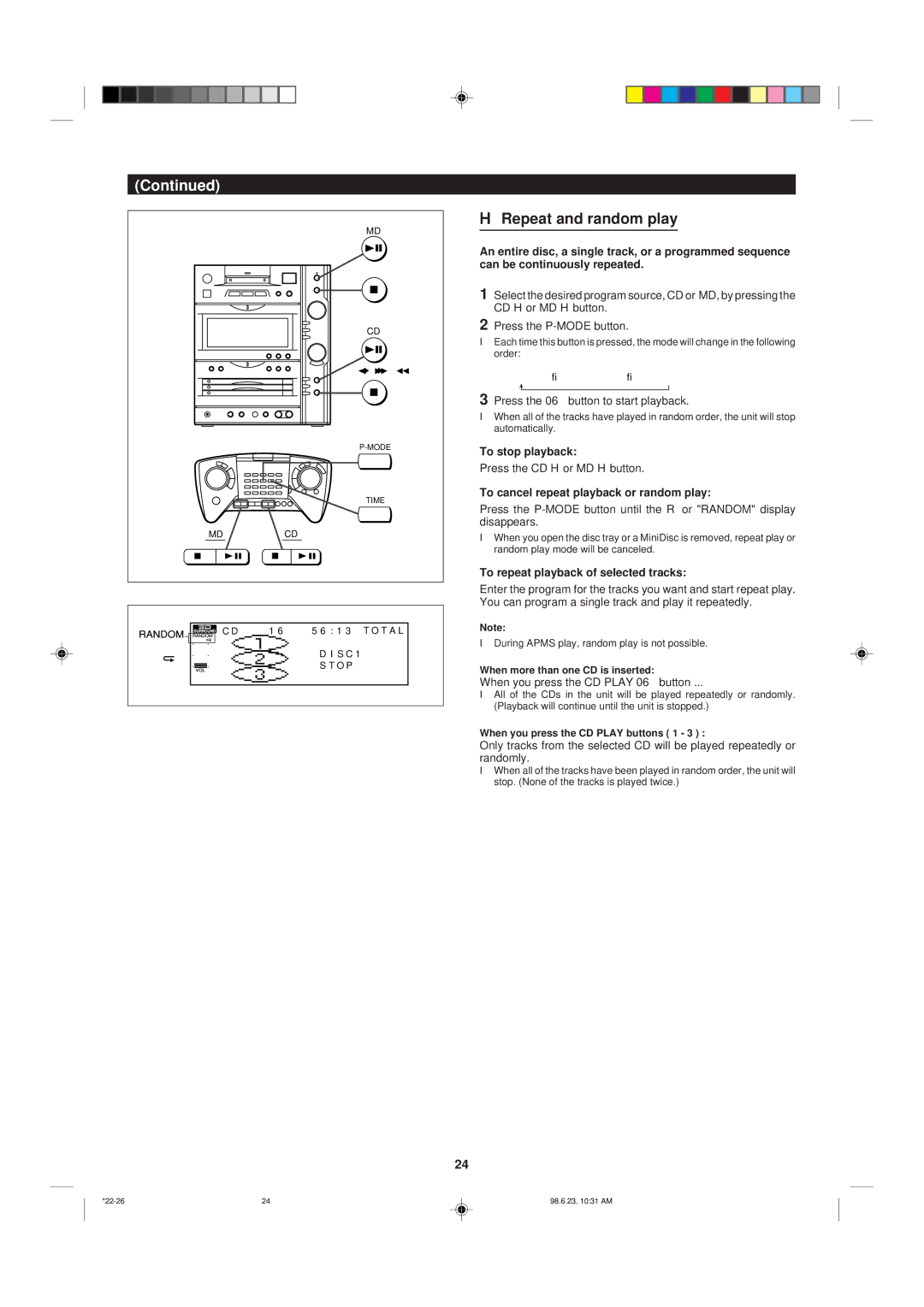Accessories
Contents
Model
Special Notes
Important Safeguards
Volume control
Precautions
General
Condensation
21 22 24 25 26
Names of Controls and Indicators
Speaker
Antenna connection
Preparation for USE
Speaker connection
Removing the speaker grilles
Connecting the AC power cord
Mounting the speaker grilles
Placing the system
Precautions for battery use
Remote control
To change the contrast of the display
Display Section
Character display
Multi Control Button
Menus for the timer and MD editing
To select CD or MD track numbers
To change the setting
Setting the Clock
When the power is off, the time appears on the display
To check the time
Sound Control
Volume
Pre-programmed equalizer
Extra bass X-BASS
When Wide is selected
Adjusting the sense of width or depth
When Center is selected
About 3D surround
Message displayed when the power is on or off pages
HOW to Enter Characters
Entering characters
MD disc names or track namespages 36
To correct, add, or delete a character
Entering standard size characters
E p a r a t i o n
Preparation
Entering extra large characters
Keys you can use
To enter characters from a computer keyboard
Loading and playing CD
Compact Disc Operation
Loading and playing MiniDiscs
Minidisc Operation
To remove a MiniDisc
After use
Auto tuning
Tuning
Manual tuning
Radio Operation
To recall a preset station
Preset tuning
To select preset numbers 11 to 40 using the remote control
Wwwwwwwwwwwwwwwwww
Press the NAME/TOC Edit button Enter a radio station name
Programming Radio Station Names
Then, press the NAME/TOC Edit button
For details about entering characters, see pages
Direct-selection play
Various CD and MD Operations
Cue and review
Apss Auto Program Search System
Automatic Programmable Music Selector
Repeat and random play
To cancel repeat playback or random play
To repeat playback of selected tracks
Elapsed play time
Switching the time display
Remaining play time
Total remaining time
Differences from tape recordings
Basic Information on Minidiscs
Information TOC to be recored on an
About track numbers
Recording
About monaural long-play mode
Recording from a CD onto a MiniDisc One-Touch Editing
Press the Track button
Track editing
To rerecord
Press the REC I button
To interrupt recording
Recording from the built-in radio onto a MiniDisc
To record the track number during recording
Press the MD 0 MD button on the main unit
Connect the unit to a portable MD player.Page
To record a particular track
Editing
Edit Menu
Using the editing function
Recording the editing results
Unit will enter the pause mode
When both tracks have a name
To cancel the operation, press the MD H button
Press the Enter button again
Programmed move
Move
Example
To erase all of the tracks at once
To erase tracks one at a time
To erase tracks one at a time
To erase all of the tracks at once
To create a track name
To create a disc name
To create a disc name
To create a track name
Disc name
To erase disc names or track names
Perform steps 1-3 of To create a disc name, on
Track name
What the timer can do
HOW to USE the BUILT-IN Timer
To set up the timer for playback
Timer in this product can do the following
After making all required settings, press the Enter button
Performing timer playback
Stopping timer playback in the middle
To change a setting
Stopping timer recording in the middle
To set up the timer for recording
To check the timer setting
Performing timer recording
To cancel the timer operation
To check the timer setting
To cancel the sleep operation
To confirm or change the sleep timer setting
Sleep operation will be canceled. Sleep will disappear
Sleep operation
Using timer recording and sleep operation in combination
Using timer playback and sleep operation in combination
Connecting a personal computer
Using External Units
Connecting to digital audio sources
Digital sound card Digital sound card connecting cable
Headphones
Connecting analog units
Synchro recording
Adjust the input sound level using the Input Level control
Listening to sound from an external unit
To listen to digital sound
Track numbers
Manual recording
Using the microphone as a loudspeaker
Using the microphone
Listening to stereo turntable
Mixing with music
To change the common message
To return to the default common message
While in the stop mode, press the Message button
Common message will return to Lets Enjoy Music
Storing a special message in memory
For details on how to enter the month and day, see
Types of fixed messages stored in memory
Built-in messages stored in memory will appear
To cancel the special message setting
When creating your own message
To create a new message based on a built-in message
Finally, press the Message button
What is a MiniDisc?
What is a MINIDISC?
Handling MiniDiscs
Adaptive TRansform Acoustic Coding Atrac
Types of discs
High-speed access
Shock-Resistant Memory
Minidisc System Limitations
If a problem occurs
Troubleshooting
Blank MD
When an error message is displayed, proceed as follows
Reseting the Microcomputer
If a power failure occurs during recording
Moisture condensation
Following cases, condensation may form inside the unit
Specifications
Maintenance
Internal care
External care
38-58 98.6.23, 1034 AM
Limited Warranty
Calling for Service
Sharp Plaza, Mahwah, New Jersey