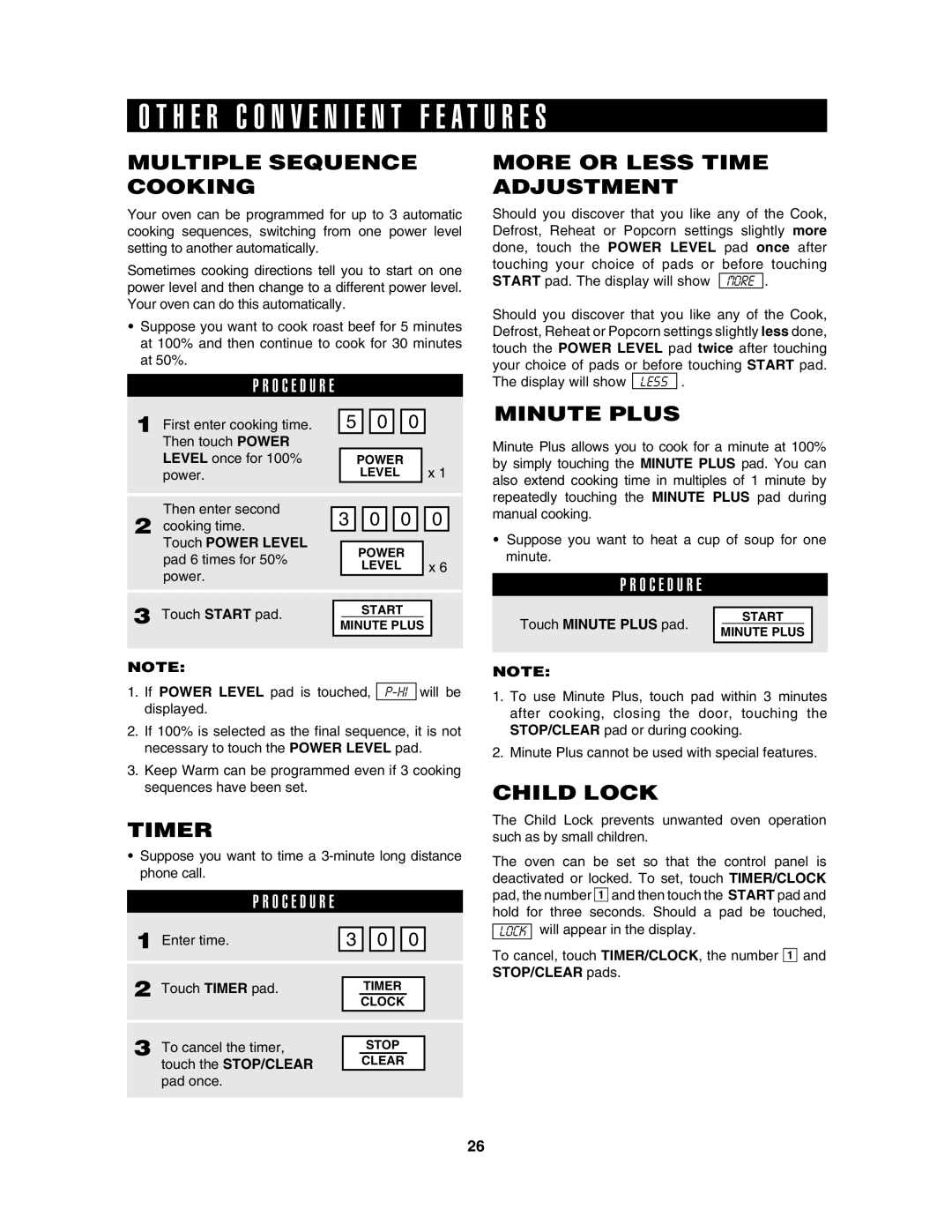R-1405, R-1406, R-1406 specifications
The Sharp R-1406 and R-1405 are models from a renowned line of microwave ovens that combine style, functionality, and advanced technology to meet modern kitchen needs. Both appliances are designed to deliver convenience and efficiency, making them an essential tool for meal preparation.Starting with the Sharp R-1406, this model boasts a sleek design that complements any kitchen décor. It features a compact size, which makes it ideal for small spaces while still offering a generous interior capacity. One of the standout characteristics of the R-1406 is its user-friendly control panel, which comes with easily accessible buttons for setting the cooking time and power levels. The microwave utilizes a turntable to ensure even cooking and heating of food, which is a critical feature for achieving perfect results with every dish.
In terms of technology, the R-1406 is equipped with a range of pre-programmed settings that cater to various cooking needs. These presets allow users to quickly reheat leftovers, defrost frozen items, or cook specific dishes without needing to determine the cooking time manually. The appliance employs a powerful magnetron that ensures quick and efficient microwave energy production, resulting in faster cooking times. Additionally, the R-1406 features a user-friendly digital display that makes monitoring cooking progress easy.
The Sharp R-1405, while similar in design, offers its unique set of features tailored to different cooking preferences. This model also prioritizes space-saving design but benefits from enhanced energy efficiency. The R-1405 includes a smart inverter technology that provides a consistent cooking power, allowing for more even heating and defrosting compared to conventional microwave ovens. This is particularly useful when preparing delicate foods, ensuring they are heated consistently without the risk of cooking certain areas too much.
Both models come with safety features such as child locks and automatic shut-off, promoting safe use in households with children. They are built with durable materials designed to withstand the rigors of daily cooking while ensuring easy cleaning. The combination of user-friendly features, innovative technology, and sleek design makes both the Sharp R-1406 and R-1405 excellent choices for anyone looking to enhance their cooking experience with reliable microwave solutions. They exemplify Sharp's commitment to quality and efficiency in home appliances.