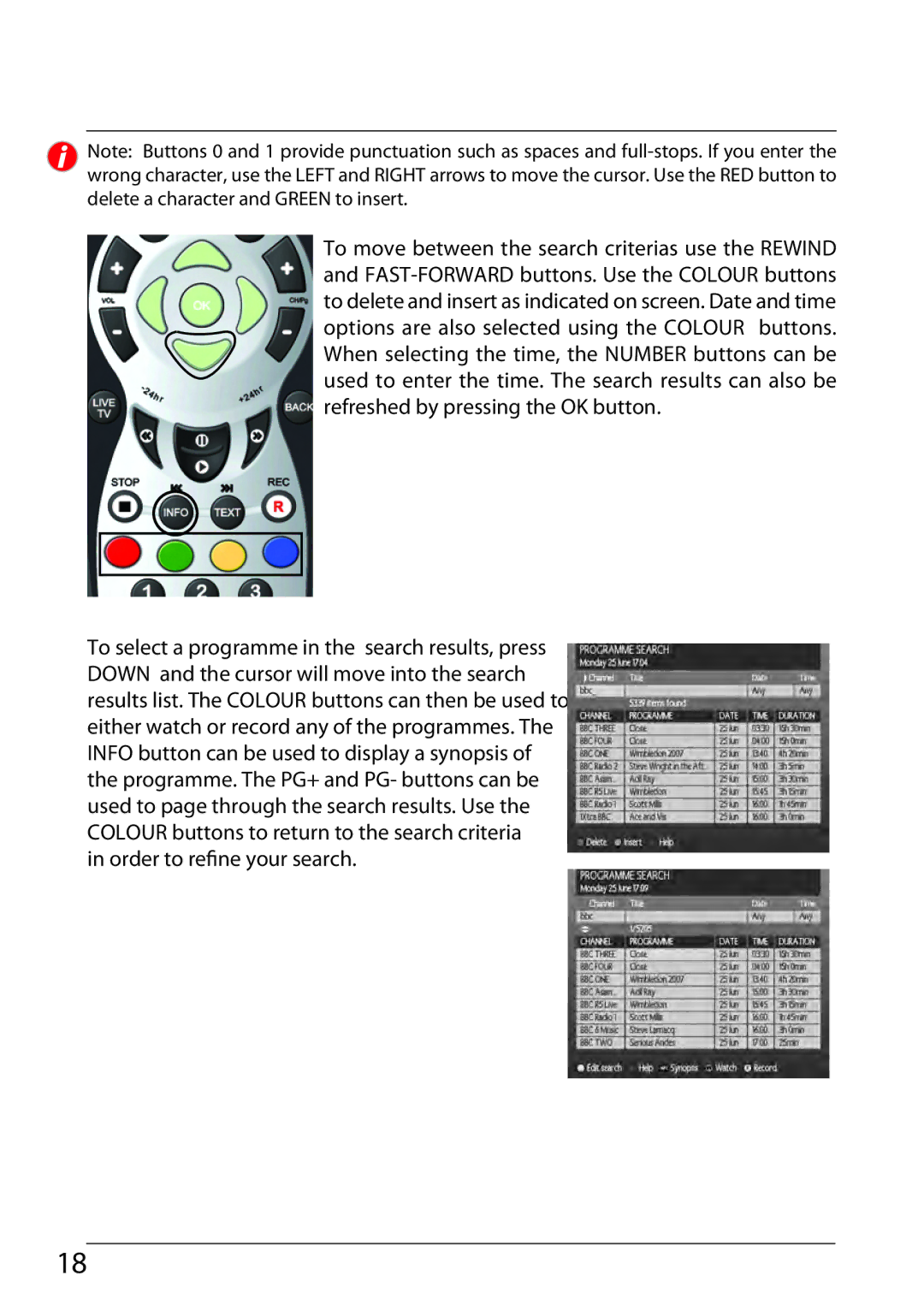Note: Buttons 0 and 1 provide punctuation such as spaces and
To move between the search criterias use the REWIND and
To select a programme in the search results, press DOWN and the cursor will move into the search results list. The COLOUR buttons can then be used to either watch or record any of the programmes. The INFO button can be used to display a synopsis of the programme. The PG+ and PG- buttons can be used to page through the search results. Use the COLOUR buttons to return to the search criteria
in order to refine your search.
18