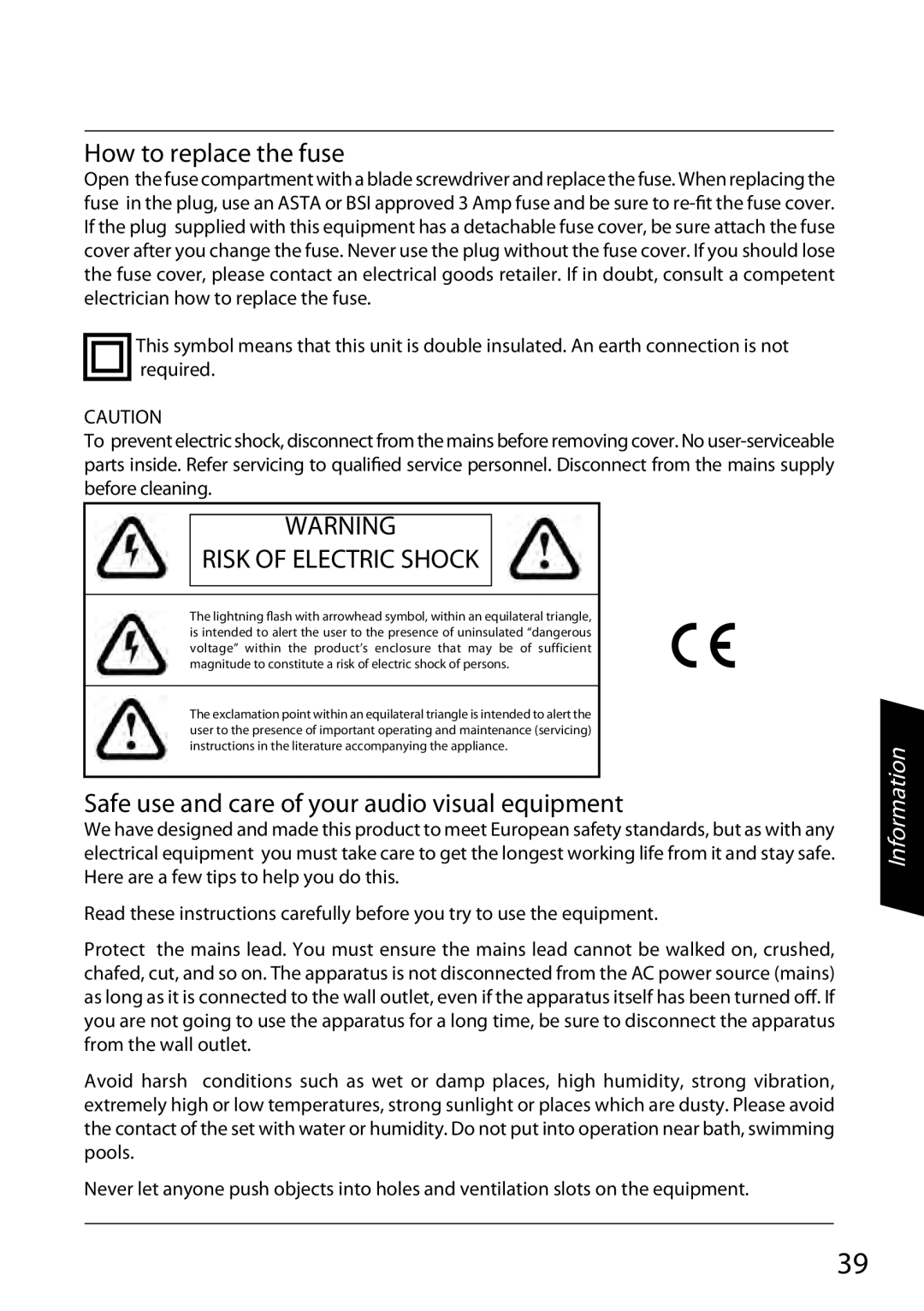How to replace the fuse
Open the fuse compartment with a blade screwdriver and replace the fuse. When replacing the fuse in the plug, use an ASTA or BSI approved 3 Amp fuse and be sure to
![]() This symbol means that this unit is double insulated. An earth connection is not required.
This symbol means that this unit is double insulated. An earth connection is not required.
CAUTION
To prevent electric shock, disconnect from the mains before removing cover. No
WARNING
RISK OF ELECTRIC SHOCK
The lightning flash with arrowhead symbol, within an equilateral triangle, is intended to alert the user to the presence of uninsulated “dangerous voltage” within the product’s enclosure that may be of sufficient magnitude to constitute a risk of electric shock of persons.
The exclamation point within an equilateral triangle is intended to alert the user to the presence of important operating and maintenance (servicing) instructions in the literature accompanying the appliance.
Safe use and care of your audio visual equipment
We have designed and made this product to meet European safety standards, but as with any electrical equipment you must take care to get the longest working life from it and stay safe. Here are a few tips to help you do this.
Read these instructions carefully before you try to use the equipment.
Protect the mains lead. You must ensure the mains lead cannot be walked on, crushed, chafed, cut, and so on. The apparatus is not disconnected from the AC power source (mains) as long as it is connected to the wall outlet, even if the apparatus itself has been turned off. If you are not going to use the apparatus for a long time, be sure to disconnect the apparatus from the wall outlet.
Avoid harsh conditions such as wet or damp places, high humidity, strong vibration, extremely high or low temperatures, strong sunlight or places which are dusty. Please avoid the contact of the set with water or humidity. Do not put into operation near bath, swimming pools.
Never let anyone push objects into holes and ventilation slots on the equipment.
Information
39