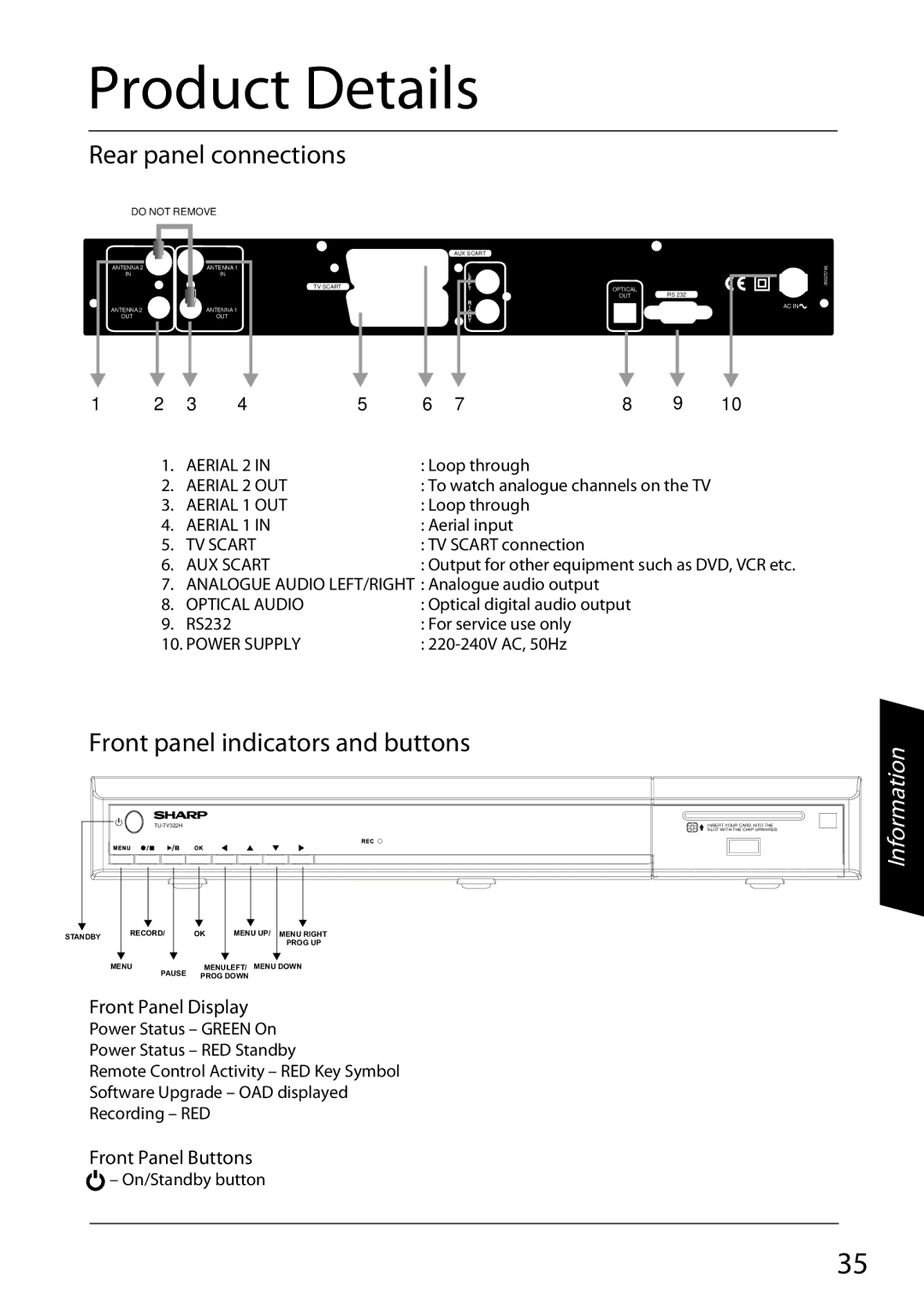Product Details
Rear panel connections
DO NOT REMOVE
|
|
|
|
|
|
|
| AUX SCART |
|
|
|
| |||||
|
|
|
|
|
|
|
|
|
|
|
| ||||||
|
|
|
|
|
|
|
|
|
|
|
|
|
|
|
|
|
|
ANTENNA 2 |
|
| ANTENNA 1 |
|
|
|
|
|
|
|
| 35025746 | |||||
IN |
|
| IN | TV SCART |
|
|
|
|
|
|
| ||||||
|
|
|
|
|
|
|
|
| OPTICAL | RS 232 |
|
| |||||
|
|
|
|
|
|
|
|
|
|
|
| ||||||
|
|
|
|
|
|
|
|
|
|
| OUT |
| |||||
ANTENNA 2 |
|
| ANTENNA 1 |
|
|
|
|
|
|
|
|
|
|
| AC IN | ||
|
|
|
|
|
|
|
|
|
|
|
|
|
| ||||
OUT |
|
| OUT |
|
|
|
|
|
|
|
|
|
|
|
| ||
|
|
|
|
|
|
|
|
|
|
|
|
|
|
|
|
|
|
|
|
|
|
|
|
|
|
|
|
|
|
|
|
|
|
|
|
1 | 2 | 3 | 4 | 5 | 6 | 7 | 8 | 9 | 10 |
| 1. | AERIAL 2 IN |
| : Loop through |
|
|
| ||
| 2. | AERIAL 2 OUT |
| : To watch analogue channels on the TV |
| ||||
| 3. | AERIAL 1 OUT |
| : Loop through |
|
|
| ||
| 4. | AERIAL 1 IN |
| : Aerial input |
|
|
| ||
| 5. | TV SCART |
| : TV SCART connection |
|
|
| ||
| 6. | AUX SCART |
| : Output for other equipment such as DVD, VCR etc. | |||||
| 7. | ANALOGUE AUDIO LEFT/RIGHT : Analogue audio output |
|
|
| ||||
| 8. | OPTICAL AUDIO |
| : Optical digital audio output |
|
| |||
| 9. | RS232 |
|
| : For service use only |
|
|
| |
| 10. POWER SUPPLY |
| : |
|
|
| |||
Front panel indicators and buttons
|
|
|
|
|
|
|
|
|
|
|
STANDBY |
| RECORD/ |
| OK | MENU UP/ | MENU RIGHT | ||||
|
|
|
|
|
|
|
|
| PROG UP | |
| MENU |
| MENULEFT/ MENU DOWN | |||||||
|
|
| PAUSE |
| PROG DOWN | |||||
Front Panel Display
Power Status – GREEN On Power Status – RED Standby
Remote Control Activity – RED Key Symbol Software Upgrade – OAD displayed Recording – RED
Front Panel Buttons
![]() – On/Standby button
– On/Standby button
INSERT YOUR CARD INTO THE SLOT WITH THE CHIP UPWARDS
Information
35