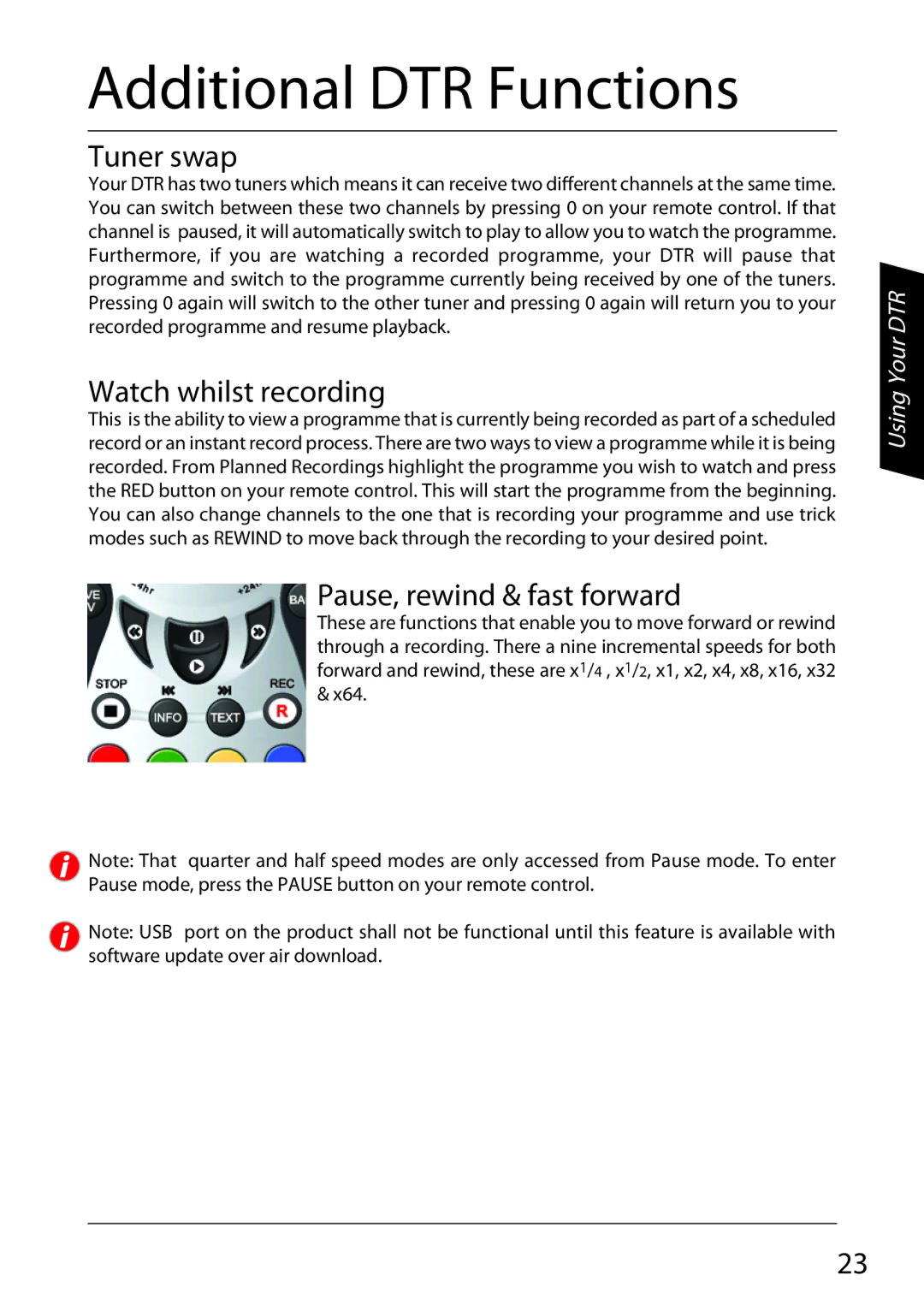Additional DTR Functions
Tuner swap
Your DTR has two tuners which means it can receive two different channels at the same time. You can switch between these two channels by pressing 0 on your remote control. If that channel is paused, it will automatically switch to play to allow you to watch the programme. Furthermore, if you are watching a recorded programme, your DTR will pause that programme and switch to the programme currently being received by one of the tuners. Pressing 0 again will switch to the other tuner and pressing 0 again will return you to your recorded programme and resume playback.
Watch whilst recording
This is the ability to view a programme that is currently being recorded as part of a scheduled record or an instant record process. There are two ways to view a programme while it is being recorded. From Planned Recordings highlight the programme you wish to watch and press the RED button on your remote control. This will start the programme from the beginning. You can also change channels to the one that is recording your programme and use trick modes such as REWIND to move back through the recording to your desired point.
Pause, rewind & fast forward
These are functions that enable you to move forward or rewind through a recording. There a nine incremental speeds for both forward and rewind, these are x1/4 , x1/2, x1, x2, x4, x8, x16, x32 & x64.
Note: That quarter and half speed modes are only accessed from Pause mode. To enter Pause mode, press the PAUSE button on your remote control.
Note: USB port on the product shall not be functional until this feature is available with software update over air download.
Using Your DTR
23