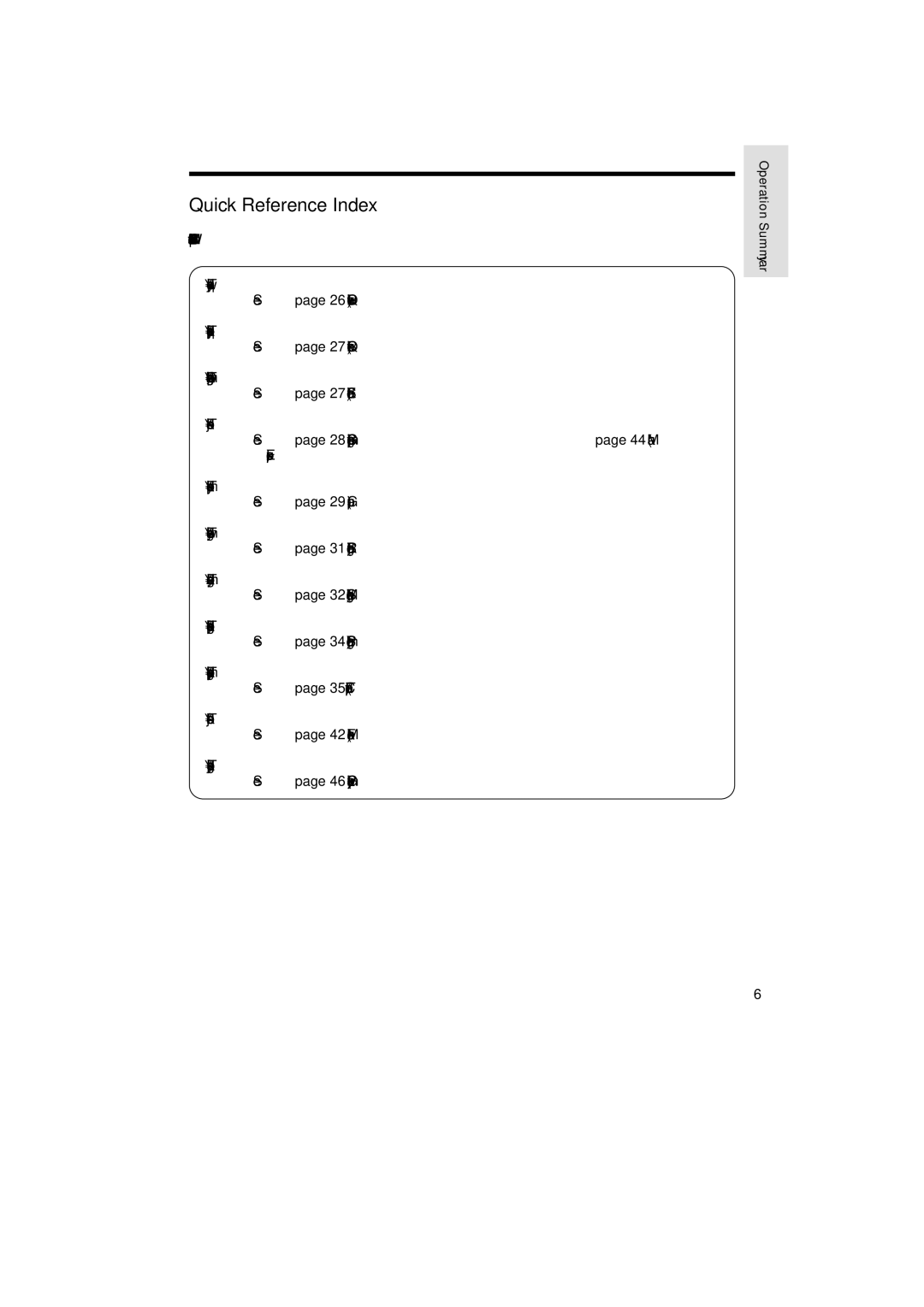Quick Reference Index
This index lists some example uses of the VIEWCAM’s features.
•To quickly check what you have just recorded.
•To quickly return the tape to the end of the last recorded scene after playback.
•To locate the point on the tape where to begin recording while in Camera mode.
•To record a backlit subject.
•To record in a dark or
•To record yourself while monitoring the shot.
•To record a short video message for somebody.
•To find the beginning of a recorded scene to be played back.
•To display the elapsed recording or playback time.
•To focus on an
•To increase the brightness of the subject during playback.
Operation Summar y
6