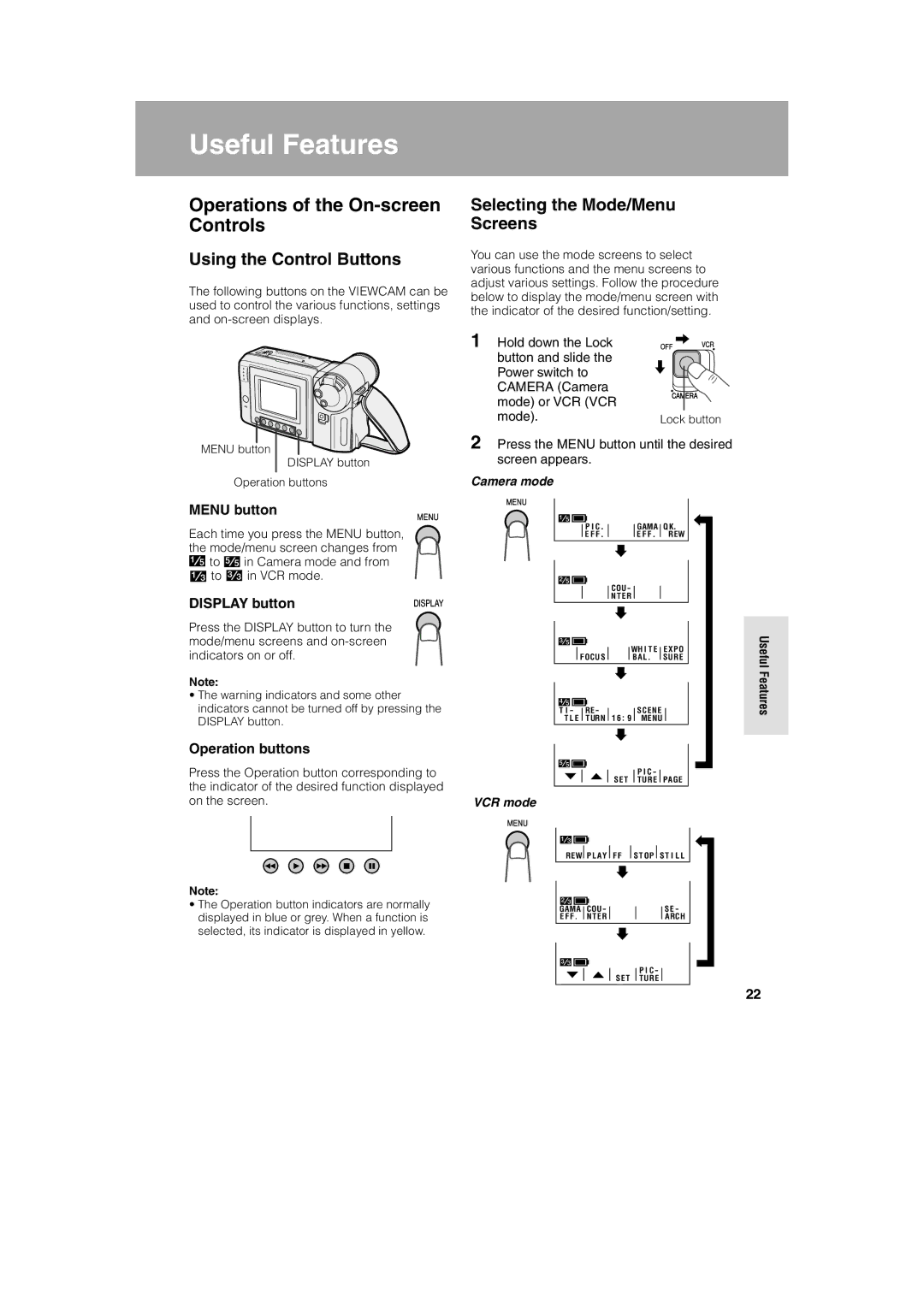Usefulseful FeaturesFeatures
Operations of the On-screen Controls
Using the Control Buttons
The following buttons on the VIEWCAM can be used to control the various functions, settings and
MENU button ![]()
![]() DISPLAY button
DISPLAY button
Operation buttons
MENU button
Each time you press the MENU button, the mode/menu screen changes from ![]() to
to![]() in Camera mode and from
in Camera mode and from ![]() to
to![]() in VCR mode.
in VCR mode.
DISPLAY button
Press the DISPLAY button to turn the mode/menu screens and
Note:
•The warning indicators and some other indicators cannot be turned off by pressing the DISPLAY button.
Selecting the Mode/Menu Screens
You can use the mode screens to select various functions and the menu screens to adjust various settings. Follow the procedure below to display the mode/menu screen with the indicator of the desired function/setting.
1 Hold down the Lock |
|
button and slide the |
|
Power switch to |
|
CAMERA (Camera |
|
mode) or VCR (VCR |
|
mode). | Lock button |
2 Press the MENU button until the desired screen appears.
Camera mode
5
P I C |
|
|
|
|
| GAMA |
| Q K |
E F F |
|
|
|
|
| E F F |
| REW |
|
|
|
| |||||
|
|
|
|
|
|
|
|
|
|
|
|
|
|
|
|
|
|
COU-
N T E R
|
|
|
|
|
|
|
|
| WH I T E |
|
| EXPO | ||
|
|
|
|
|
|
|
|
|
| |||||
|
|
| F OCU S |
|
|
|
| BA L. |
|
| SURE | |||
|
|
|
|
|
| |||||||||
| T I - | RE - |
|
|
|
| SCENE |
|
| |||||
|
|
|
|
|
|
| ||||||||
|
|
|
|
|
|
| ||||||||
|
|
|
|
|
|
| ||||||||
| T L E | TURN | 1 6 9 | MENU |
|
| ||||||||
|
|
|
|
|
|
|
|
|
|
|
|
|
|
|
|
|
|
|
|
|
|
|
|
|
|
|
|
|
|
|
|
|
|
|
|
|
|
|
|
|
|
|
|
|
Useful Features
Operation buttons
Press the Operation button corresponding to |
|
the indicator of the desired function displayed |
|
on the screen. | VCR mode |
Note:
•The Operation button indicators are normally displayed in blue or grey. When a function is selected, its indicator is displayed in yellow.
P I C -
S E T TURE PAGE
|
| REW |
|
| P L A Y |
|
|
| F F |
| S T OP |
| S T I L L |
| |||||||||
|
|
|
|
|
|
| |||||||||||||||||
|
|
|
|
|
|
| |||||||||||||||||
|
| GAMA |
|
| COU - |
|
|
|
|
|
|
|
|
|
|
|
|
|
| S E - |
| ||
|
|
|
|
|
|
|
|
|
|
|
|
|
|
|
|
|
|
| |||||
|
|
|
|
|
|
|
|
|
|
|
|
|
|
|
|
| |||||||
|
|
|
|
|
|
|
|
|
|
|
|
|
|
| |||||||||
|
|
|
|
|
|
|
|
|
|
|
|
|
| ||||||||||
|
| E F F . |
|
| NT E R |
|
|
|
|
|
|
|
|
|
| ARCH |
| ||||||
|
|
|
|
|
|
|
|
|
|
|
|
|
| ||||||||||
| 3 3 |
|
|
|
|
|
|
|
|
|
|
|
|
|
|
| P I C - |
|
|
| |||
|
|
|
|
|
|
|
|
|
|
|
|
|
|
|
|
|
|
| |||||
|
|
|
|
|
|
|
|
|
|
|
|
|
|
|
|
|
|
| |||||
|
|
|
|
|
|
|
|
|
|
|
|
|
|
|
|
|
|
| |||||
|
|
|
|
|
|
|
|
|
|
|
|
|
|
|
|
|
|
|
|
| |||
|
|
|
|
|
|
|
|
|
|
|
| S E T |
|
|
| T U R E |
|
|
| ||||
|
|
|
|
|
|
|
|
|
|
|
| ||||||||||||
22