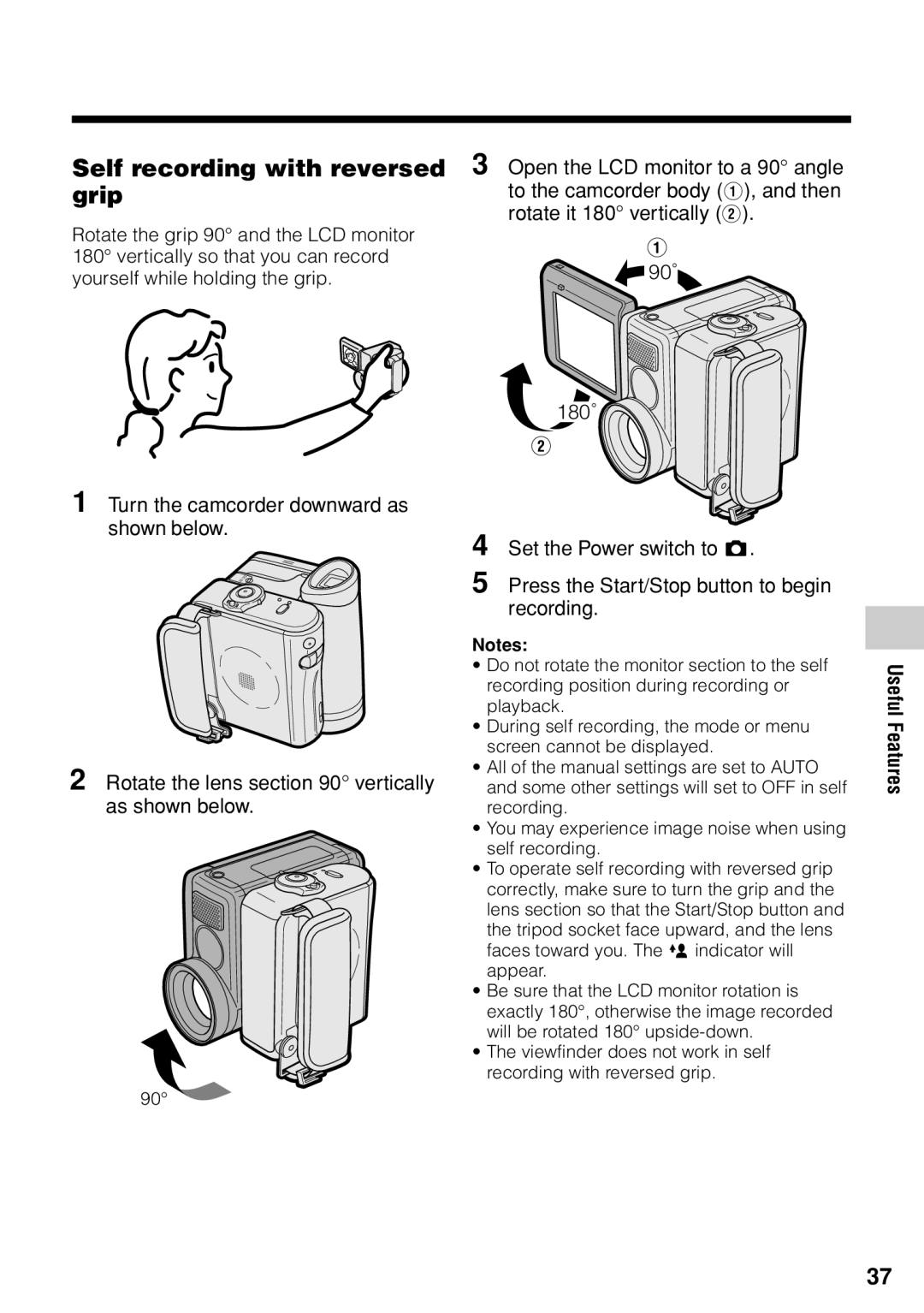Self recording with reversed | 3 Open the LCD monitor to a 90° angle | ||
grip | to the camcorder body (1), and then | ||
Rotate the grip 90° and the LCD monitor | rotate it 180° vertically (2). | ||
|
|
| |
180° vertically so that you can record |
|
|
|
| 90˚ |
| |
yourself while holding the grip. |
|
| |
180˚
1 Turn the camcorder downward as shown below.
2 Rotate the lens section 90° vertically as shown below.
90°
4 Set the Power switch to v.
5 Press the Start/Stop button to begin recording.
Notes:
•Do not rotate the monitor section to the self recording position during recording or playback.
•During self recording, the mode or menu screen cannot be displayed.
•All of the manual settings are set to AUTO and some other settings will set to OFF in self recording.
•You may experience image noise when using self recording.
•To operate self recording with reversed grip correctly, make sure to turn the grip and the lens section so that the Start/Stop button and the tripod socket face upward, and the lens faces toward you. The I indicator will appear.
•Be sure that the LCD monitor rotation is exactly 180°, otherwise the image recorded will be rotated 180°
•The viewfinder does not work in self recording with reversed grip.
Useful Features
37