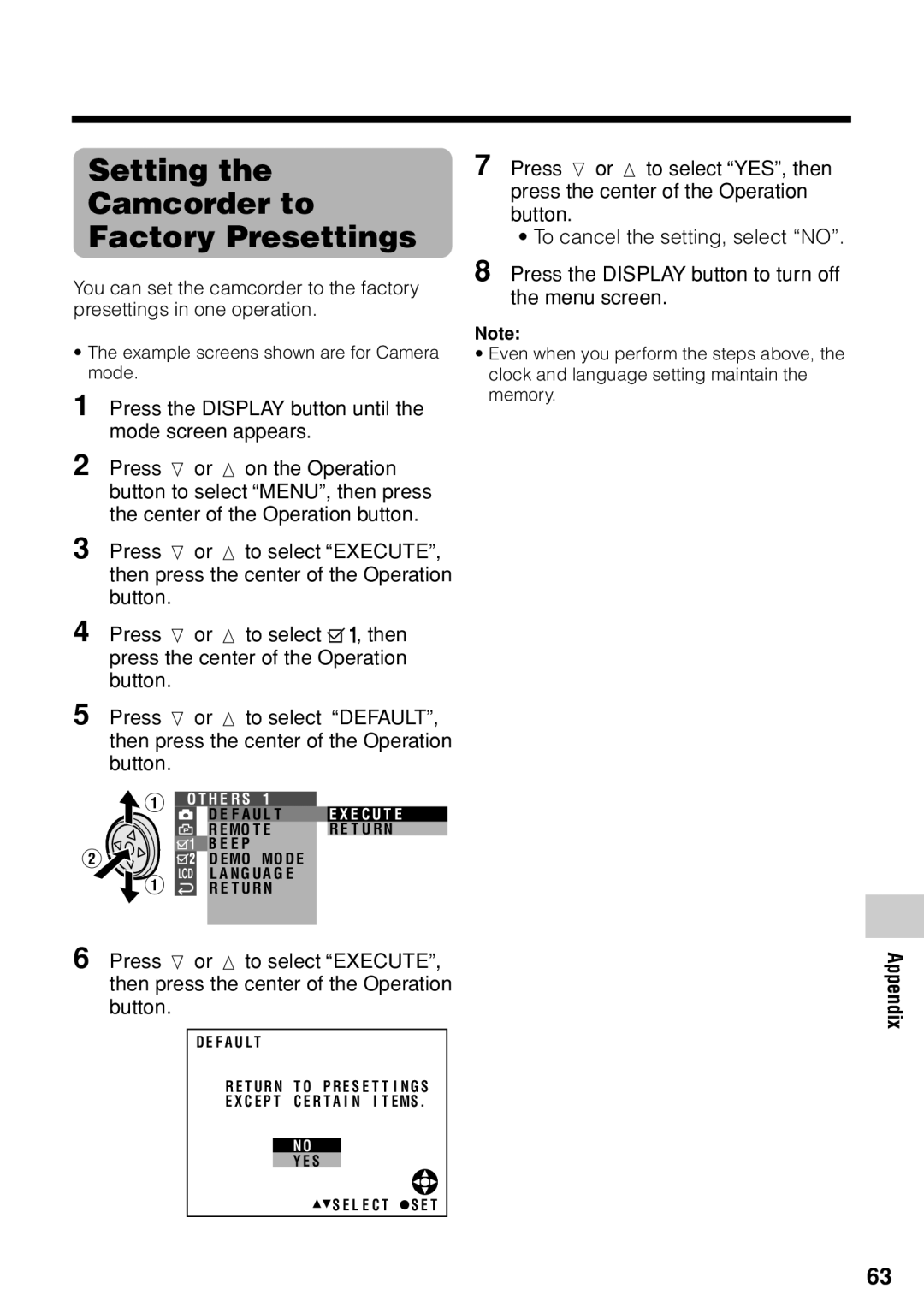Setting the Camcorder to Factory Presettings
You can set the camcorder to the factory presettings in one operation.
•The example screens shown are for Camera mode.
1
2 Press l or m on the Operation button to select “MENU”, then press the center of the Operation button.
3 Press l or m to select “EXECUTE”, then press the center of the Operation button.
4 Press l or m to select Z, then press the center of the Operation button.
5 Press l or m to select “DEFAULT”, then press the center of the Operation button.
O T H E R S 1 |
|
| |
| D E F A U L T |
| E X E C U T E |
| R EMO T E |
| R E T U RN |
![]() B E E P
B E E P
D EMO MO D E
L A N G U A G E
R E T U RN
7 Press l or m to select “YES”, then press the center of the Operation button.
• To cancel the setting, select “NO”.
8 Press the DISPLAY button to turn off the menu screen.
Note:
•Even when you perform the steps above, the clock and language setting maintain the memory.
6 Press l or m to select “EXECUTE”, then press the center of the Operation button.
D E F A U L T
R E T U R N T O P R E S E T T I N G S
E X C E P T C E R T A I N I T EMS .
NO
Y E S
![]() S E L E C T
S E L E C T ![]() S E T
S E T
Appendix
63