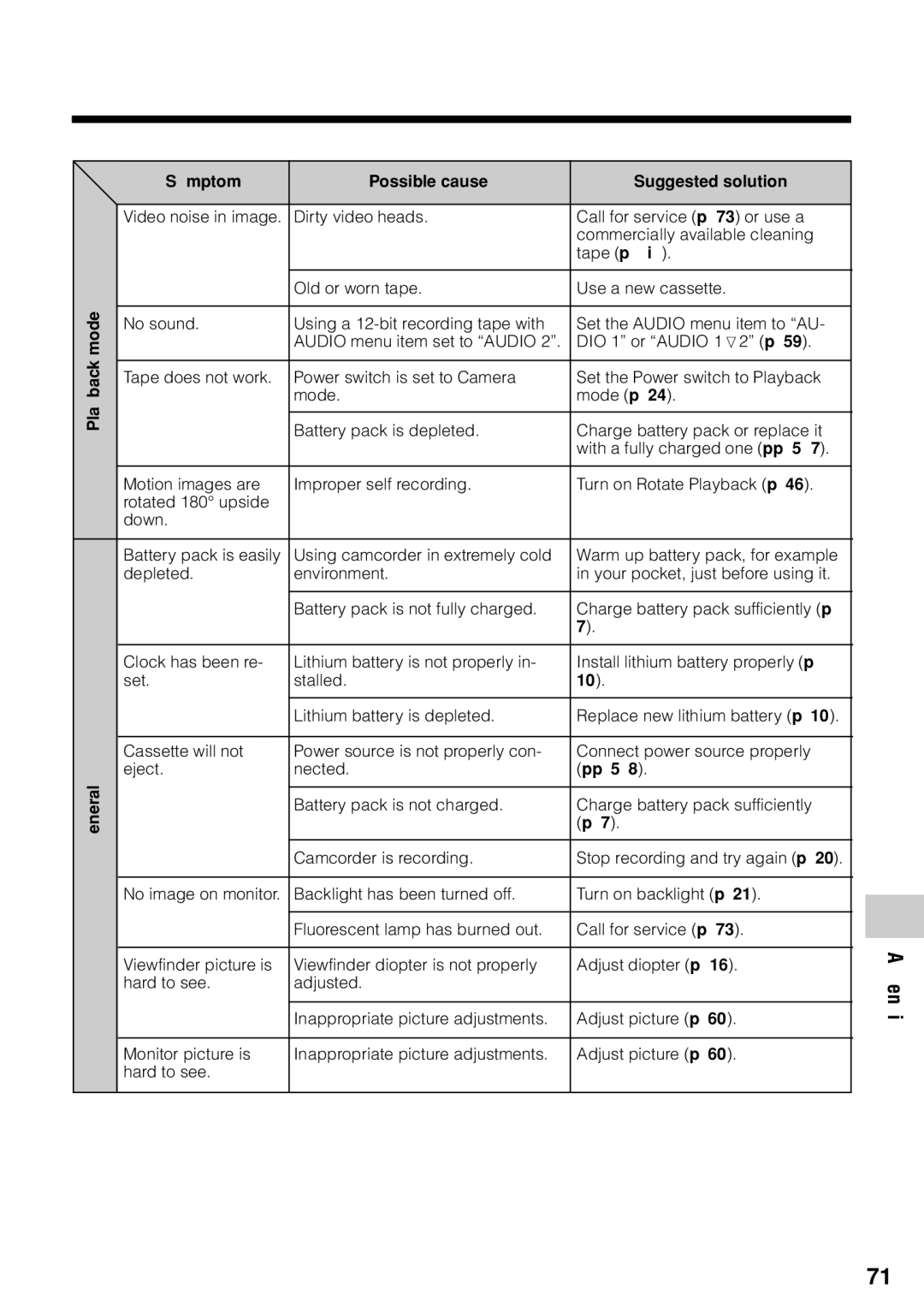Playback mode
General
Symptom | Possible cause | Suggested solution |
Video noise in image. | Dirty video heads. | Call for service (p. 73) or use a |
|
| commercially available cleaning |
|
| tape (p. xiv). |
| Old or worn tape. | Use a new cassette. |
No sound. | Using a | Set the AUDIO menu item to “AU- |
| AUDIO menu item set to “AUDIO 2”. | DIO 1” or “AUDIO 1L2” (p. 59). |
Tape does not work. | Power switch is set to Camera | Set the Power switch to Playback |
| mode. | mode (p. 24). |
| Battery pack is depleted. | Charge battery pack or replace it |
|
| with a fully charged one (pp. |
Motion images are | Improper self recording. | Turn on Rotate Playback (p. 46). |
rotated 180° upside |
|
|
down. |
|
|
Battery pack is easily | Using camcorder in extremely cold | Warm up battery pack, for example |
depleted. | environment. | in your pocket, just before using it. |
|
|
|
| Battery pack is not fully charged. | Charge battery pack sufficiently (p. |
|
| 7). |
|
|
|
Clock has been re- | Lithium battery is not properly in- | Install lithium battery properly (p. |
set. | stalled. | 10). |
|
|
|
| Lithium battery is depleted. | Replace new lithium battery (p. 10). |
|
|
|
Cassette will not | Power source is not properly con- | Connect power source properly |
eject. | nected. | (pp. 5, 8). |
|
|
|
| Battery pack is not charged. | Charge battery pack sufficiently |
|
| (p. 7). |
|
|
|
| Camcorder is recording. | Stop recording and try again (p. 20). |
|
|
|
No image on monitor. | Backlight has been turned off. | Turn on backlight (p. 21). |
|
|
|
| Fluorescent lamp has burned out. | Call for service (p. 73). |
|
|
|
Viewfinder picture is | Viewfinder diopter is not properly | Adjust diopter (p. 16). |
hard to see. | adjusted. |
|
|
|
|
| Inappropriate picture adjustments. | Adjust picture (p. 60). |
|
|
|
Monitor picture is | Inappropriate picture adjustments. | Adjust picture (p. 60). |
hard to see. |
|
|
|
|
|
Appendix
71