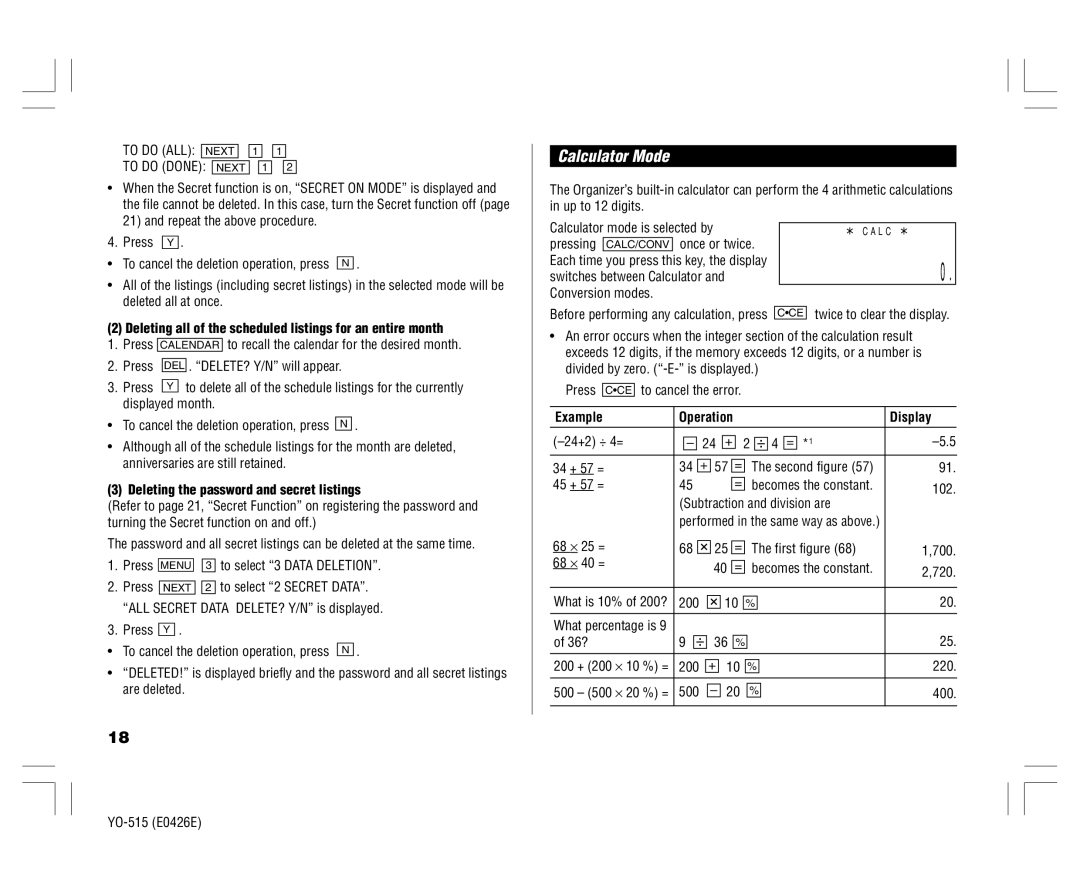TO DO (ALL): | NEXT |
| 1 | 1 | |
TO DO (DONE): |
|
|
| 1 | 2 |
| NEXT |
| |||
• When the Secret function is on, “SECRET ON MODE” is displayed and |
the file cannot be deleted. In this case, turn the Secret function off (page |
21) and repeat the above procedure. |
Calculator Mode
The Organizer’s
4. | Press | Y | . |
|
|
• | To cancel the deletion operation, press |
| . | ||
N | |||||
•All of the listings (including secret listings) in the selected mode will be deleted all at once.
Calculator mode is selected by
pressing CALC/CONV once or twice. Each time you press this key, the display switches between Calculator and Conversion modes.
CALC
0.
(2) Deleting all of the scheduled listings for an entire month
1.Press CALENDAR to recall the calendar for the desired month.
2.Press DEL . “DELETE? Y/N” will appear.
3. | Press | Y | to delete all of the schedule listings for the currently | ||
| displayed month. | ||||
• | To cancel the deletion operation, press |
| . | ||
N | |||||
•Although all of the schedule listings for the month are deleted, anniversaries are still retained.
(3) Deleting the password and secret listings
(Refer to page 21, “Secret Function” on registering the password and turning the Secret function on and off.)
The password and all secret listings can be deleted at the same time. 1. Press MENU ![]()
![]() 3 to select “3 DATA DELETION”.
3 to select “3 DATA DELETION”.
2.Press NEXT ![]()
![]() 2 to select “2 SECRET DATA”.
2 to select “2 SECRET DATA”.
“ALL SECRET DATA DELETE? Y/N” is displayed.
3.Press Y .
• To cancel the deletion operation, press N .
•“DELETED!” is displayed briefly and the password and all secret listings are deleted.
18
Before performing any calculation, press C•CE twice to clear the display.
•An error occurs when the integer section of the calculation result exceeds 12 digits, if the memory exceeds 12 digits, or a number is divided by zero.
Press C•CE to cancel the error.
Example | Operation |
| Display | |
– | 24 + 2 | 4 = *1 | ||
34 + 57 = | 34 | + 57 = | The second figure (57) | 91. |
45 + 57 = | 45 | = | becomes the constant. | 102. |
| (Subtraction and division are |
| ||
performed in the same way as above.)
68 × 25 = | 68 | 25 | = | The first figure (68) | 1,700. | |
68 × 40 = |
| 40 | = | becomes the constant. | 2,720. | |
|
| |||||
|
|
|
|
|
| |
What is 10% of 200? | 200 |
| 10 | % | 20. | |
What percentage is 9 |
|
|
|
|
| 25. |
of 36? | 9 | 36 % |
| |||
|
|
|
|
|
| |
200 + (200 × 10 %) = | 200 | + | 10 | % | 220. | |
|
|
|
|
|
| |
500 – (500 × 20 %) = | 500 | – | 20 | % | 400. | |