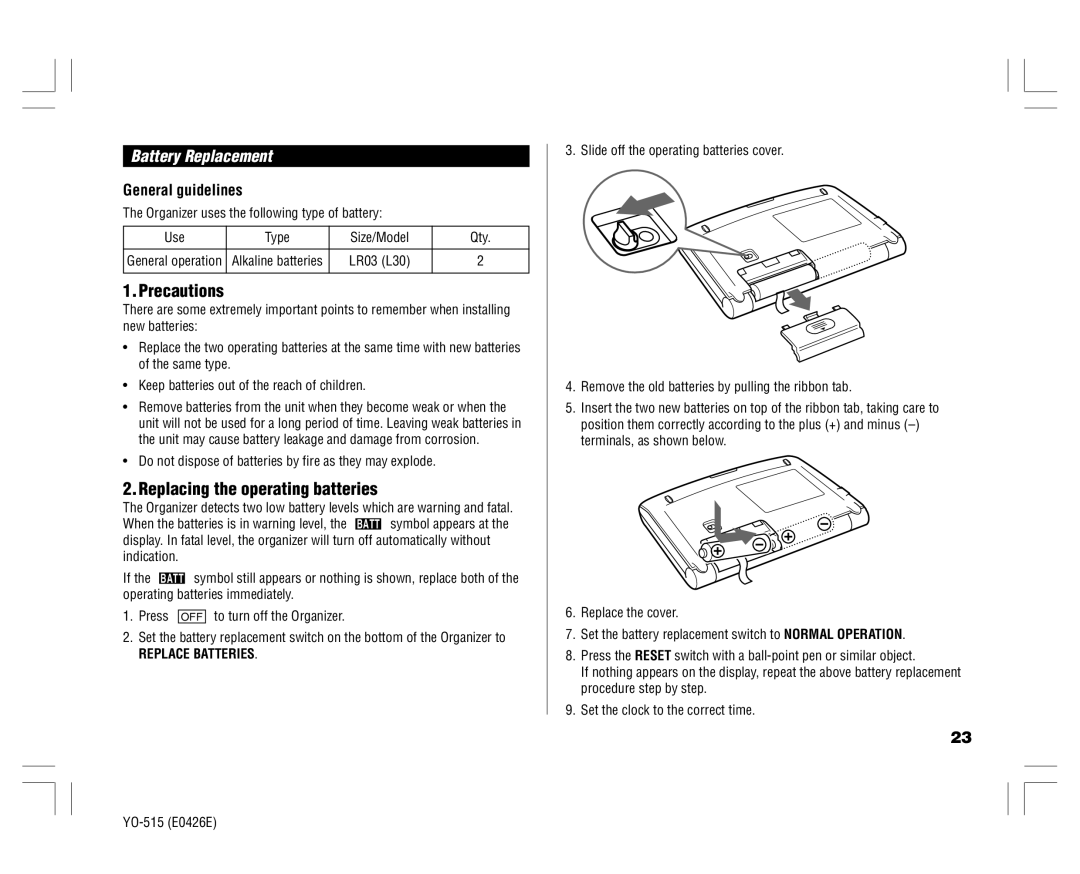Battery Replacement
General guidelines
The Organizer uses the following type of battery:
Use | Type | Size/Model | Qty. |
|
|
|
|
General operation | Alkaline batteries | LR03 (L30) | 2 |
|
|
|
|
1.Precautions
There are some extremely important points to remember when installing new batteries:
•Replace the two operating batteries at the same time with new batteries of the same type.
•Keep batteries out of the reach of children.
•Remove batteries from the unit when they become weak or when the unit will not be used for a long period of time. Leaving weak batteries in the unit may cause battery leakage and damage from corrosion.
•Do not dispose of batteries by fire as they may explode.
2.Replacing the operating batteries
The Organizer detects two low battery levels which are warning and fatal.
When the batteries is in warning level, the ![]() symbol appears at the display. In fatal level, the organizer will turn off automatically without indication.
symbol appears at the display. In fatal level, the organizer will turn off automatically without indication.
If the ![]() symbol still appears or nothing is shown, replace both of the operating batteries immediately.
symbol still appears or nothing is shown, replace both of the operating batteries immediately.
1. Press OFF to turn off the Organizer.
2.Set the battery replacement switch on the bottom of the Organizer to
REPLACE BATTERIES.
3. Slide off the operating batteries cover.
4.Remove the old batteries by pulling the ribbon tab.
5.Insert the two new batteries on top of the ribbon tab, taking care to position them correctly according to the plus (+) and minus
6.Replace the cover.
7.Set the battery replacement switch to NORMAL OPERATION.
8.Press the RESET switch with a
If nothing appears on the display, repeat the above battery replacement procedure step by step.
9.Set the clock to the correct time.
23