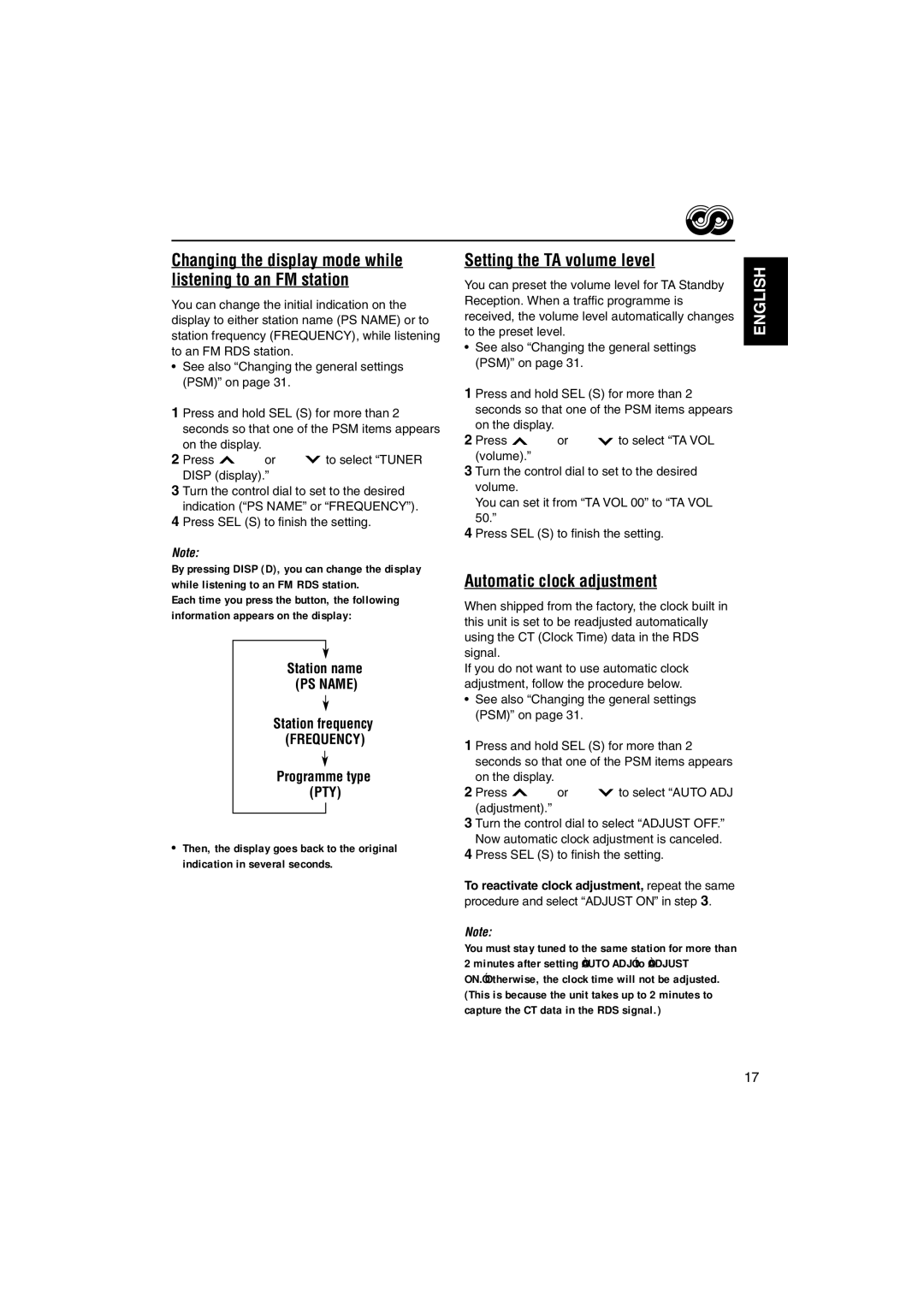KD-LX555R specifications
The JVC KD-LX555R is a feature-rich car stereo receiver that combines cutting-edge technologies with an impressive array of functionalities, making it a popular choice among car audio enthusiasts. One of the standout features of the KD-LX555R is its compatibility with various audio playback formats, including MP3, WMA, and WAV files. This versatility allows users to enjoy their favorite music from different sources without compromising on sound quality.Equipped with a front AUX input and a USB port, the KD-LX555R facilitates convenient connectivity for external devices like smartphones and USB drives. This feature enables users to access their digital music collections seamlessly while driving. Additionally, the unit's Bluetooth capability allows for hands-free calling and wireless audio streaming, enhancing convenience and safety by minimizing distractions while driving.
The receiver boasts a sleek and modern design, featuring an easy-to-read LCD display and user-friendly controls. The customizable illumination options enable users to match the display color to their vehicle’s interior, adding a personalized touch. Its ergonomic layout ensures that drivers can adjust settings and navigate menus with minimal effort, allowing for a safer driving experience.
Sound quality is a paramount consideration for JVC, and the KD-LX555R does not disappoint. It features a powerful MOSFET amplifier, delivering robust audio performance with impressive clarity and depth across all frequencies. The inclusion of a 3-band parametric equalizer also allows users to fine-tune the audio output according to their preferences and the acoustics of their car.
For those who desire even more control over their sound, the KD-LX555R supports additional amplifiers and subwoofers through its preamp outputs. This feature empowers users to easily upgrade their sound systems and achieve the desired audio experience. Moreover, the receiver integrates seamlessly with smartphones, enabling features like music control through voice commands.
In summary, the JVC KD-LX555R is a comprehensive car audio solution that emphasizes connectivity, sound quality, and user convenience. With its modern features, robust performance, and customizable options, it caters to a wide range of audio preferences, making it a worthy addition to any car. Whether enjoying favorite tracks or making hands-free calls, the KD-LX555R delivers an exceptional in-car experience that combines technology with practicality.