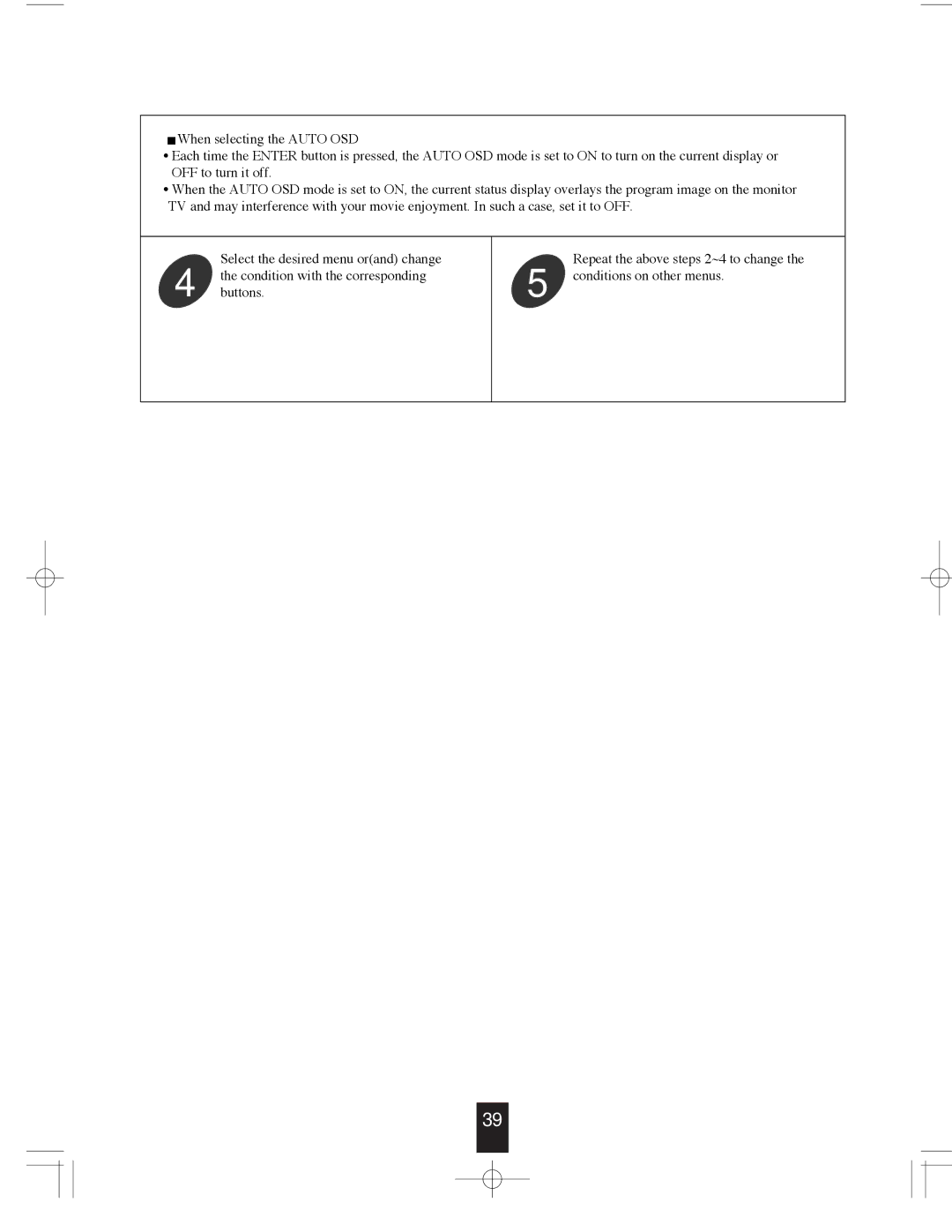R-765 specifications
The Sherwood R-765 is a high-performance integrated amplifier that exemplifies the brand’s commitment to delivering exceptional sound quality and sophisticated features. This amplifier is designed to cater to audiophiles who demand both power and precision, making it a formidable choice for home theater systems and music enthusiasts alike.One of the standout features of the R-765 is its robust power output. Delivering 100 watts per channel into 8 ohms, it provides the muscle needed to drive a wide variety of speakers. This power capacity translates into dynamic sound reproduction, showcasing both the delicate nuances and the exhilarating peaks of music and movie soundtracks. The amplifier’s performance is enhanced by its high current capability, allowing it to maintain clarity and control even at high volume levels.
The R-765 is equipped with advanced digital processing technologies that elevate its performance beyond traditional analog systems. It supports high-resolution audio formats, ensuring that listeners can enjoy their favorite music in the best possible quality. The versatile digital inputs include USB, optical, and coaxial connections, making it easy to integrate with a variety of devices, such as computers, TVs, and media players.
Another notable characteristic of the Sherwood R-765 is its user-friendly interface. The front panel features a sleek design with intuitive controls, allowing for easy navigation through numerous settings and features. Additionally, the amplifier includes a built-in Bluetooth function, enabling seamless wireless streaming of music from smartphones and tablets.
The R-765 also emphasizes connectivity, boasting several analog inputs and outputs, including phono input dedicated to vinyl enthusiasts. It supports multi-room audio setups, making it an excellent choice for those looking to fill multiple spaces with sound. The inclusion of a comprehensive remote control further enhances user convenience, putting control at the fingertips of the listener.
In terms of build quality, the Sherwood R-765 features a rugged design with premium components, ensuring longevity and reliable performance. Its modern aesthetics fit well in any home environment, appealing to both traditional and contemporary tastes.
Overall, the Sherwood R-765 represents an impressive blend of power, versatility, and audio fidelity, embodying the spirit of high-quality home entertainment. Whether used in a dedicated audio system or as part of a larger home theater setup, this amplifier stands out with its exceptional capabilities and user-centric features.