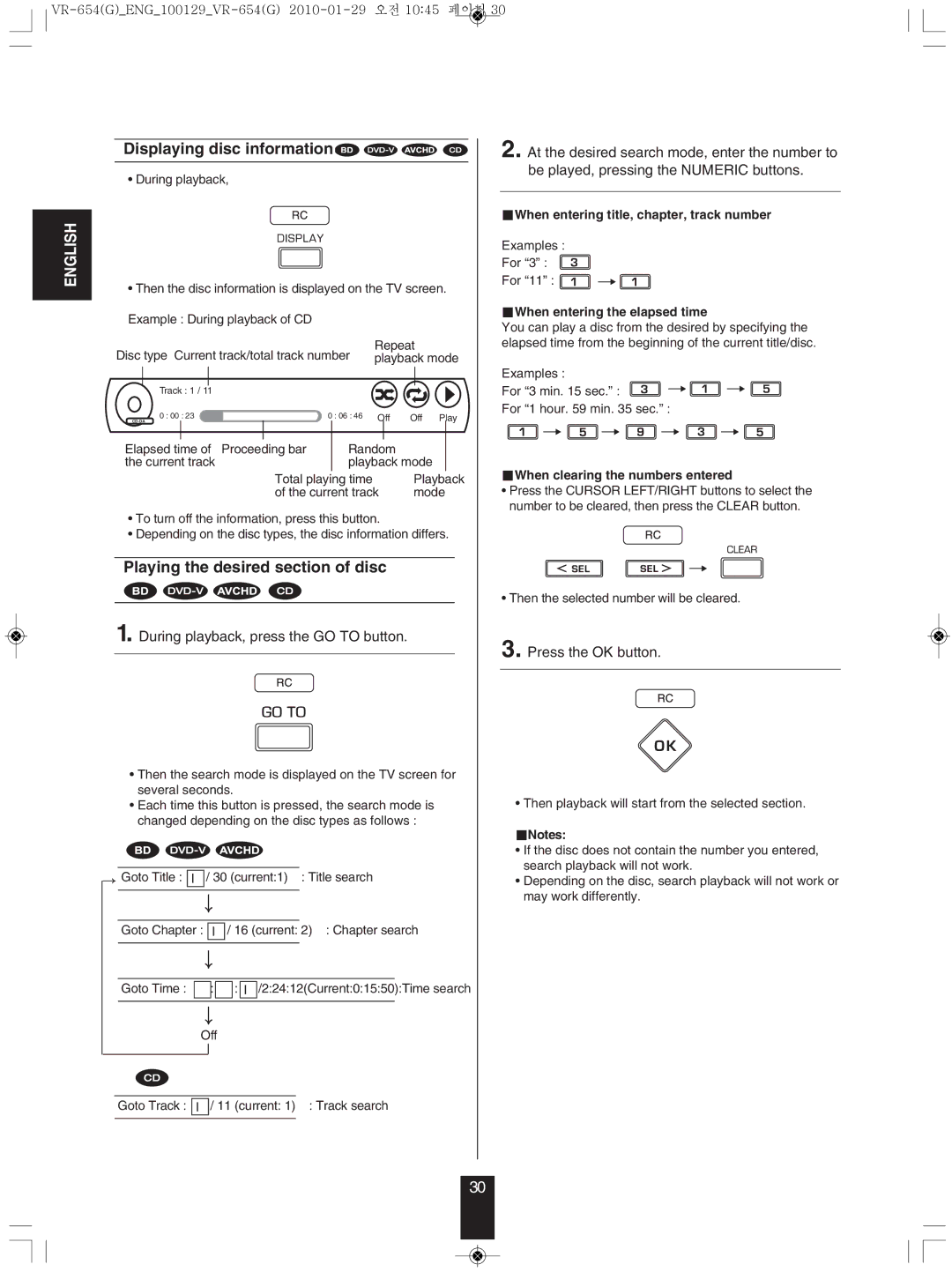VR-654BD
Introduction
PAN-EUROPEAN Unified Voltage
Leave a space around the unit for sufficient ventilation
Moisture condensation
Contents
Connecting AUDIO/VIDEO COmPONENTS
System Connections
Video output resolution
Copyright protection system
Hdmi OUT
Connecting Digital INs
Connecting SPEAkERS
Connecting speaker wire
Connecting PREOUTs
Speaker placement
Connecting for SYSTEm Control
Connecting to NETWORk
OPEN/CLOSE
Front Panel Controls
Remote Sensor
Fluorescent Display PLAY/PAUSE
Universal Remote Controls
Enter a 3 digit code
EnteRInG a setUP coDe
Function Table of the Numbered Buttons
Repeat the above steps 1 to 4 for each of your components
ReMote contRoL oPeRAtIon RAnGe
LoADInG BAtteRIes
When SAT, TV, AUx is selected as an input source
Basic Operation
Listening to a PROGRAm Source
Operating the sleep timer
Adjusting the brightness of the fluorescent display
SURRoUnD soUnD
Surround modes
Movie
When selecting an input source other than BD/DVD
When selecting the BD/DVD
Drama
Turn the setup menu on
SYSTEm Setup
Setting the sound parameter
Select the desired menu using the Cursor UP/DOWN buttons
When selecting the DRC Dynamic Range Control
When selecting the L.SYNC Lip-Sync
When selecting the D.m. Dual mono
When selecting the LFE LFE level
Setting the speaker setup
When selecting the SPEAkER Configuration
About the speaker size
When selecting the Channel Level
To cancel the test tone function, press the Return button
When selecting the Crossover Frequency
Press the OK button to confirm your selection
When selecting the SPEAkER Distance
Setting the Tone
①. Press the OK button to enter the tone adjustment mode
About the speaker distance
Unplayable discs
PReLIMInARY KnoWLeDGe ABoUt DIscs Playable disc types
Region code
Color system format
SYMBoL ABoUt InVALID oPeRAtIon
PLAYABLe FILes
CARe AnD HAnDLInG oF DIscs
DeFInItIon oF teRMs
Avchd Advanced Video Codec High Definition
Jpeg Joint Photographic Experts Group
To start playback from the menu
Case of use of the NUmERIC buttons on the remote control
PLAYInG a DIsc
Before starting playback
Slow playback
To stop playback
To pause playback
Frame advance playback
During playback, press the GO to button
Displaying disc information
Playing the desired section of disc
Press the OK button
Playing a specific section repeatedly
Operations using disc menu, top menu, and Pop-up menu
Playing repeatedly
Playing in random order
During playback, press the Audio button
Switching the audio soundtrack
During playback, press the Popup Menu button
Press the Popup button to exit
Switching the subtitles
Switching the camera angles
During playback, press the Subtitle button
Press the Cursor Right button to enter the PIP mode menu
Playing secondary videoPicture in Picture
Virtual Package
When selecting the Add To Playlist
When selecting the Playlist Optical Disc or the USB
When selecting the Remove from Playlist
When selecting the Play File
Selecting an item in the play menu
To specify the time interval
When entering file number
Displaying file information
Playing the desired section of file
When selecting the Slide Show Delay
When clearing the number entered
When selecting the Slide Show Effects
To change the effect on displaying pictures
During playback of music files, press the OK button
To control the music files
OSD Menu Settings
SettInG tHe sYsteM
SettInG tHe DIsPLAY
SettInG tHe AUDIo
SettInG tHe LAnGUAGe
When selecting the Parental Password
SettInG tHe PARentAL contRoL
When selecting the Parental Control or the Parental Level
Parental Password Cancel
IP Settings
SettInG tHe netWoRK
When selecting the Wired
When selecting the manual
When selecting the Network Test
When selecting the manual or the Dynamic
When selecting the Off
Auto presetting
Auto tuning
Manual tuning
Select the desired FM mode
Tuning
Presetting radio stations
Tuning to preset stations
MEmORY BACkUP Function
Searching for stations by program type
FM mode, press the Search Mode button
Listening to RDS BROADCASTSFm only
Displaying RDS information
MAIN Unit AmPLIFIER Section PROBLEm
Troubleshooting Guide
REmOTE Control Unit PROBLEm
REmEDY
BD Player Section
Specifications
Fm Tuner Section
DBf
70 / 65 dB
Setup Code Table
Interfunk
Inno HIT
Nordmende
Oceanic
Samsung
Sambers
Sampo
Sanyo
CH.MASTER
Arcon
Astra
City COM
GNU General Public License
Preamble
English
No Warranty
How to Apply These Terms to Your New Programs
VR-654BD





![]()
![]()
![]()
![]()
![]()
![]()
![]()
![]() For “1 hour. 59 min. 35 sec.” :
For “1 hour. 59 min. 35 sec.” :