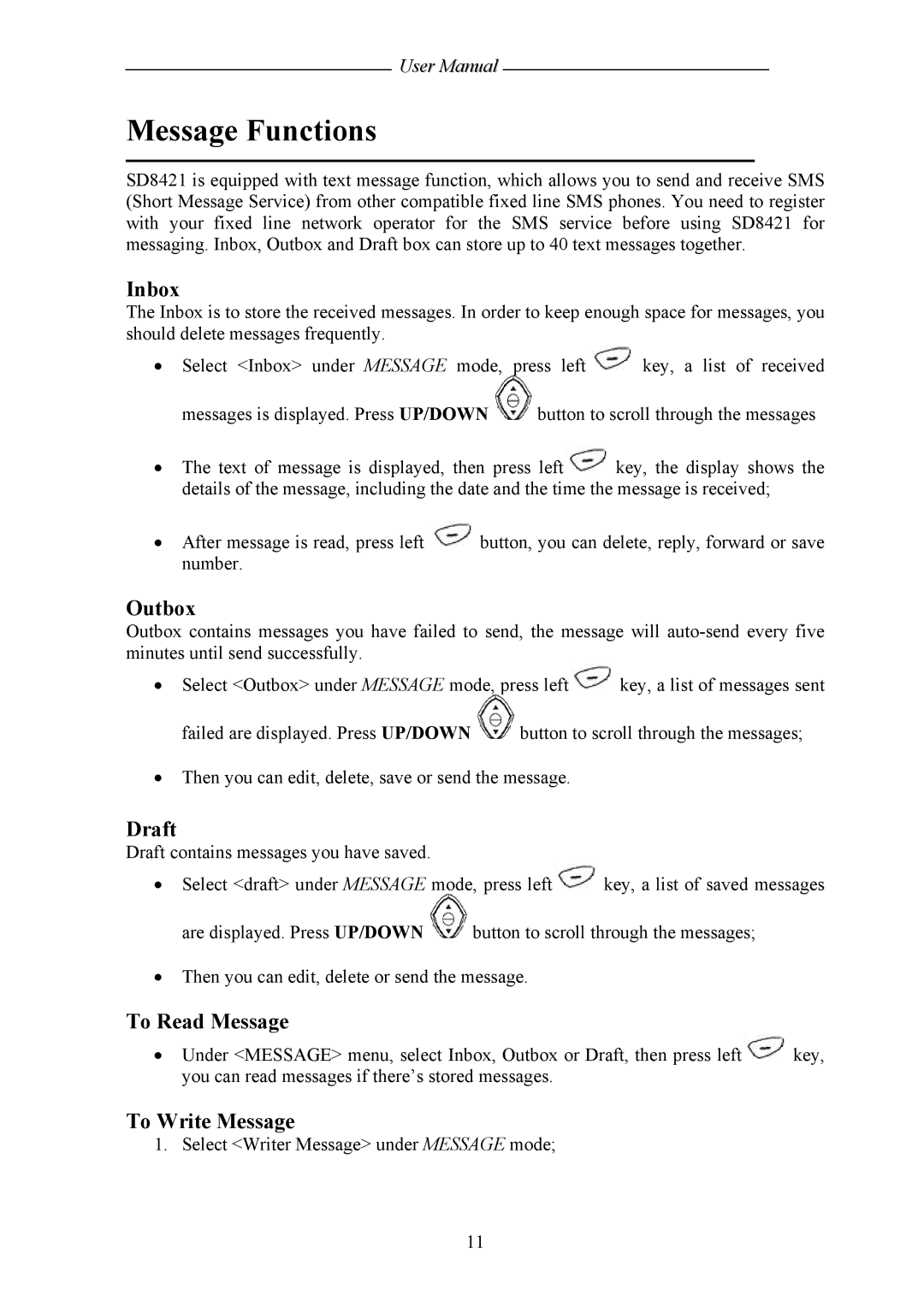User Manual
Message Functions
SD8421 is equipped with text message function, which allows you to send and receive SMS (Short Message Service) from other compatible fixed line SMS phones. You need to register with your fixed line network operator for the SMS service before using SD8421 for messaging. Inbox, Outbox and Draft box can store up to 40 text messages together.
Inbox
The Inbox is to store the received messages. In order to keep enough space for messages, you should delete messages frequently.
•Select <Inbox> under MESSAGE mode, press left ![]() key, a list of received
key, a list of received
messages is displayed. Press UP/DOWN ![]() button to scroll through the messages
button to scroll through the messages
•The text of message is displayed, then press left![]() key, the display shows the details of the message, including the date and the time the message is received;
key, the display shows the details of the message, including the date and the time the message is received;
•After message is read, press left ![]() button, you can delete, reply, forward or save number.
button, you can delete, reply, forward or save number.
Outbox
Outbox contains messages you have failed to send, the message will
•Select <Outbox> under MESSAGE mode, press left![]() key, a list of messages sent
key, a list of messages sent
failed are displayed. Press UP/DOWN ![]() button to scroll through the messages;
button to scroll through the messages;
•Then you can edit, delete, save or send the message.
Draft
Draft contains messages you have saved.
•Select <draft> under MESSAGE mode, press left![]() key, a list of saved messages
key, a list of saved messages
are displayed. Press UP/DOWN ![]() button to scroll through the messages;
button to scroll through the messages;
•Then you can edit, delete or send the message.
To Read Message
•Under <MESSAGE> menu, select Inbox, Outbox or Draft, then press left![]() key, you can read messages if there’s stored messages.
key, you can read messages if there’s stored messages.
To Write Message
1. Select <Writer Message> under MESSAGE mode;
11