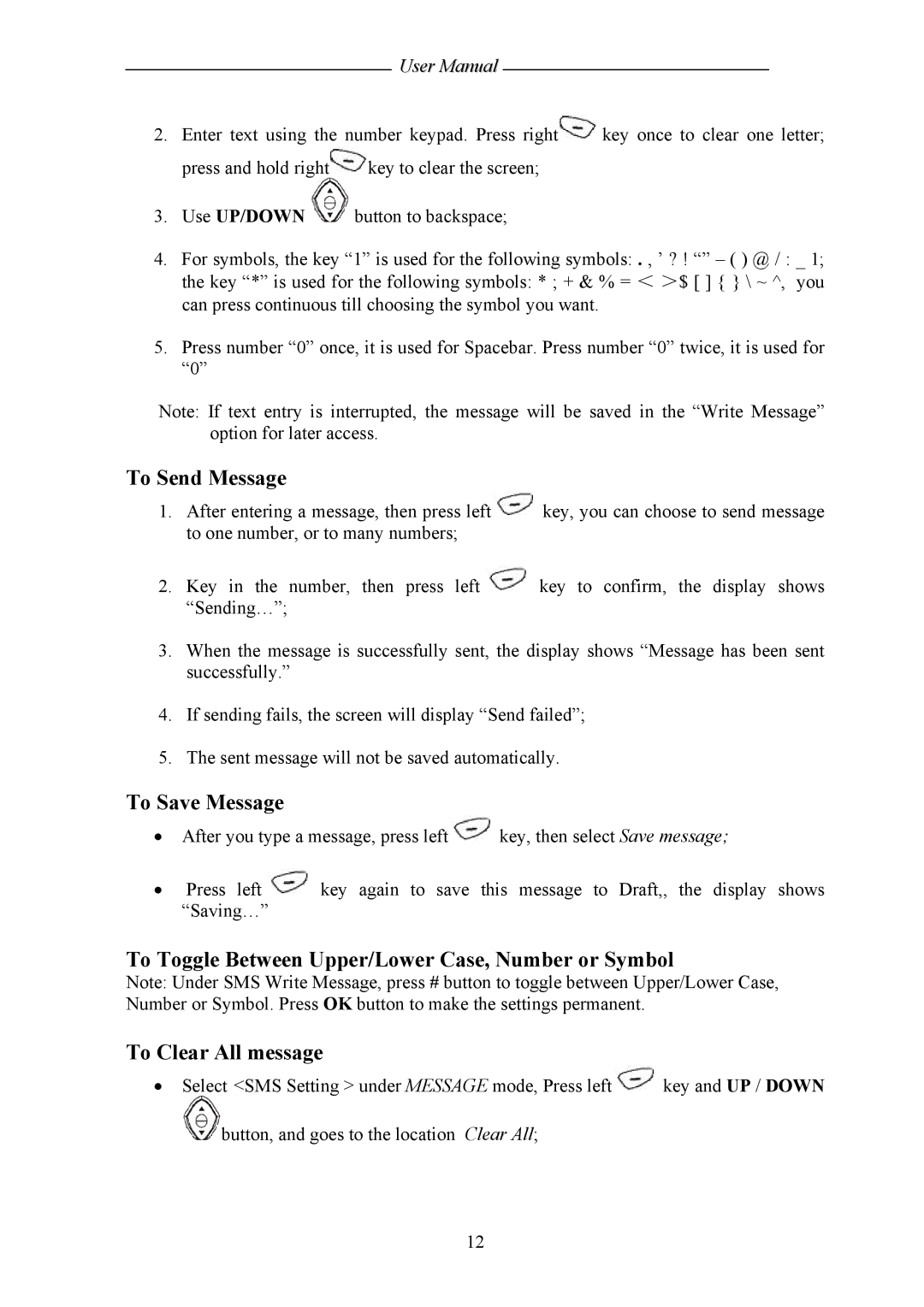User Manual
2.Enter text using the number keypad. Press right![]() key once to clear one letter;
key once to clear one letter;
press and hold right![]() key to clear the screen;
key to clear the screen;
3.Use UP/DOWN ![]() button to backspace;
button to backspace;
4.For symbols, the key “1” is used for the following symbols: . , ’ ? ! “” – ( ) @ / : _ 1;
the key “*” is used for the following symbols: * ; + & % = < >$ [ ] { } \ ~ ^, you can press continuous till choosing the symbol you want.
5.Press number “0” once, it is used for Spacebar. Press number “0” twice, it is used for “0”
Note: If text entry is interrupted, the message will be saved in the “Write Message” option for later access.
To Send Message
1.After entering a message, then press left![]() key, you can choose to send message to one number, or to many numbers;
key, you can choose to send message to one number, or to many numbers;
2.Key in the number, then press left ![]() key to confirm, the display shows “Sending…”;
key to confirm, the display shows “Sending…”;
3.When the message is successfully sent, the display shows “Message has been sent successfully.”
4.If sending fails, the screen will display “Send failed”;
5.The sent message will not be saved automatically.
To Save Message
•After you type a message, press left![]() key, then select Save message;
key, then select Save message;
•Press left ![]() key again to save this message to Draft,, the display shows “Saving…”
key again to save this message to Draft,, the display shows “Saving…”
To Toggle Between Upper/Lower Case, Number or Symbol
Note: Under SMS Write Message, press # button to toggle between Upper/Lower Case, Number or Symbol. Press OK button to make the settings permanent.
To Clear All message
•Select <SMS Setting > under MESSAGE mode, Press left![]() key and UP / DOWN
key and UP / DOWN ![]() button, and goes to the location Clear All;
button, and goes to the location Clear All;
12