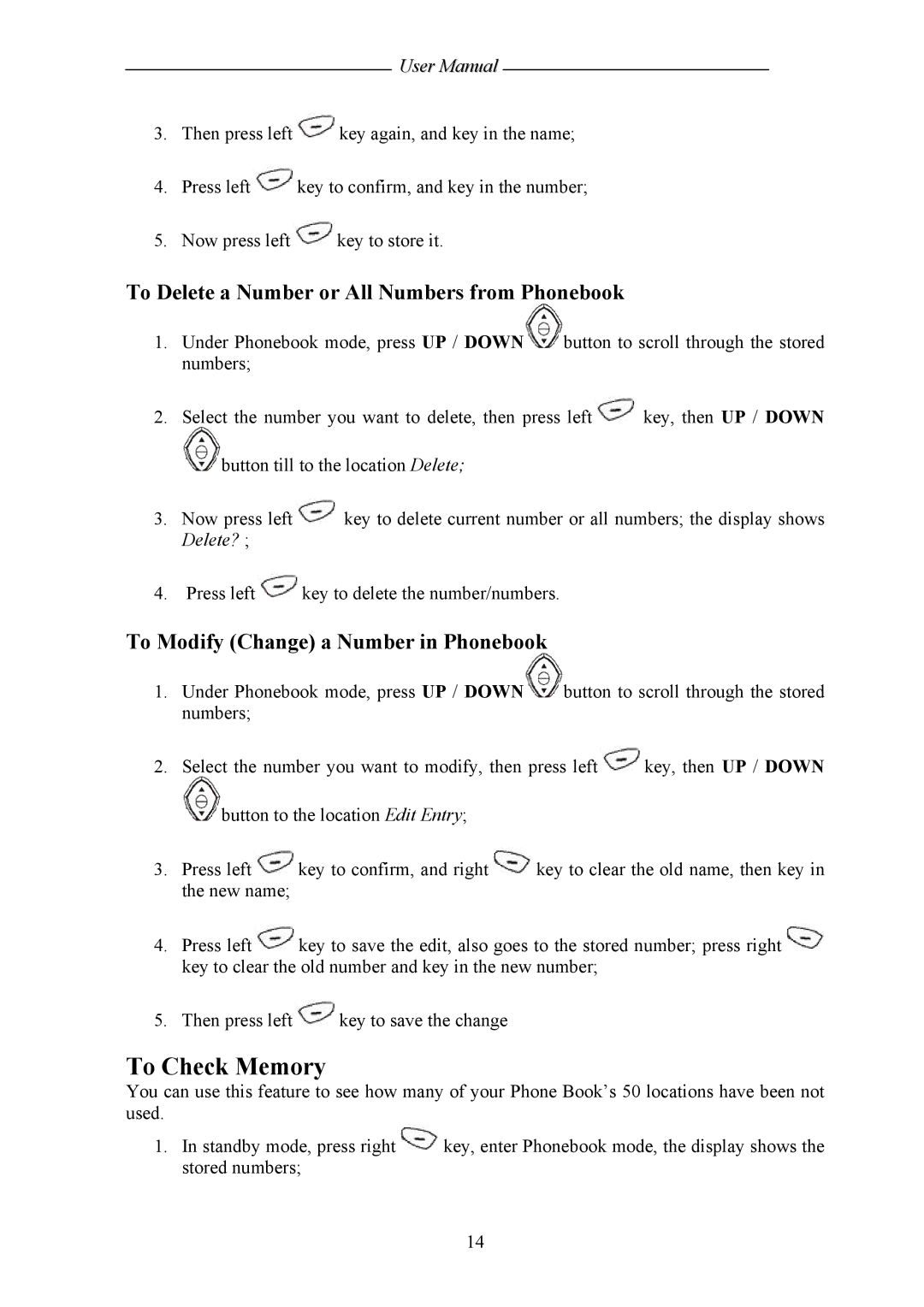User Manual
3.Then press left![]() key again, and key in the name;
key again, and key in the name;
4.Press left![]() key to confirm, and key in the number;
key to confirm, and key in the number;
5.Now press left![]() key to store it.
key to store it.
To Delete a Number or All Numbers from Phonebook
1.Under Phonebook mode, press UP / DOWN![]() button to scroll through the stored numbers;
button to scroll through the stored numbers;
2.Select the number you want to delete, then press left![]() key, then UP / DOWN
key, then UP / DOWN ![]() button till to the location Delete;
button till to the location Delete;
3.Now press left![]() key to delete current number or all numbers; the display shows Delete? ;
key to delete current number or all numbers; the display shows Delete? ;
4.Press left![]() key to delete the number/numbers.
key to delete the number/numbers.
To Modify (Change) a Number in Phonebook
1.Under Phonebook mode, press UP / DOWN![]() button to scroll through the stored numbers;
button to scroll through the stored numbers;
2.Select the number you want to modify, then press left![]() key, then UP / DOWN
key, then UP / DOWN ![]() button to the location Edit Entry;
button to the location Edit Entry;
3.Press left![]() key to confirm, and right
key to confirm, and right ![]() key to clear the old name, then key in the new name;
key to clear the old name, then key in the new name;
4.Press left![]() key to save the edit, also goes to the stored number; press right
key to save the edit, also goes to the stored number; press right ![]() key to clear the old number and key in the new number;
key to clear the old number and key in the new number;
5.Then press left![]() key to save the change
key to save the change
To Check Memory
You can use this feature to see how many of your Phone Book’s 50 locations have been not used.
1.In standby mode, press right ![]() key, enter Phonebook mode, the display shows the stored numbers;
key, enter Phonebook mode, the display shows the stored numbers;
14