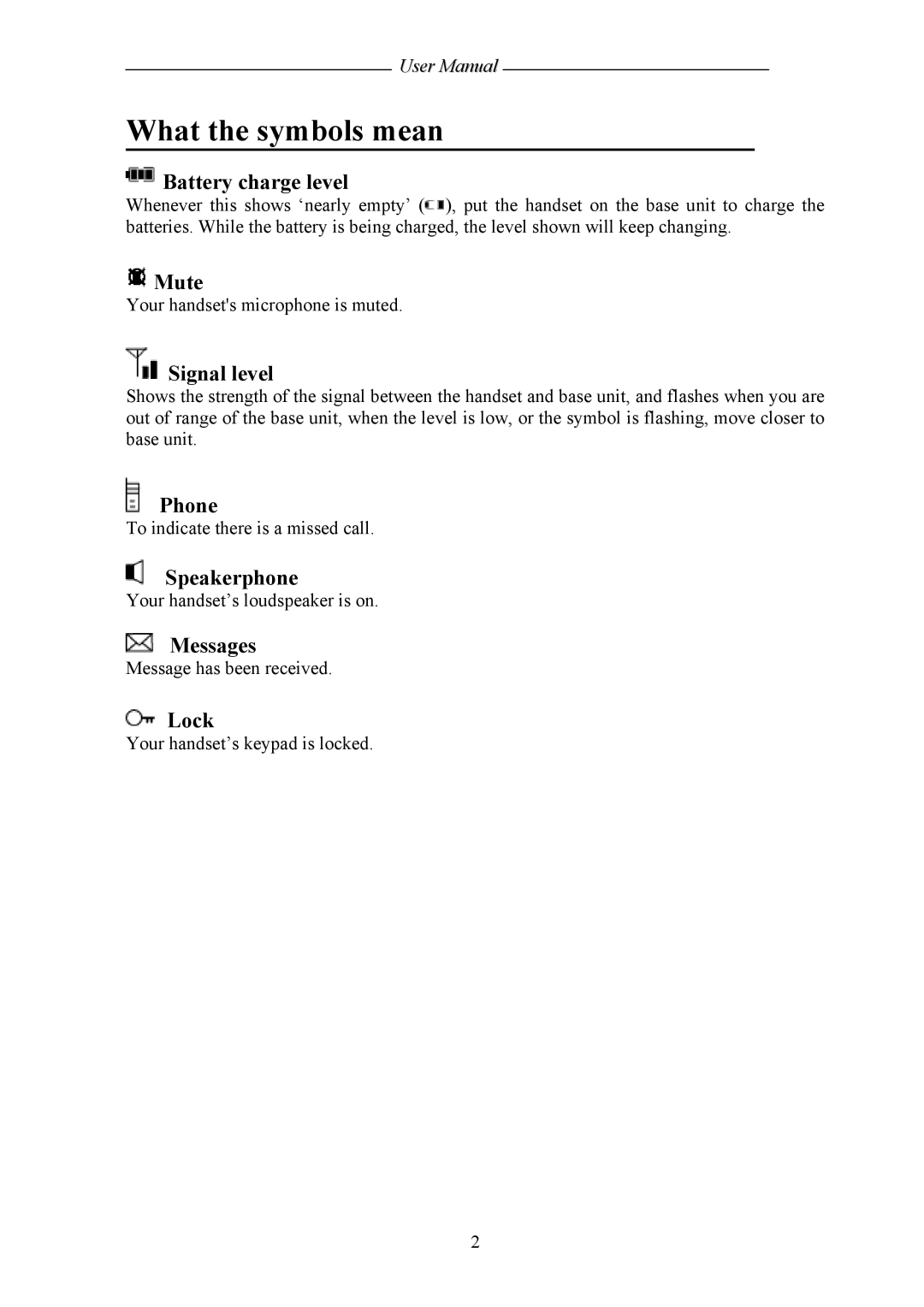User Manual
What the symbols mean
 Battery charge level
Battery charge level
Whenever this shows ‘nearly empty’ (![]() ), put the handset on the base unit to charge the batteries. While the battery is being charged, the level shown will keep changing.
), put the handset on the base unit to charge the batteries. While the battery is being charged, the level shown will keep changing.
![]() Mute
Mute
Your handset's microphone is muted.
 Signal level
Signal level
Shows the strength of the signal between the handset and base unit, and flashes when you are out of range of the base unit, when the level is low, or the symbol is flashing, move closer to base unit.
Phone
To indicate there is a missed call.
Speakerphone
Your handset’s loudspeaker is on.
Messages
Message has been received.
![]() Lock
Lock
Your handset’s keypad is locked.
2