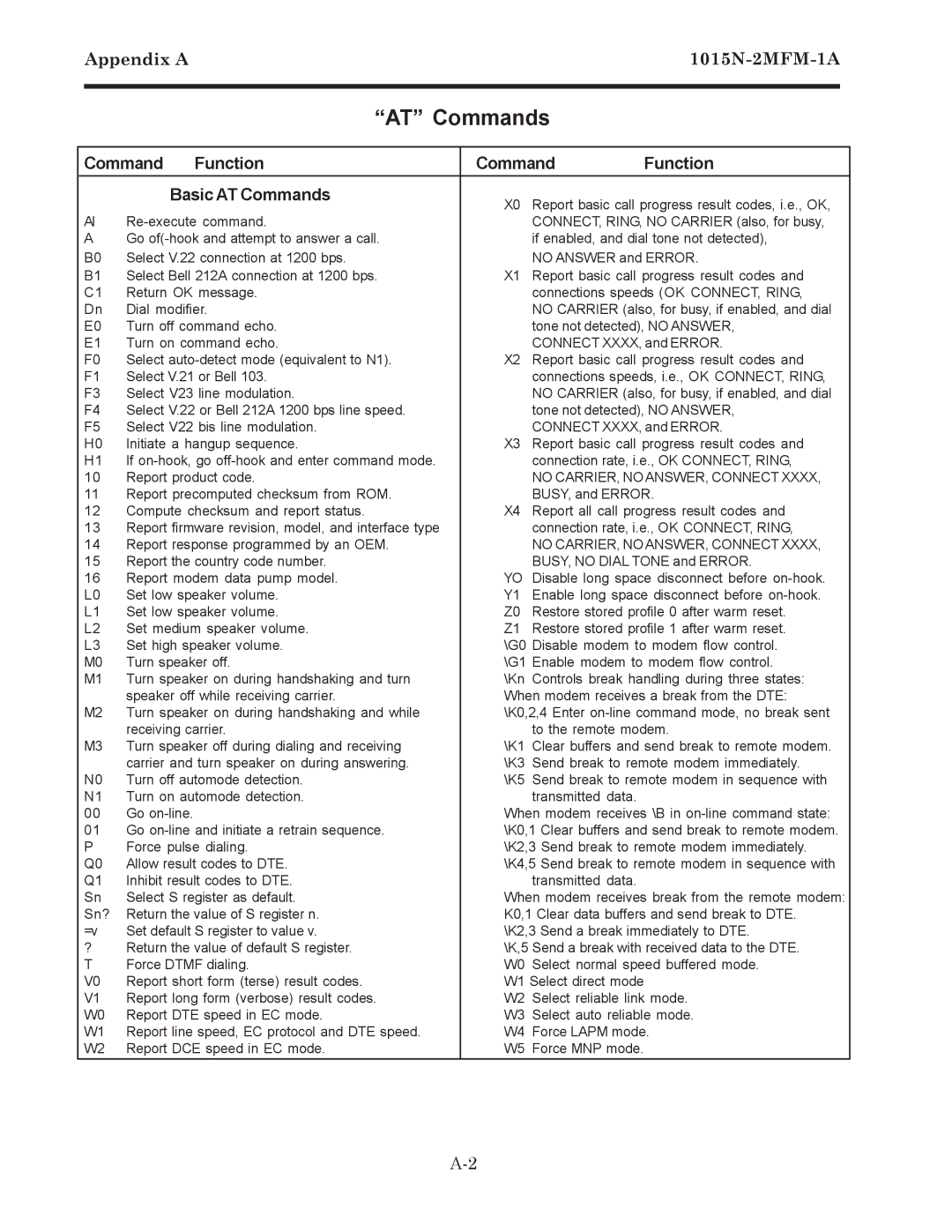Appendix A1015N-2MFM-1A
“AT” Commands
Command | Function | Command | Function | ||
|
|
|
|
|
|
|
| Basic AT Commands | X0 | Report basic call progress result codes, i.e., OK, | |
|
|
| |||
AI |
| CONNECT, RING, NO CARRIER (also, for busy, | |||
A | Go |
| if enabled, and dial tone not detected), | ||
B0 | Select V.22 connection at 1200 bps. |
| NO ANSWER and ERROR. | ||
B1 | Select Bell 212A connection at 1200 bps. | X1 | Report basic call progress result codes and | ||
C1 | Return OK message. |
| connections speeds (OK CONNECT, RING, | ||
Dn | Dial modifier. |
| NO CARRIER (also, for busy, if enabled, and dial | ||
E0 | Turn off command echo. |
| tone not detected), NO ANSWER, | ||
E1 | Turn on command echo. |
| CONNECT XXXX, and ERROR. | ||
F0 | Select | X2 | Report basic call progress result codes and | ||
F1 | Select V.21 or Bell 103. |
| connections speeds, i.e., OK CONNECT, RING, | ||
F3 | Select V23 line modulation. |
| NO CARRIER (also, for busy, if enabled, and dial | ||
F4 | Select V.22 or Bell 212A 1200 bps line speed. |
| tone not detected), NO ANSWER, | ||
F5 | Select V22 bis line modulation. |
| CONNECT XXXX, and ERROR. | ||
H0 | Initiate a hangup sequence. | X3 | Report basic call progress result codes and | ||
H1 | If |
| connection rate, i.e., OK CONNECT, RING, | ||
10 | Report product code. |
| NO CARRIER, NOANSWER, CONNECT XXXX, | ||
11 | Report precomputed checksum from ROM. |
| BUSY, and ERROR. | ||
12 | Compute checksum and report status. | X4 | Report all call progress result codes and | ||
13 | Report firmware revision, model, and interface type |
| connection rate, i.e., OK CONNECT, RING, | ||
14 | Report response programmed by an OEM. |
| NO CARRIER, NOANSWER, CONNECT XXXX, | ||
15 | Report the country code number. |
| BUSY, NO DIAL TONE and ERROR. | ||
16 | Report modem data pump model. | YO | Disable long space disconnect before | ||
L0 | Set low speaker volume. | Y1 | Enable long space disconnect before | ||
L1 | Set low speaker volume. | Z0 | Restore stored profile 0 after warm reset. | ||
L2 | Set medium speaker volume. | Z1 | Restore stored profile 1 after warm reset. | ||
L3 | Set high speaker volume. | \G0 | Disable modem to modem flow control. | ||
M0 | Turn speaker off. | \G1 | Enable modem to modem flow control. | ||
M1 | Turn speaker on during handshaking and turn | \Kn | Controls break handling during three states: | ||
| speaker off while receiving carrier. | When modem receives a break from the DTE: | |||
M2 | Turn speaker on during handshaking and while | \K0,2,4 Enter | |||
| receiving carrier. |
| to the remote modem. | ||
M3 | Turn speaker off during dialing and receiving | \K1 | Clear buffers and send break to remote modem. | ||
| carrier and turn speaker on during answering. | \K3 | Send break to remote modem immediately. | ||
N0 | Turn off automode detection. | \K5 | Send break to remote modem in sequence with | ||
N1 | Turn on automode detection. |
| transmitted data. |
| |
00 | Go | When modem receives \B in | |||
01 | Go | \K0,1 Clear buffers and send break to remote modem. | |||
P | Force pulse dialing. | \K2,3 Send break to remote modem immediately. | |||
Q0 | Allow result codes to DTE. | \K4,5 Send break to remote modem in sequence with | |||
Q1 | Inhibit result codes to DTE. |
| transmitted data. |
| |
Sn | Select S register as default. | When modem receives break from the remote modem: | |||
Sn? | Return the value of S register n. | K0,1 Clear data buffers and send break to DTE. | |||
=v | Set default S register to value v. | \K2,3 Send a break immediately to DTE. | |||
? | Return the value of default S register. | \K,5 Send a break with received data to the DTE. | |||
T | Force DTMF dialing. | W0 | Select normal speed buffered mode. | ||
V0 | Report short form (terse) result codes. | W1 Select direct mode |
| ||
V1 | Report long form (verbose) result codes. | W2 | Select reliable link mode. | ||
W0 | Report DTE speed in EC mode. | W3 | Select auto reliable mode. | ||
W1 | Report line speed, EC protocol and DTE speed. | W4 | Force LAPM mode. | ||
W2 | Report DCE speed in EC mode. | W5 | Force MNP mode. |
| |
|
|
|
|
|
|