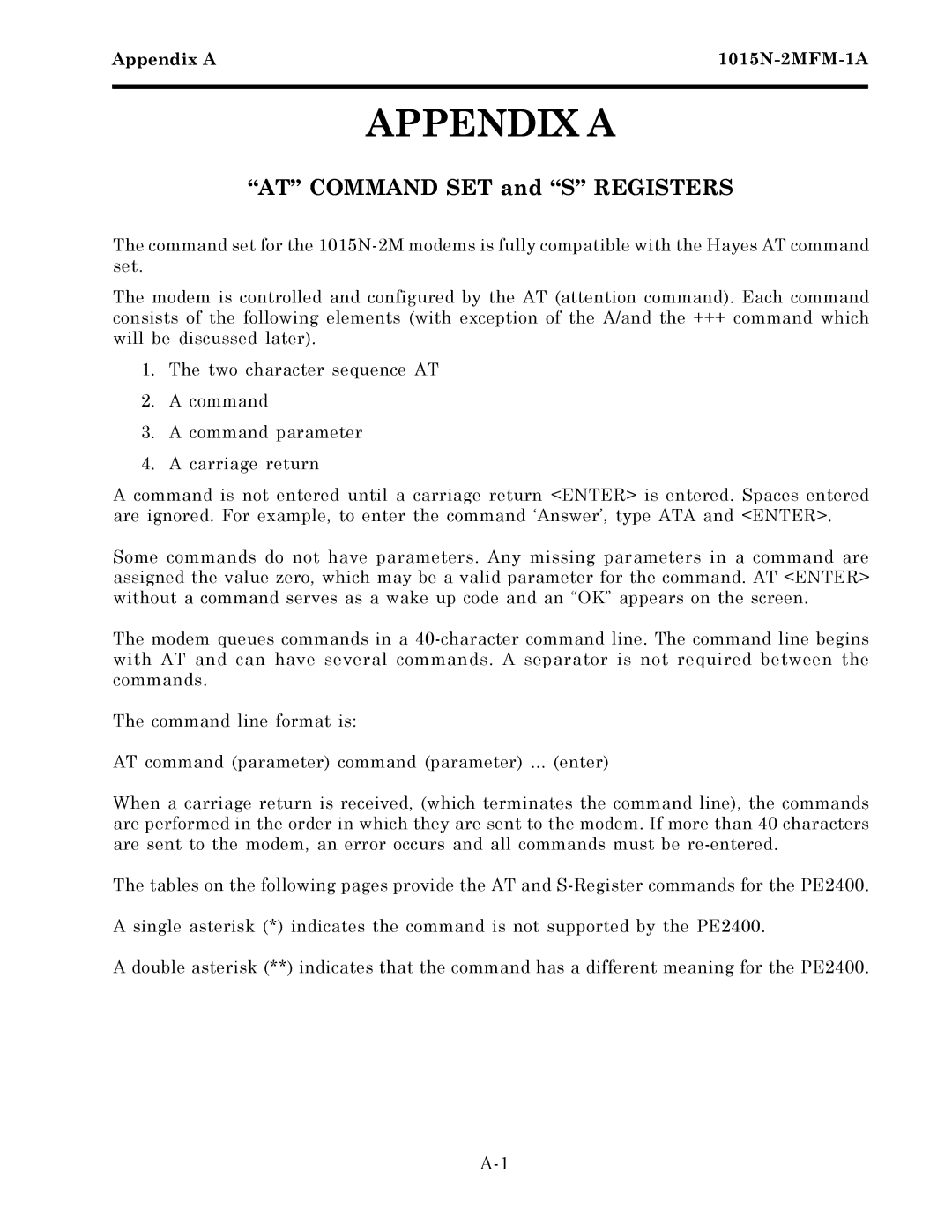Appendix A | |
|
|
APPENDIX A
“AT” COMMAND SET and “S” REGISTERS
The command set for the
The modem is controlled and configured by the AT (attention command). Each command consists of the following elements (with exception of the A/and the +++ command which will be discussed later).
1.The two character sequence AT
2.A command
3.A command parameter
4.A carriage return
A command is not entered until a carriage return <ENTER> is entered. Spaces entered are ignored. For example, to enter the command ‘Answer’, type ATA and <ENTER>.
Some commands do not have parameters. Any missing parameters in a command are assigned the value zero, which may be a valid parameter for the command. AT <ENTER> without a command serves as a wake up code and an “OK” appears on the screen.
The modem queues commands in a
The command line format is:
AT command (parameter) command (parameter) ... (enter)
When a carriage return is received, (which terminates the command line), the commands are performed in the order in which they are sent to the modem. If more than 40 characters are sent to the modem, an error occurs and all commands must be
The tables on the following pages provide the AT and
A single asterisk (*) indicates the command is not supported by the PE2400.
A double asterisk (**) indicates that the command has a different meaning for the PE2400.