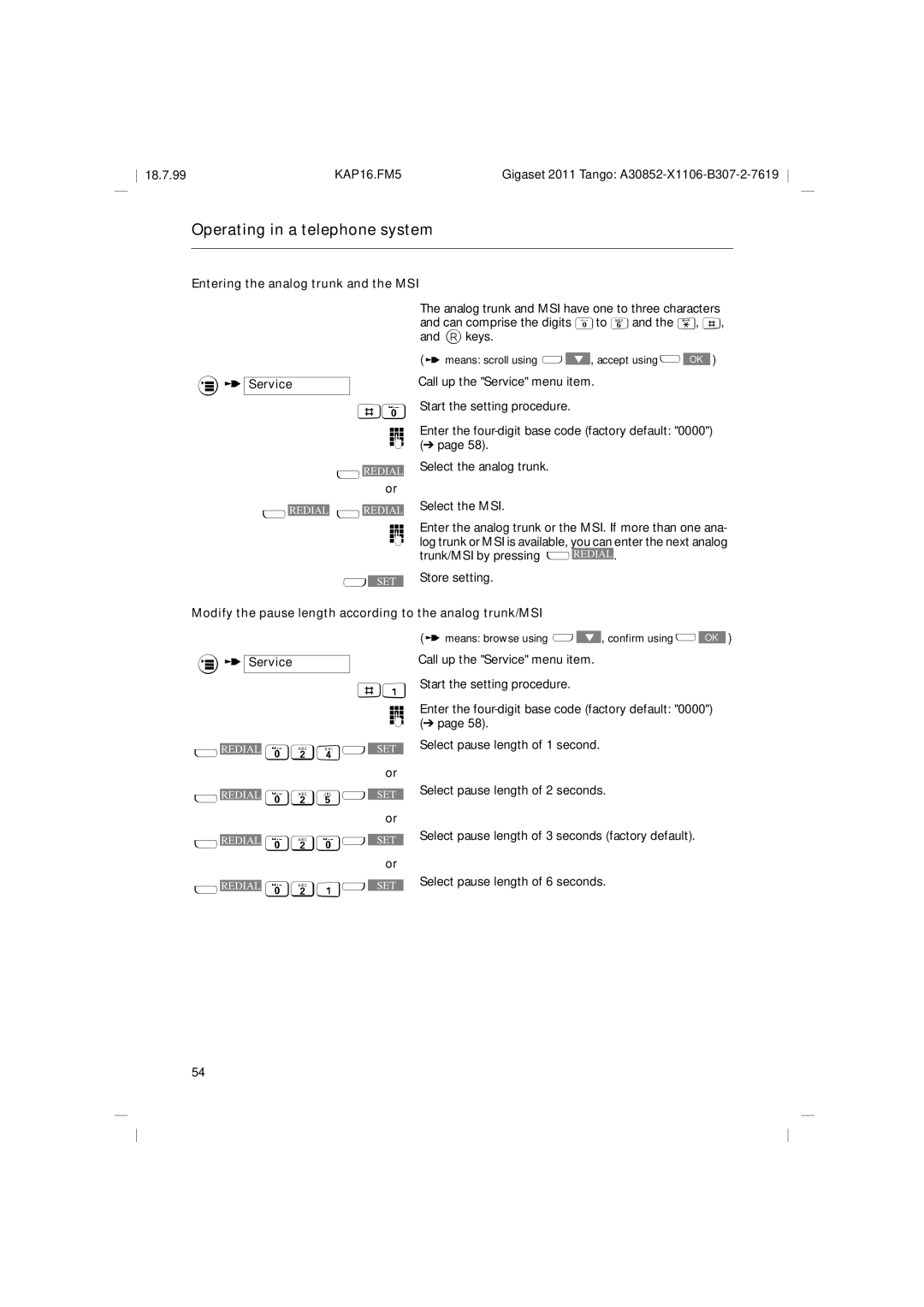Gigaset 2011 Tango
KAP00.FM5
Carrying clip
Overview Gigaset 2011 Tango
Overview Key functions and display symbols
Display symbols
Key function
Type according to instruc
Safety precautions
Only use rechargeable bat
As shown
Certification and CE marking
Contents
Contents
Index
Stepwise startup
Observe the safety precautions
Check the contents of the package
Connecting the base station
Power cord
Inserting the batteries into the handset
Phone cord
Stepwise startup Charging the batteries
Check signaling method
Moving to higher menu levels and leaving a menu
Menu-driven operation
Menu-driven operation
Menu structure
UW t New Entry
Settings Handset Settings Beeps Confirm beep
Abbreviated presentation
Store
ON/OFF/PROTECTED modes
Switching the handset to protected mode
Operating modes
Operating modes
Checking the signaling method of your telephone line
Signaling method
When the handset is switched off
Switching off the handset
If the handset is in the charging unit
Incoming calls
Incoming calls
Accepting calls
Ending a call
Incoming calls External call-waiting during internal calls
Dialing with call number checking en-bloc dialing
External outgoing calls
External outgoing calls
Calling external subscribers
Pause
No answer or line busy
Redial
Manually inserting a pause
External outgoing calls Dialing using the directory
Call up directory
Dial number
Switch to Tone
Dialing a DSS number from a locked handset
If the base station is locked
End call prematurely
Collective ringing and internal calls
Collective ringing and internal calls
Making internal calls
Switching off the microphone mute function
Ending an internal call
Disconnect internal party again
Internal consultation calls and transferring calls
Internal consultation calls and transferring calls
Consultation calls
When more than one handsets are in operation Either
Creating and managing the directory
Creating and managing the directory
UW t e.g. New Entry
Inserting a pause
Save Entry Cancel Display special character
New Entry
U W t New Entry
Copying numbers T Copy Number
Editing an entry T Edit Entry
Process and save entry
UW t Delete Directory
Delete directory
Available memory
Delete entry T Delete Entry x OK
Input function
Input function
Input field
You can also make corrections while making new entries
Example of a new directory entry
First digit, in this
Tered
Entering letters, special characters, and digits
Example of field boundaries
Name entry field 123 789 C, d....x, y, z Character set
Shift to upper case by pressing
Default setting = lower case
Content input field
Key Press
Base station settings
Base station settings
Service function
Service Call up the Service menu item
Base station settings Setting the base station ringer tone
Settings t Handset volume
Handset settings
Handset settings
Setting the handset volume
Activating/deactivating the call duration display
Handset settings Ringer settings
Settings t Ringer Options t followed by
OK or u
Handset settings Selecting a language
Activating/deactivating automatic backlight
Automatic call acceptance
Base station has moved back into range
Settings t Handset Settings t Beepst followed by
Store Cancel
Handset settings Baby alarm
Activating/deactivating the baby alarm
Baby Alarm
Gigaset 2011 Tango lock functions
Emergency calls when the Gigaset 2011 Tango is locked
Switch on the lock Switch off the lock
Gigaset 2011 Tango lock functions
Deleting all emergency numbers
Displaying and storing emergency numbers
Set. Barred numbers can have up to eight digits
#8% Start the setting procedure
Number from being dialed if the call number lock is acti
Rate numbers, e.g. numbers starting with
Deleting all barred numbers
Not affected by the lock
Number lock is switched on
Factory default setting is off
#84 Start the setting procedure
Tmeans browse using x Z, confirm using u OK
Handset Lock t Lock on/off
Lock functions on the handset
Lock functions on the handset
Activating/deactivating the handset lock
Dialing a DSS number
Display or store a DSS number
Deleting a DSS number
Save Entry
Display with call number lock
Handset lock is switched on and a DSS number is stored
Display with locked handset
Display with system lock
Short cut menu
Short cuts
Short cuts
Descriptions with example
Insert Function
Short cuts New entry
T New Entry
Function list
Displaying a function
Save Entry Cancel procedure
Cancel Checking for double entries
Insert Function t Request Number
T Delete Entry
Short cuts Editing an entry
Deleting an entry
Displaying an entry
T Start
Short cuts Deleting all entries
Starting a short cut
T Available Memory
T Default short cuts
Short cuts Default short cuts
Restoring default short cuts
Procedure
Operating more than one handset
Operating more than one handset
Registering a Gigaset 2000C Tango handset at a base station
Switching between collective ringing and ring priority
Ring priority for incoming calls
SET Set collective ringing SET Set ring priority
Selecting a handset for ring priority
Enter the desired number of rings two to nine and con- firm
Setting the number of rings for ring priority Service
Activating/deactivating the automatic attenuation function
Possible signaling method settings
Operating in a telephone system
Operating in a telephone system
Analog trunks
Deleting the analog trunk/MSI
Delete analog trunk/MSI
Entering the analog trunk and the MSI
Selecting the best station
Procedure for operating at more than one base station
Operation at more than one base station
Operation at more than one base station
T Priority Select
Selecting the fixed station
Select Base
T Fixed Selection Searching for the preferred station
De-registering a base station
Operation at more than one base station Base station names
Changing the system code
Code numbers and factory defaults
Code numbers and factory defaults
Changing the system code, changing the PIN
Resetting the base station to factory defaults
Service Redial 2 %0x SET
Changing the handset PIN
Initialization
Default
Confirming the PIN resets the settings to factory de
Faults
Temperature/ambient conditions
Installing the base station
Installation site/installation area
Power socket must be located at the installation site
KAP18.FM5
Mounting the carrying clip onto the handset
NiMH, 1100 mAh
Up to 130 hours
Technical data
Standard
Prox W, during charging approx W
Connecting the telephone socket
Maintenance notes
Third party use/disposal
Remove it and plug it back
Procedure in the case of malfunctions
Symptom Cause Remedy
Volume
Batt. low beep/radio Tut
Overview signal tones
Recall Tuuuuut Internal dial tone
Batt. low Tuuuut Beep/batteries Almost empty
Quick reference guide handset Gigaset 2000C Tango
Quick reference guide handset Gigaset 2000C Tango
KAP19.FM5
Index
Lock
Factory defaults
Emergency numbers
Handset Collective call
Setting
Settings
Signaling method
Setting Pause length according analog trunk/MSI
Siemens Aktiengesellschaft
KAP20.FM5