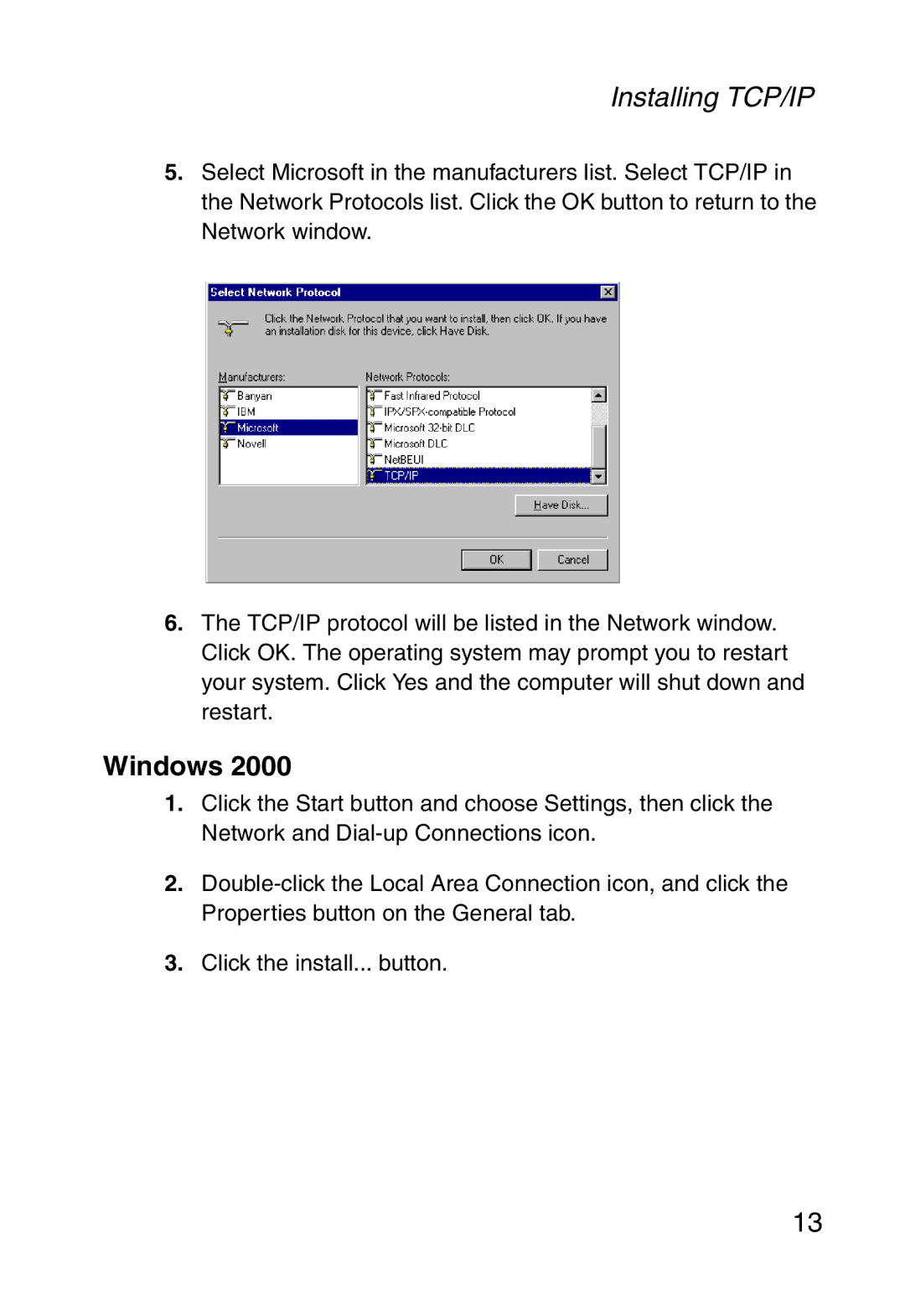Installing TCP/IP
5.Select Microsoft in the manufacturers list. Select TCP/IP in the Network Protocols list. Click the OK button to return to the Network window.
6.The TCP/IP protocol will be listed in the Network window. Click OK. The operating system may prompt you to restart your system. Click Yes and the computer will shut down and restart.
Windows 2000
1.Click the Start button and choose Settings, then click the Network and
2.
3.Click the install... button.
13