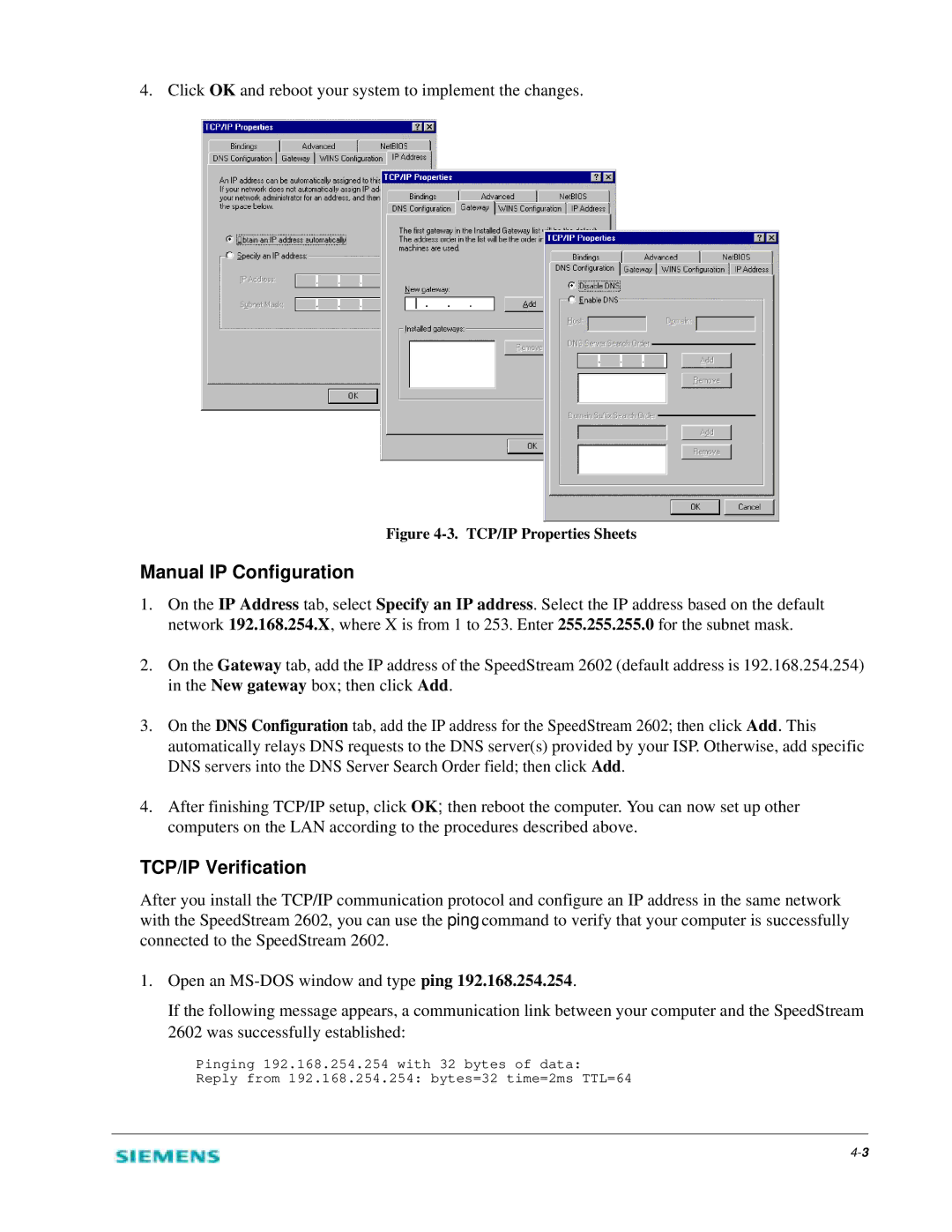4. Click OK and reboot your system to implement the changes.
Figure 4-3. TCP/IP Properties Sheets
Manual IP Configuration
1.On the IP Address tab, select Specify an IP address. Select the IP address based on the default network 192.168.254.X, where X is from 1 to 253. Enter 255.255.255.0 for the subnet mask.
2.On the Gateway tab, add the IP address of the SpeedStream 2602 (default address is 192.168.254.254) in the New gateway box; then click Add.
3.On the DNS Configuration tab, add the IP address for the SpeedStream 2602; then click Add. This automatically relays DNS requests to the DNS server(s) provided by your ISP. Otherwise, add specific DNS servers into the DNS Server Search Order field; then click Add.
4.After finishing TCP/IP setup, click OK; then reboot the computer. You can now set up other computers on the LAN according to the procedures described above.
TCP/IP Verification
After you install the TCP/IP communication protocol and configure an IP address in the same network with the SpeedStream 2602, you can use the ping command to verify that your computer is successfully connected to the SpeedStream 2602.
1.Open an
If the following message appears, a communication link between your computer and the SpeedStream
2602 was successfully established:
Pinging 192.168.254.254 with 32 bytes of data:
Reply from 192.168.254.254: bytes=32 time=2ms TTL=64