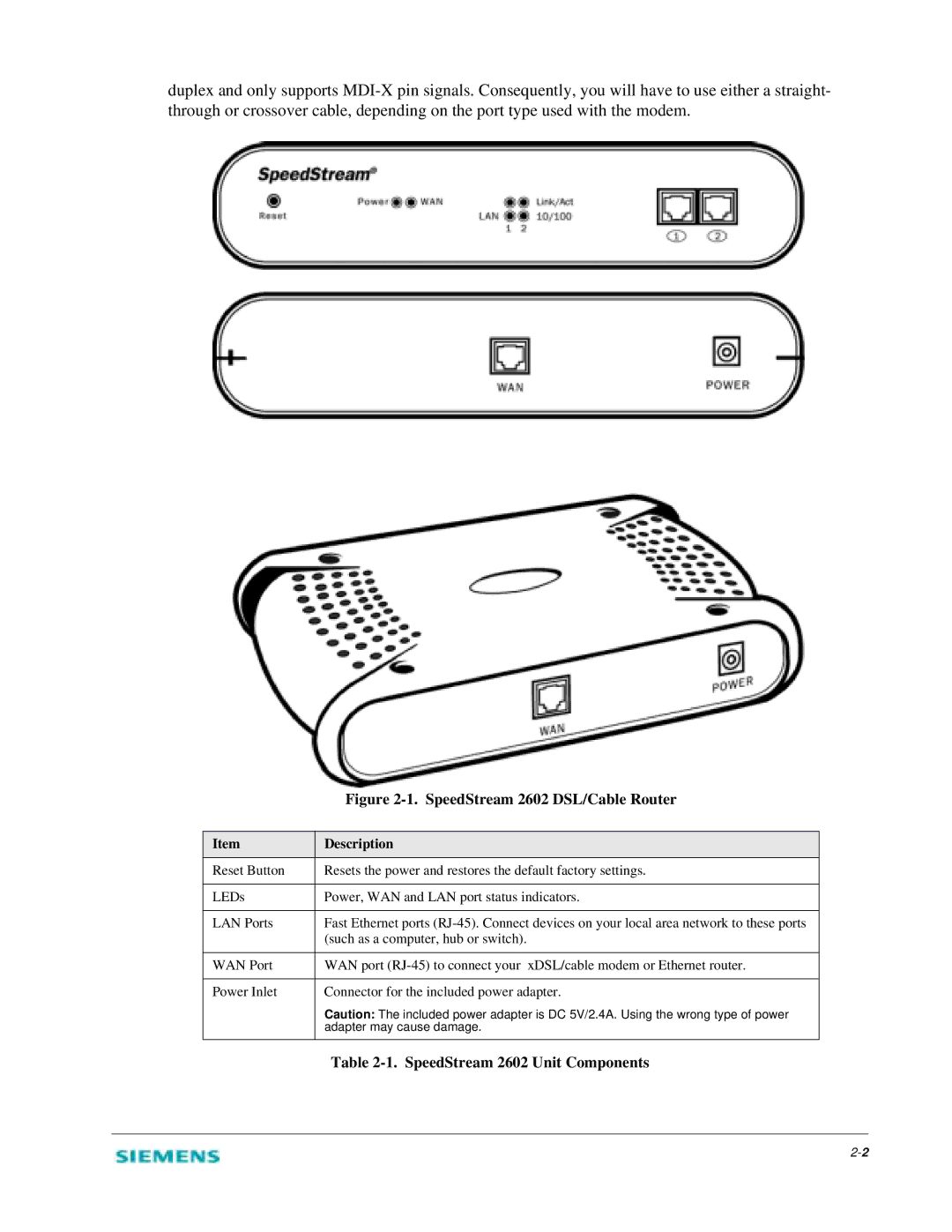duplex and only supports
| Figure |
|
|
Item | Description |
|
|
Reset Button | Resets the power and restores the default factory settings. |
|
|
LEDs | Power, WAN and LAN port status indicators. |
|
|
LAN Ports | Fast Ethernet ports |
| (such as a computer, hub or switch). |
|
|
WAN Port | WAN port |
|
|
Power Inlet | Connector for the included power adapter. |
| Caution: The included power adapter is DC 5V/2.4A. Using the wrong type of power |
| adapter may cause damage. |
|
|
| Table |