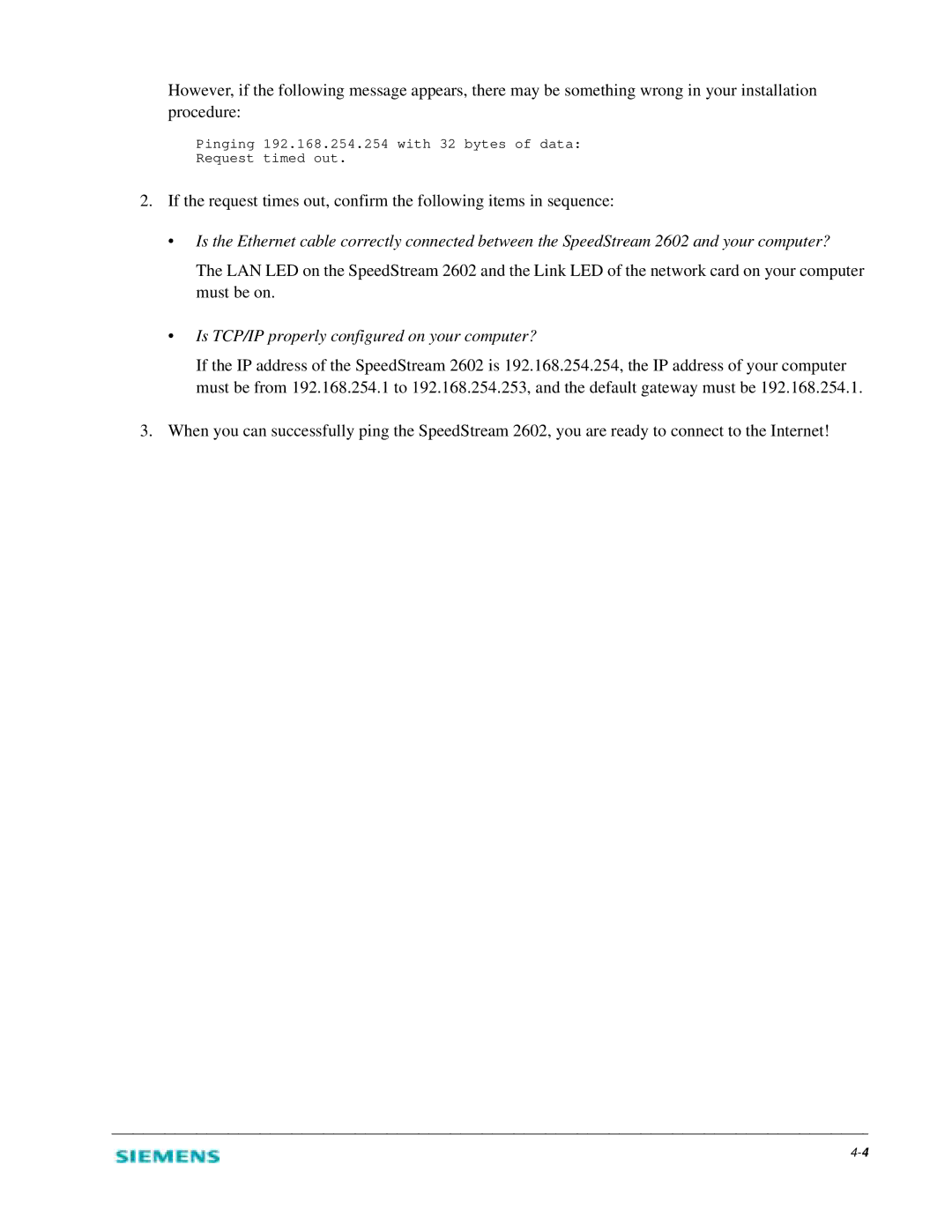However, if the following message appears, there may be something wrong in your installation procedure:
Pinging 192.168.254.254 with 32 bytes of data:
Request timed out.
2.If the request times out, confirm the following items in sequence:
•Is the Ethernet cable correctly connected between the SpeedStream 2602 and your computer?
The LAN LED on the SpeedStream 2602 and the Link LED of the network card on your computer must be on.
•Is TCP/IP properly configured on your computer?
If the IP address of the SpeedStream 2602 is 192.168.254.254, the IP address of your computer must be from 192.168.254.1 to 192.168.254.253, and the default gateway must be 192.168.254.1.
3.When you can successfully ping the SpeedStream 2602, you are ready to connect to the Internet!