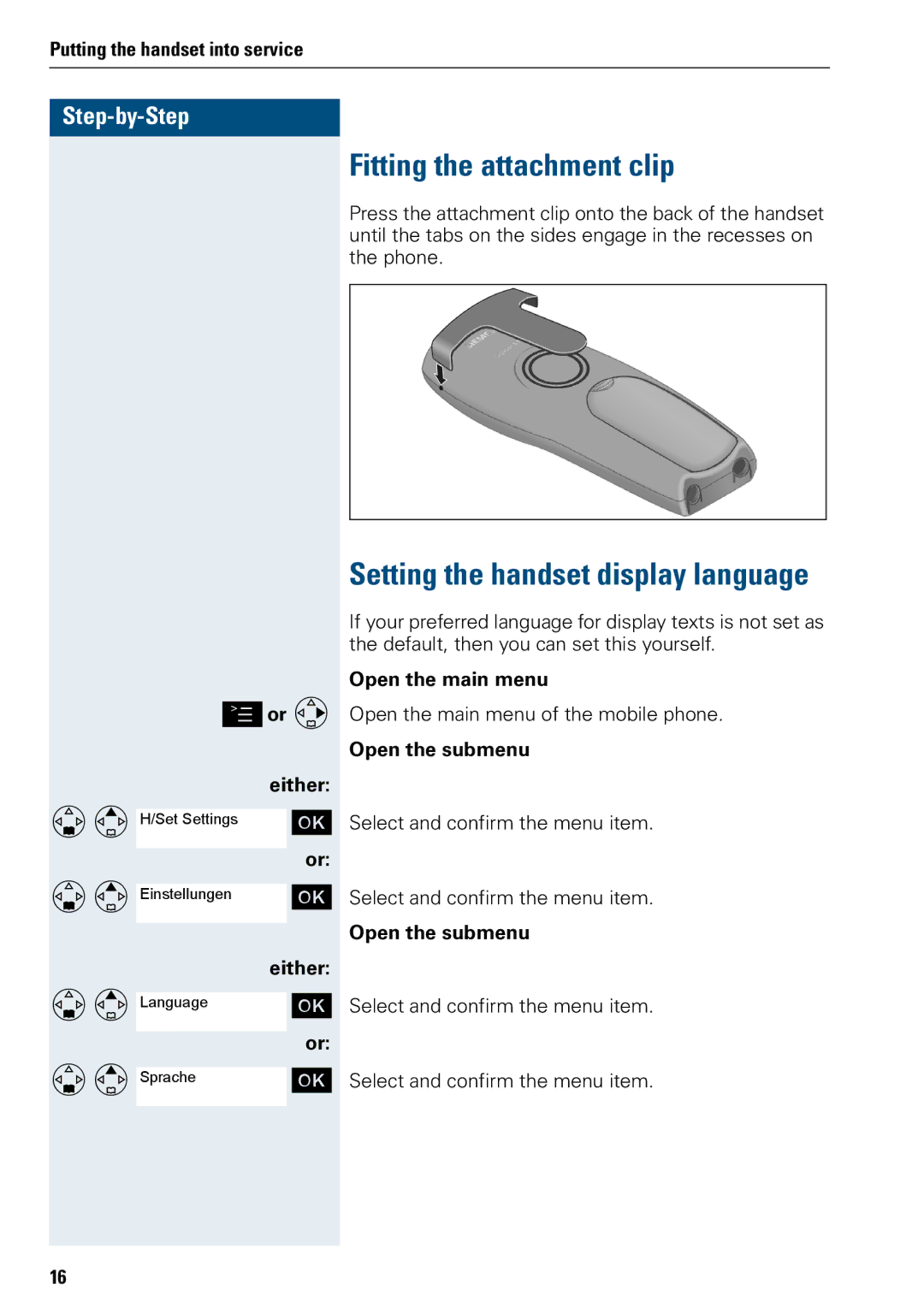Putting the handset into service
©or G
either:
DE |
|
| [ |
H/Set Settings |
| ||
|
|
| or: |
|
|
| |
DE |
|
| [ |
Einstellungen |
| ||
|
|
|
|
|
| either: | |
DE |
|
| [ |
Language |
| ||
|
|
| or: |
|
|
| |
DE |
|
| [ |
Sprache |
| ||
|
|
|
|
Fitting the attachment clip
Press the attachment clip onto the back of the handset until the tabs on the sides engage in the recesses on the phone.
Setting the handset display language
If your preferred language for display texts is not set as the default, then you can set this yourself.
Open the main menu
Open the main menu of the mobile phone.
Open the submenu
Select and confirm the menu item.
Select and confirm the menu item.
Open the submenu
Select and confirm the menu item.
Select and confirm the menu item.
16