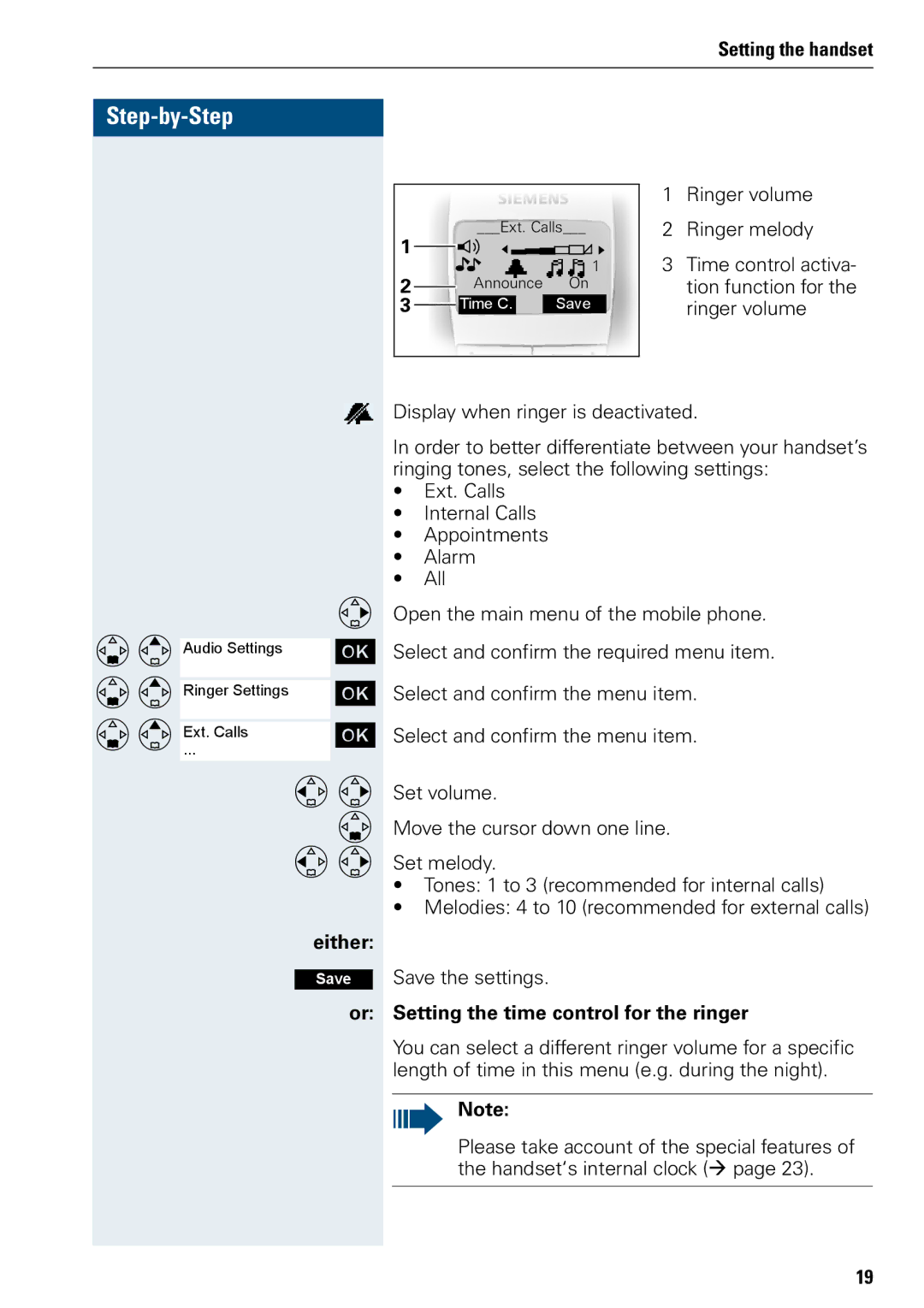Setting the handset
1 | ___Ext. Calls___ |
|
f | g | |
| E | |
|
| 1 |
2 |
|
| Announce | On | |
| |||||
3 |
|
| Time C. |
| Save |
|
|
| |||
1Ringer volume
2Ringer melody
3Time control activa- tion function for the ringer volume
|
| G |
DE |
| [ |
Audio Settings | ||
DE |
| [ |
| ||
Ringer Settings | ||
DE |
| [ |
| ||
...Ext. Calls |
FG
D
FG
either:
Save
or:
Display when ringer is deactivated.
In order to better differentiate between your handset’s ringing tones, select the following settings:
•Ext. Calls
•Internal Calls
•Appointments
•Alarm
•All
Open the main menu of the mobile phone.
Select and confirm the required menu item.
Select and confirm the menu item.
Select and confirm the menu item.
Set volume.
Move the cursor down one line.
Set melody.
•Tones: 1 to 3 (recommended for internal calls)
•Melodies: 4 to 10 (recommended for external calls)
Save the settings.
Setting the time control for the ringer
You can select a different ringer volume for a specific length of time in this menu (e.g. during the night).
Note:
Please take account of the special features of the handset‘s internal clock (Æ page 23).
19