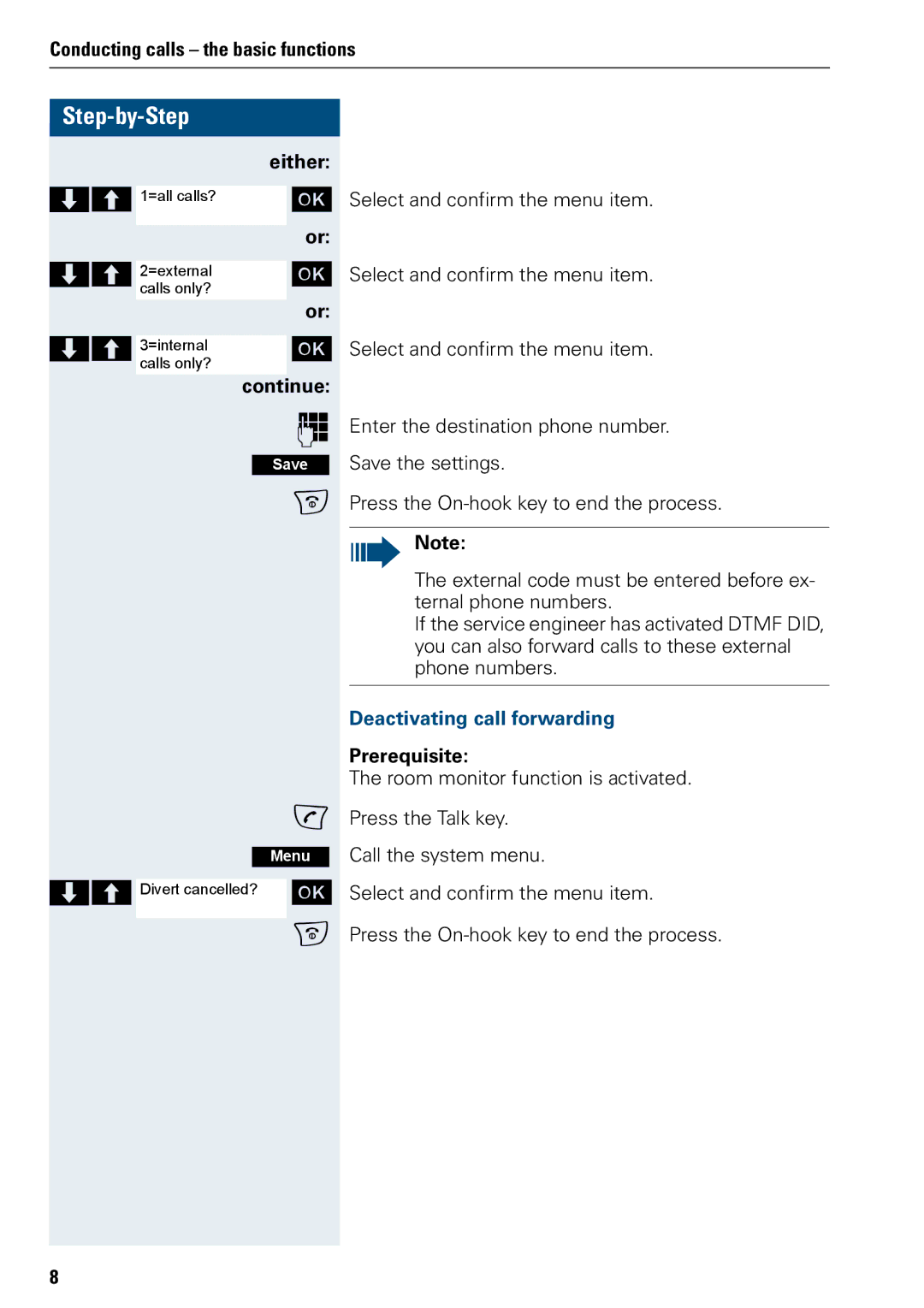Conducting calls – the basic functions
|
|
| either: | ||
>< |
|
|
| [ | |
1=all calls? |
|
| |||
|
|
|
| or: | |
|
|
|
| ||
>< |
|
|
| [ | |
calls2=externalonly? |
|
| |||
|
|
|
| or: | |
>< |
|
|
| [ | |
calls3=internalonly? |
|
| |||
|
| continue: | |||
|
|
|
| o | |
|
|
|
|
| |
|
|
| Save | ||
|
|
|
| a | |
c
Menu
>< Divert cancelled? [
a
Select and confirm the menu item.
Select and confirm the menu item.
Select and confirm the menu item.
Enter the destination phone number.
Save the settings.
Press the
Note:
The external code must be entered before ex- ternal phone numbers.
If the service engineer has activated DTMF DID, you can also forward calls to these external phone numbers.
Deactivating call forwarding
Prerequisite:
The room monitor function is activated.
Press the Talk key.
Call the system menu.
Select and confirm the menu item.
Press the
8