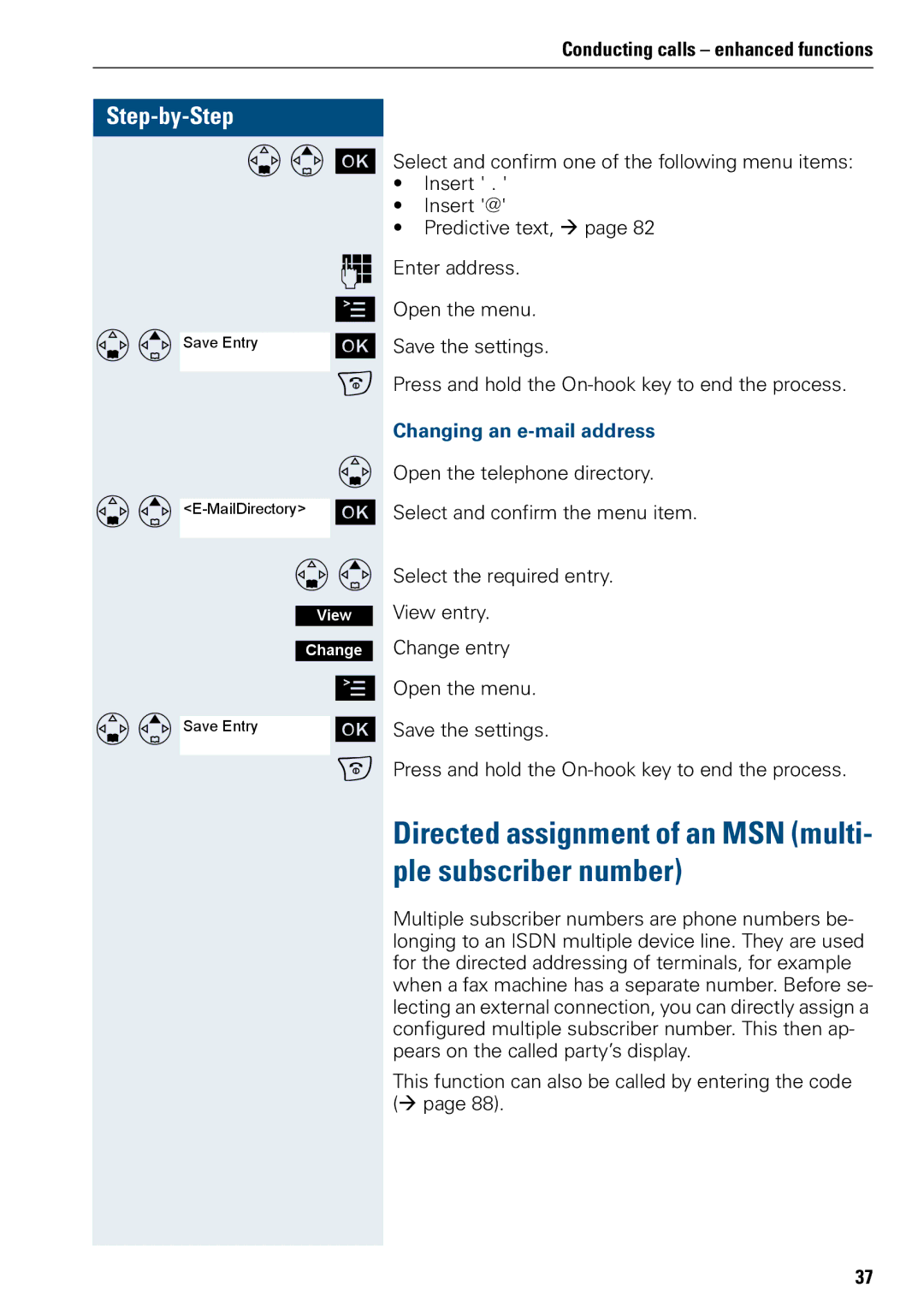Conducting calls – enhanced functions
DE [
o
©
DE Save Entry [
a
D
DE
DE
View
Change
©
DE Save Entry [
a
Select and confirm one of the following menu items:
•Insert ' . '
•Insert '@'
•Predictive text, Æ page 82
Enter address.
Open the menu.
Save the settings.
Press and hold the
Changing an e-mail address
Open the telephone directory.
Select and confirm the menu item.
Select the required entry.
View entry.
Change entry
Open the menu.
Save the settings.
Press and hold the
Directed assignment of an MSN (multi- ple subscriber number)
Multiple subscriber numbers are phone numbers be- longing to an ISDN multiple device line. They are used for the directed addressing of terminals, for example when a fax machine has a separate number. Before se- lecting an external connection, you can directly assign a configured multiple subscriber number. This then ap- pears on the called party’s display.
This function can also be called by entering the code (Æ page 88).
37