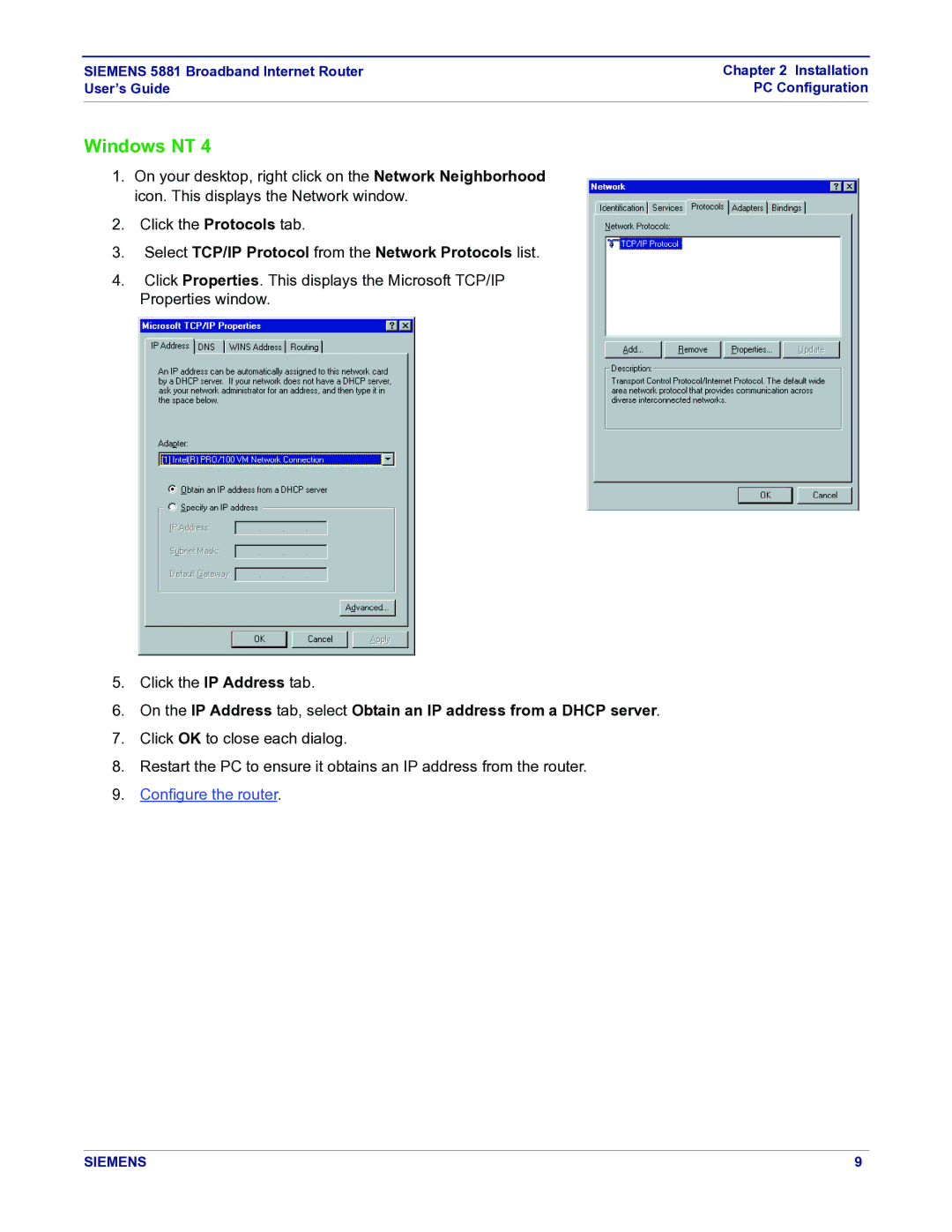SIEMENS 5881 Broadband Internet Router | Chapter 2 Installation |
User’s Guide | PC Configuration |
|
|
Windows NT 4
1.On your desktop, right click on the Network Neighborhood icon. This displays the Network window.
2.Click the Protocols tab.
3.Select TCP/IP Protocol from the Network Protocols list.
4.Click Properties. This displays the Microsoft TCP/IP Properties window.
5.Click the IP Address tab.
6.On the IP Address tab, select Obtain an IP address from a DHCP server.
7.Click OK to close each dialog.
8.Restart the PC to ensure it obtains an IP address from the router.
9.Configure the router.
SIEMENS | 9 |