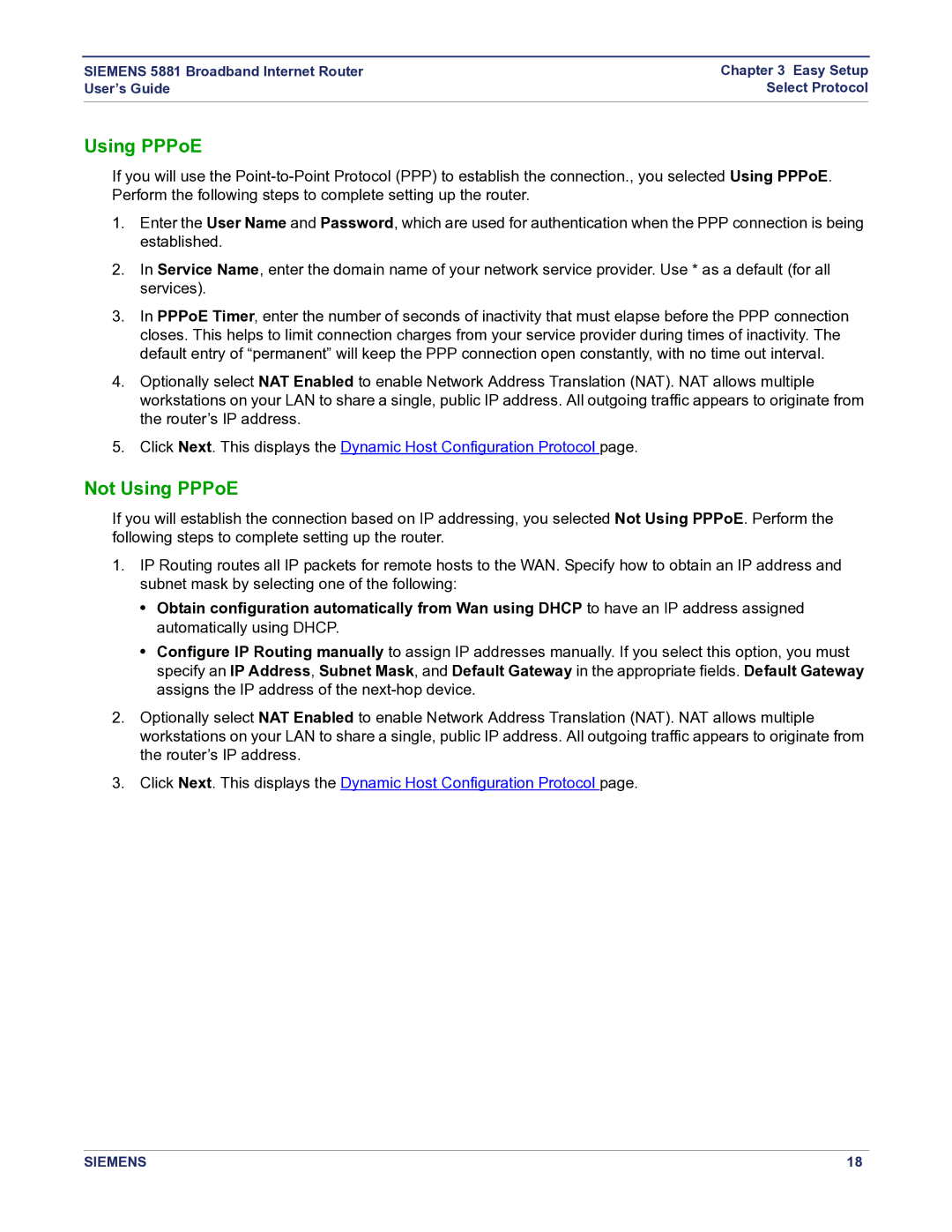SIEMENS 5881 Broadband Internet Router | Chapter 3 Easy Setup |
User’s Guide | Select Protocol |
|
|
Using PPPoE
If you will use the
1.Enter the User Name and Password, which are used for authentication when the PPP connection is being established.
2.In Service Name, enter the domain name of your network service provider. Use * as a default (for all services).
3.In PPPoE Timer, enter the number of seconds of inactivity that must elapse before the PPP connection closes. This helps to limit connection charges from your service provider during times of inactivity. The default entry of “permanent” will keep the PPP connection open constantly, with no time out interval.
4.Optionally select NAT Enabled to enable Network Address Translation (NAT). NAT allows multiple workstations on your LAN to share a single, public IP address. All outgoing traffic appears to originate from the router’s IP address.
5.Click Next. This displays the Dynamic Host Configuration Protocol page.
Not Using PPPoE
If you will establish the connection based on IP addressing, you selected Not Using PPPoE. Perform the following steps to complete setting up the router.
1.IP Routing routes all IP packets for remote hosts to the WAN. Specify how to obtain an IP address and subnet mask by selecting one of the following:
•Obtain configuration automatically from Wan using DHCP to have an IP address assigned automatically using DHCP.
•Configure IP Routing manually to assign IP addresses manually. If you select this option, you must specify an IP Address, Subnet Mask, and Default Gateway in the appropriate fields. Default Gateway assigns the IP address of the
2.Optionally select NAT Enabled to enable Network Address Translation (NAT). NAT allows multiple workstations on your LAN to share a single, public IP address. All outgoing traffic appears to originate from the router’s IP address.
3.Click Next. This displays the Dynamic Host Configuration Protocol page.
SIEMENS | 18 |