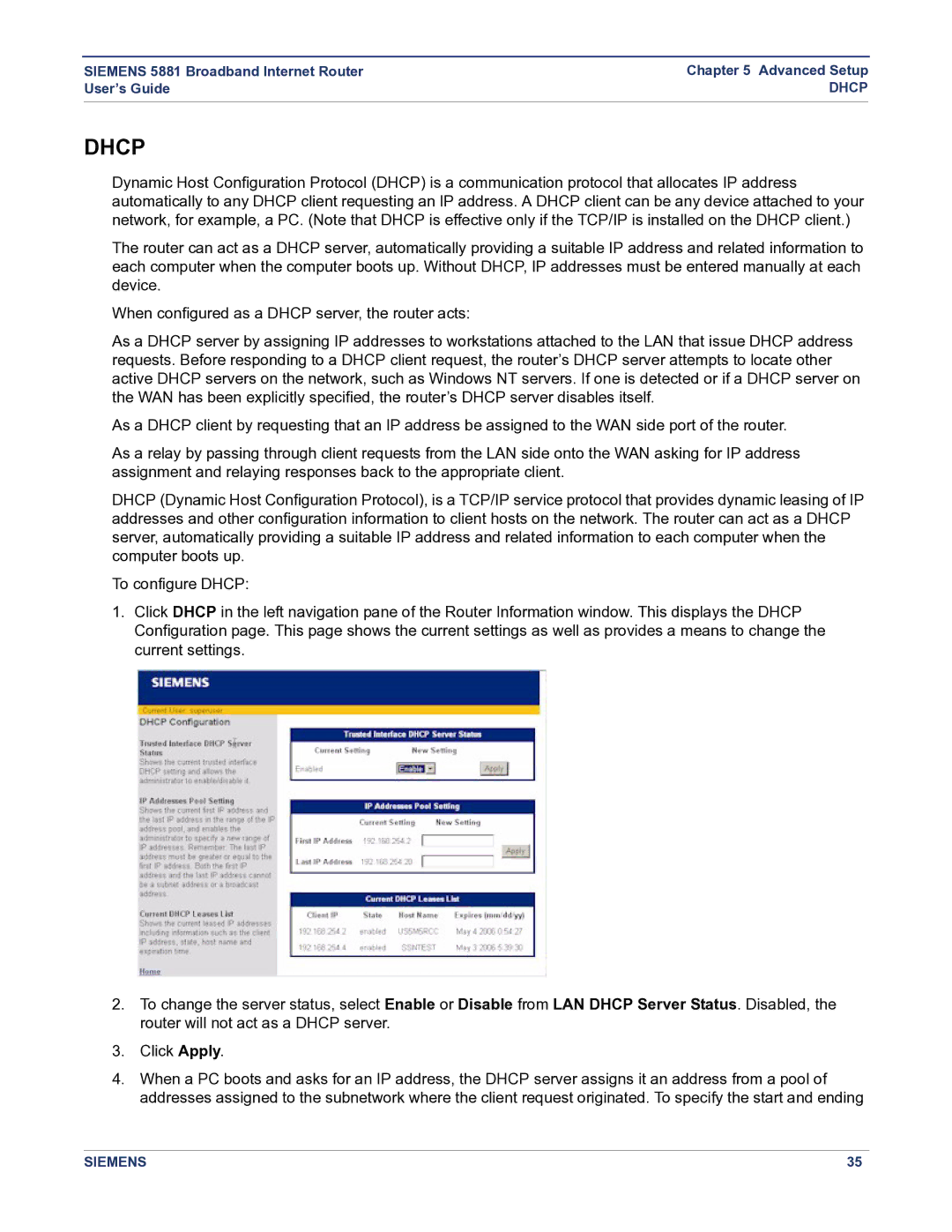SIEMENS 5881 Broadband Internet Router | Chapter 5 Advanced Setup |
User’s Guide | DHCP |
|
|
DHCP
Dynamic Host Configuration Protocol (DHCP) is a communication protocol that allocates IP address automatically to any DHCP client requesting an IP address. A DHCP client can be any device attached to your network, for example, a PC. (Note that DHCP is effective only if the TCP/IP is installed on the DHCP client.)
The router can act as a DHCP server, automatically providing a suitable IP address and related information to each computer when the computer boots up. Without DHCP, IP addresses must be entered manually at each device.
When configured as a DHCP server, the router acts:
As a DHCP server by assigning IP addresses to workstations attached to the LAN that issue DHCP address requests. Before responding to a DHCP client request, the router’s DHCP server attempts to locate other active DHCP servers on the network, such as Windows NT servers. If one is detected or if a DHCP server on the WAN has been explicitly specified, the router’s DHCP server disables itself.
As a DHCP client by requesting that an IP address be assigned to the WAN side port of the router.
As a relay by passing through client requests from the LAN side onto the WAN asking for IP address assignment and relaying responses back to the appropriate client.
DHCP (Dynamic Host Configuration Protocol), is a TCP/IP service protocol that provides dynamic leasing of IP addresses and other configuration information to client hosts on the network. The router can act as a DHCP server, automatically providing a suitable IP address and related information to each computer when the computer boots up.
To configure DHCP:
1.Click DHCP in the left navigation pane of the Router Information window. This displays the DHCP Configuration page. This page shows the current settings as well as provides a means to change the current settings.
2.To change the server status, select Enable or Disable from LAN DHCP Server Status. Disabled, the router will not act as a DHCP server.
3.Click Apply.
4.When a PC boots and asks for an IP address, the DHCP server assigns it an address from a pool of addresses assigned to the subnetwork where the client request originated. To specify the start and ending
SIEMENS | 35 |