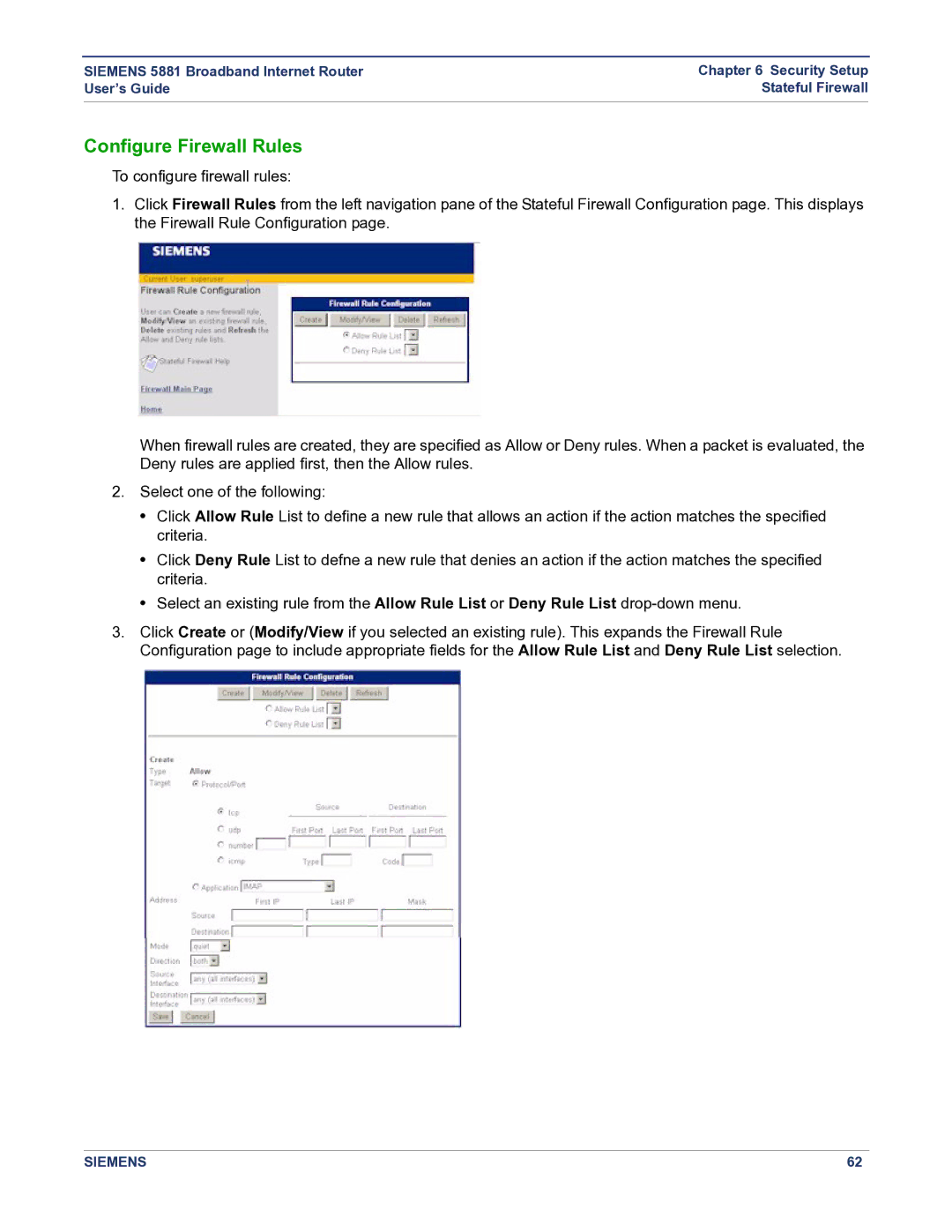SIEMENS 5881 Broadband Internet Router | Chapter 6 Security Setup |
User’s Guide | Stateful Firewall |
|
|
Configure Firewall Rules
To configure firewall rules:
1.Click Firewall Rules from the left navigation pane of the Stateful Firewall Configuration page. This displays the Firewall Rule Configuration page.
When firewall rules are created, they are specified as Allow or Deny rules. When a packet is evaluated, the Deny rules are applied first, then the Allow rules.
2.Select one of the following:
•Click Allow Rule List to define a new rule that allows an action if the action matches the specified criteria.
•Click Deny Rule List to defne a new rule that denies an action if the action matches the specified criteria.
•Select an existing rule from the Allow Rule List or Deny Rule List
3.Click Create or (Modify/View if you selected an existing rule). This expands the Firewall Rule Configuration page to include appropriate fields for the Allow Rule List and Deny Rule List selection.
SIEMENS | 62 |