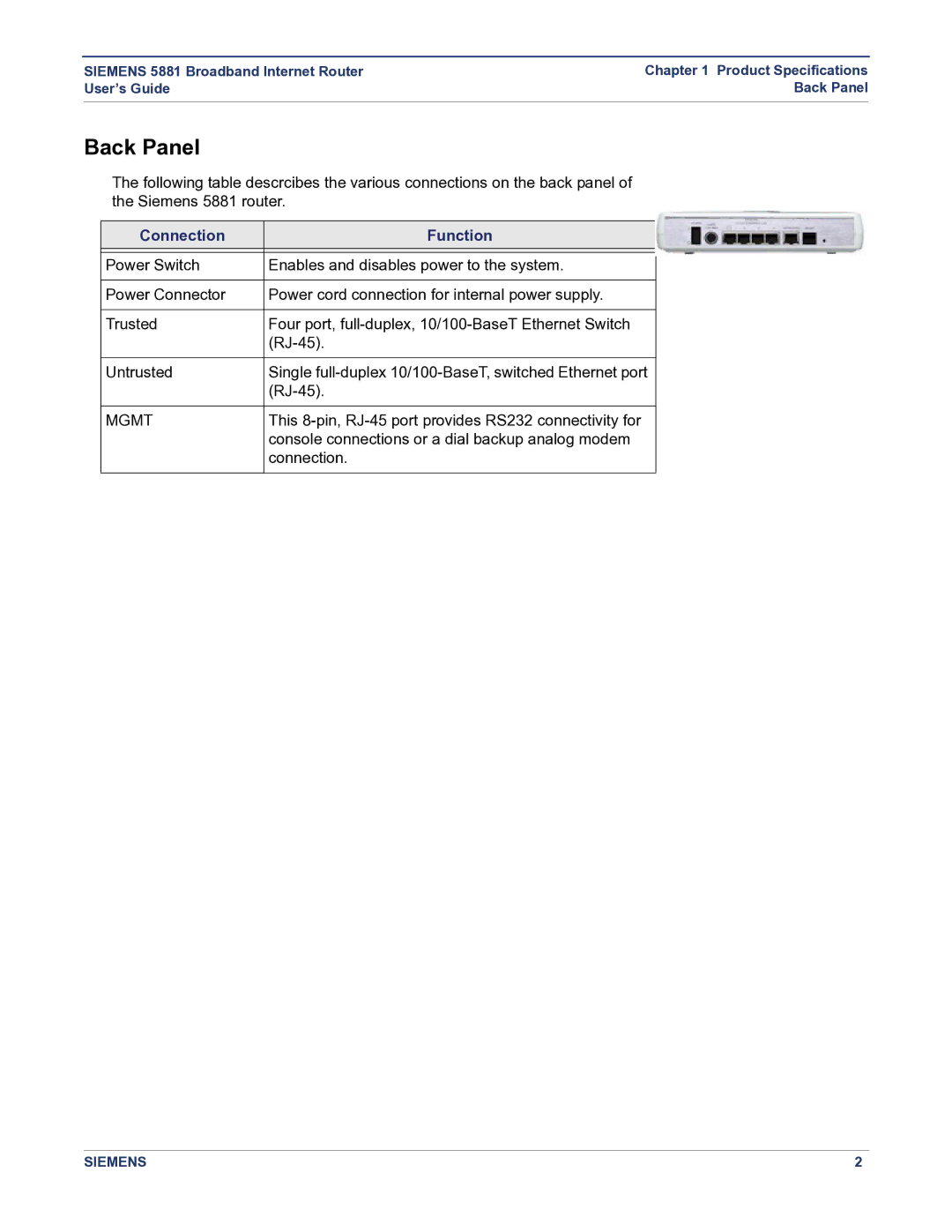SIEMENS 5881 Broadband Internet Router | Chapter 1 Product Specifications |
User’s Guide | Back Panel |
|
|
Back Panel
The following table descrcibes the various connections on the back panel of the Siemens 5881 router.
|
|
|
|
Connection | Function |
|
|
|
|
|
|
Power Switch | Enables and disables power to the system. |
|
|
|
| ||
|
|
| |
Power Connector | Power cord connection for internal power supply. |
| |
|
|
| |
Trusted | Four port, |
| |
|
| ||
|
|
| |
Untrusted | Single |
| |
|
| ||
|
|
| |
MGMT | This |
| |
| console connections or a dial backup analog modem |
| |
| connection. |
| |
|
|
|
|
SIEMENS | 2 |