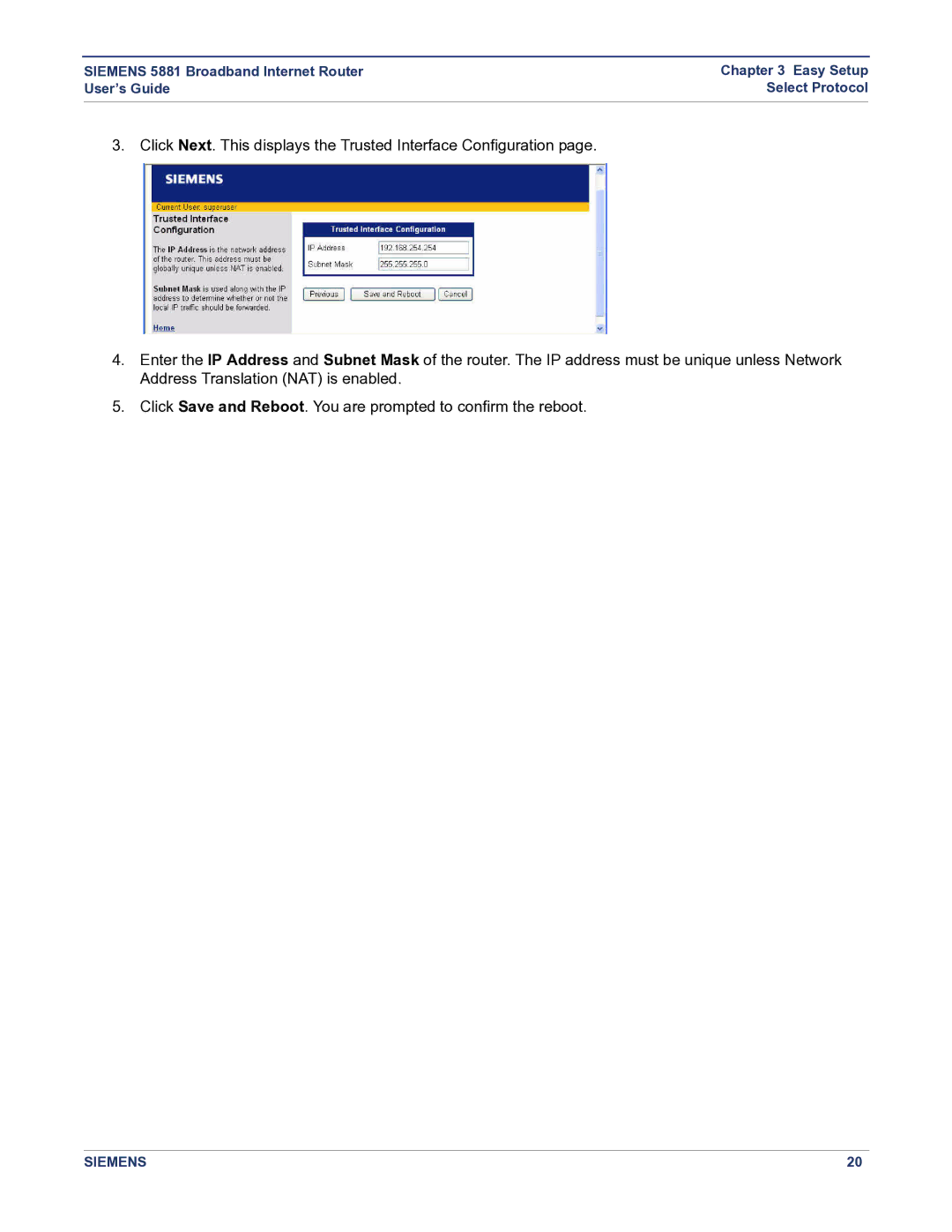SIEMENS 5881 Broadband Internet Router | Chapter 3 Easy Setup |
User’s Guide | Select Protocol |
|
|
3. Click Next. This displays the Trusted Interface Configuration page.
4.Enter the IP Address and Subnet Mask of the router. The IP address must be unique unless Network Address Translation (NAT) is enabled.
5.Click Save and Reboot. You are prompted to confirm the reboot.
SIEMENS | 20 |