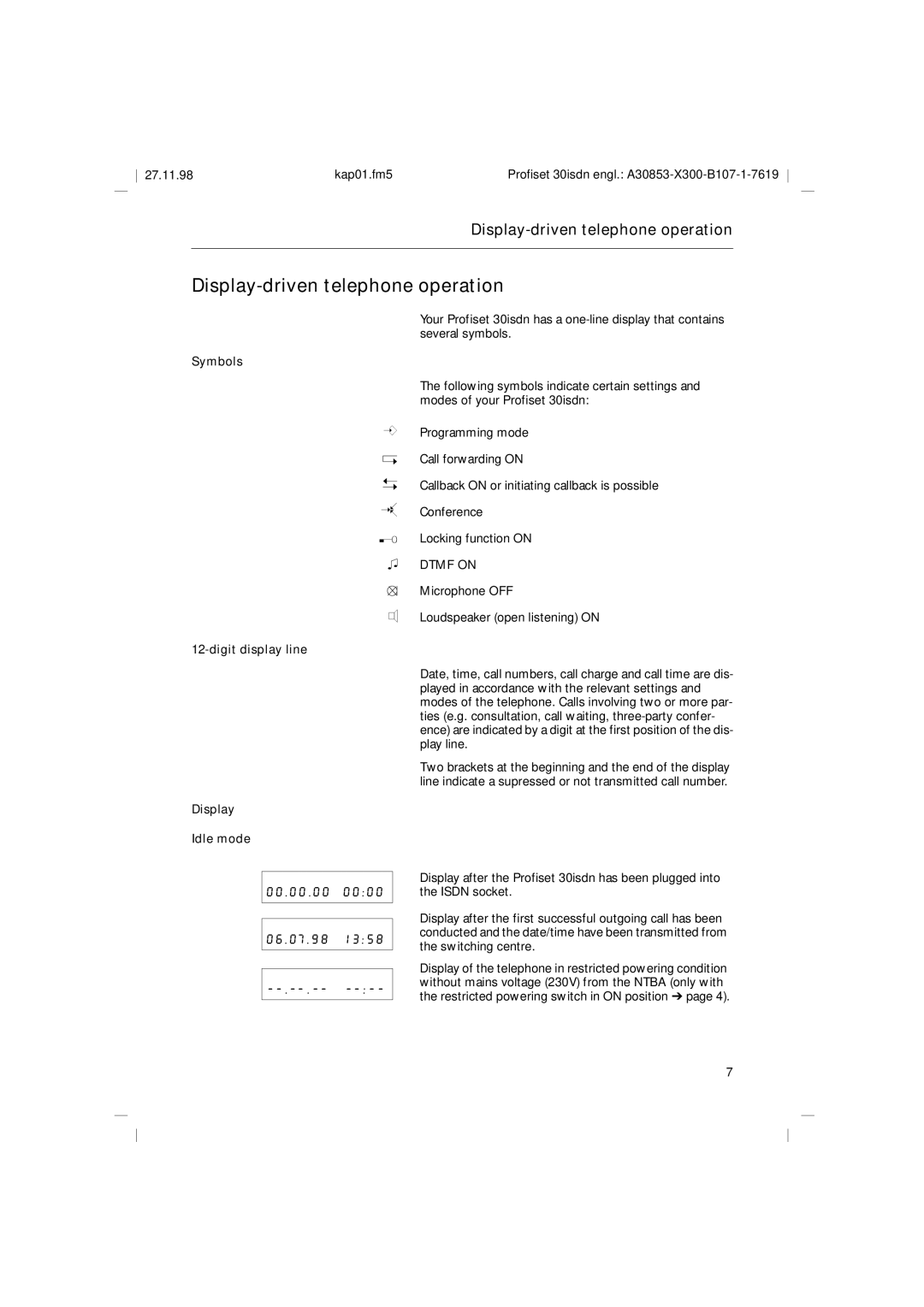27.11.98 | kap01.fm5 | Profiset 30isdn engl.: |
Display-driven telephone operation
Display-driven telephone operation
Your Profiset 30isdn has a
Symbols
The following symbols indicate certain settings and modes of your Profiset 30isdn:
CProgramming mode
XCall forwarding ON
YCallback ON or initiating callback is possible
KConference
JLocking function ON
NDTMF ON
MMicrophone OFF
LLoudspeaker (open listening) ON
12-digit display line
Display
Idle mode
00.00.00 00:00
06.07.98 13:58
-
Date, time, call numbers, call charge and call time are dis- played in accordance with the relevant settings and modes of the telephone. Calls involving two or more par- ties (e.g. consultation, call waiting,
Two brackets at the beginning and the end of the display line indicate a supressed or not transmitted call number.
Display after the Profiset 30isdn has been plugged into the ISDN socket.
Display after the first successful outgoing call has been conducted and the date/time have been transmitted from the switching centre.
Display of the telephone in restricted powering condition without mains voltage (230V) from the NTBA (only with the restricted powering switch in ON position ➔ page 4).
7