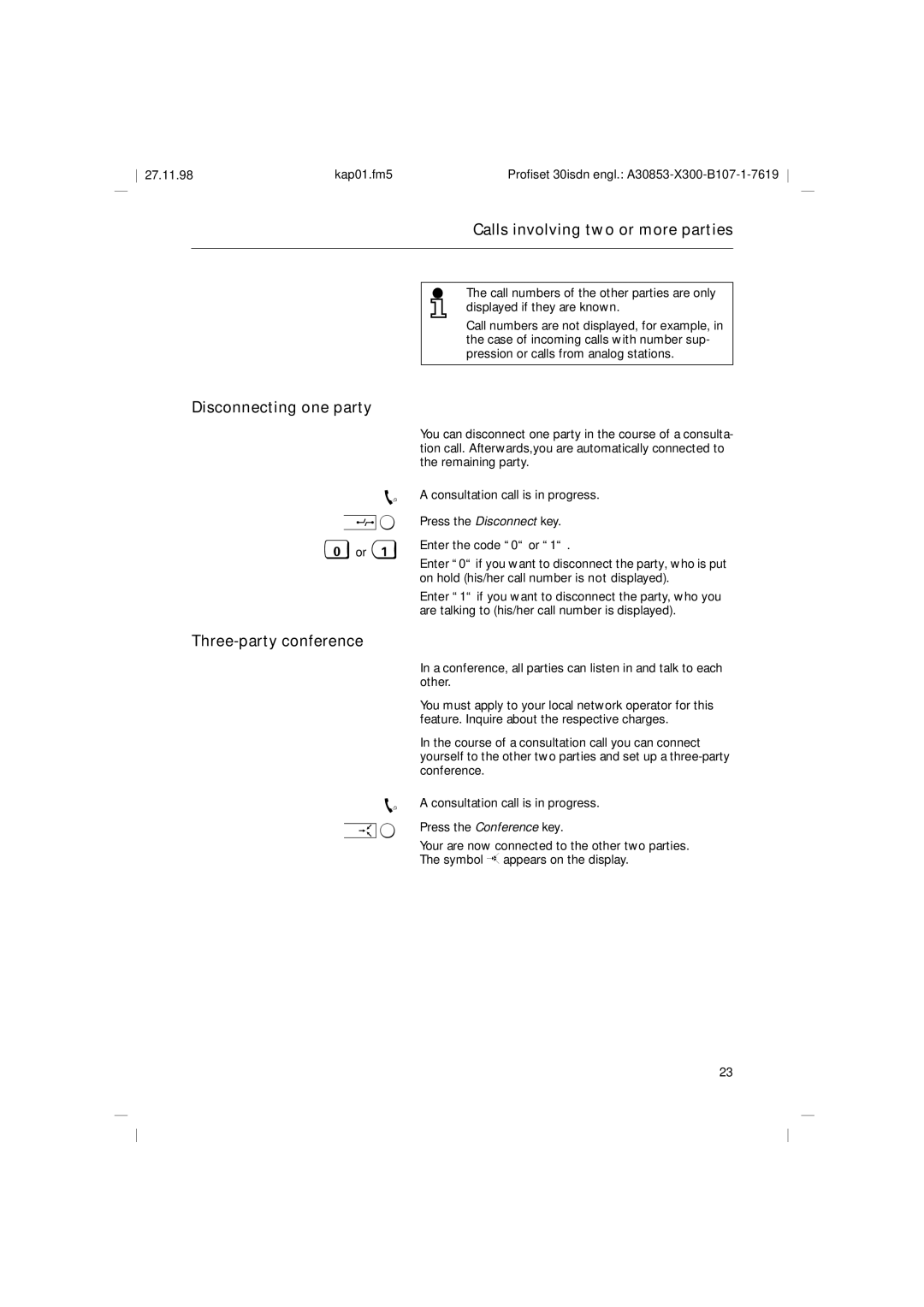27.11.98 | kap01.fm5 | Profiset 30isdn engl.: |
Calls involving two or more parties
The call numbers of the other parties are only displayed if they are known.
Call numbers are not displayed, for example, in the case of incoming calls with number sup- pression or calls from analog stations.
Disconnecting one party
You can disconnect one party in the course of a consulta- tion call. Afterwards,you are automatically connected to the remaining party.
d h 0 or 1
Three-party conference
d g
A consultation call is in progress.
Press the Disconnect key.
Enter the code “0“ or “1“ .
Enter “0“ if you want to disconnect the party, who is put on hold (his/her call number is not displayed).
Enter “1“ if you want to disconnect the party, who you are talking to (his/her call number is displayed).
In a conference, all parties can listen in and talk to each other.
You must apply to your local network operator for this feature. Inquire about the respective charges.
In the course of a consultation call you can connect yourself to the other two parties and set up a
A consultation call is in progress.
Press the Conference key.
Your are now connected to the other two parties. The symbol K appears on the display.
23