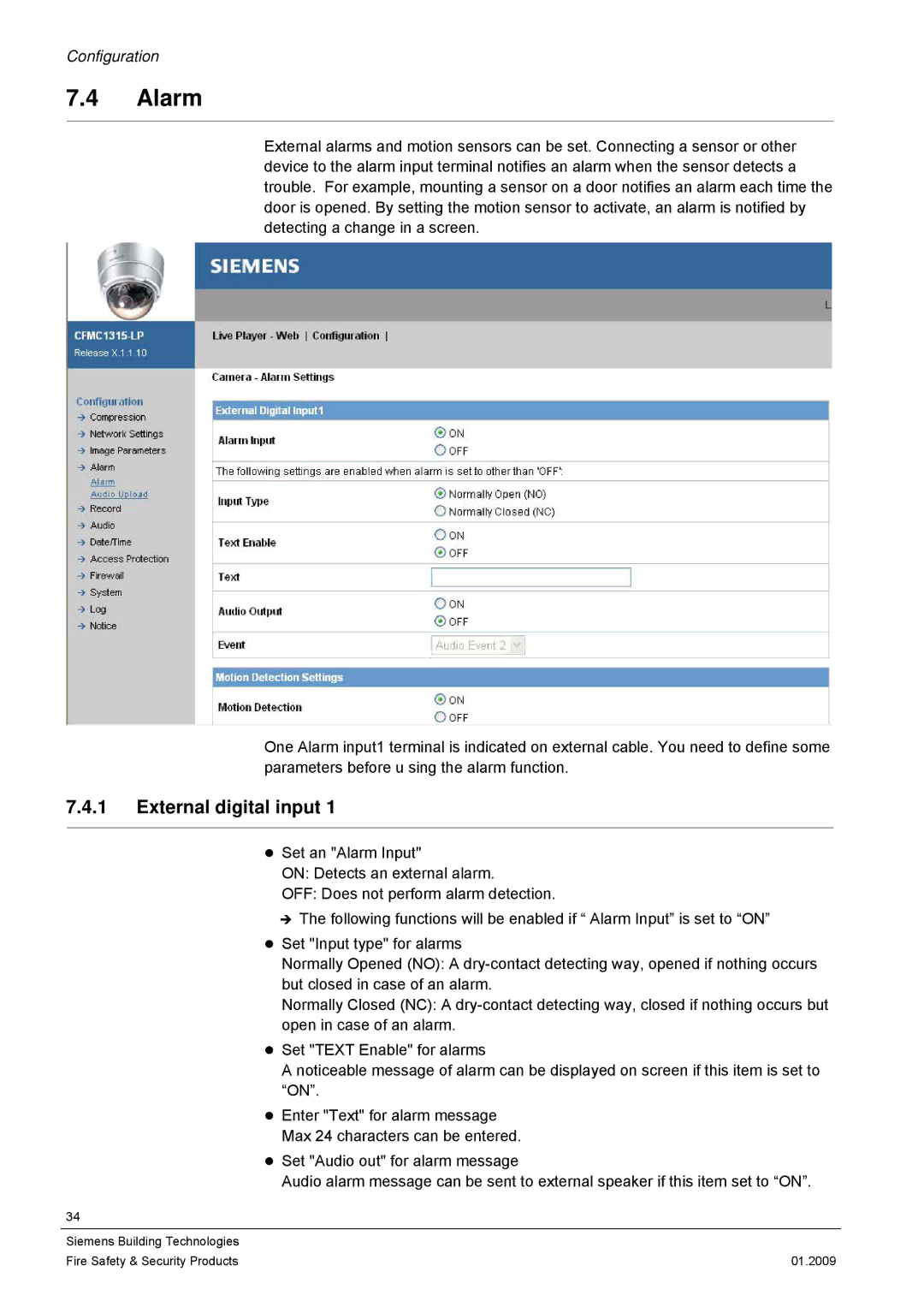Configuration
7.4Alarm
External alarms and motion sensors can be set. Connecting a sensor or other device to the alarm input terminal notifies an alarm when the sensor detects a trouble. For example, mounting a sensor on a door notifies an alarm each time the door is opened. By setting the motion sensor to activate, an alarm is notified by detecting a change in a screen.
One Alarm input1 terminal is indicated on external cable. You need to define some parameters before u sing the alarm function.
7.4.1External digital input 1
z Set an "Alarm Input"
ON: Detects an external alarm.
OFF: Does not perform alarm detection.
Î The following functions will be enabled if “ Alarm Input” is set to “ON”
z Set "Input type" for alarms
Normally Opened (NO): A
Normally Closed (NC): A
z Set "TEXT Enable" for alarms
A noticeable message of alarm can be displayed on screen if this item is set to “ON”.
z Enter "Text" for alarm message
| Max 24 characters can be entered. |
| z Set "Audio out" for alarm message |
| Audio alarm message can be sent to external speaker if this item set to “ON”. |
34 |
|
Siemens Building Technologies |
|
Fire Safety & Security Products | 01.2009 |