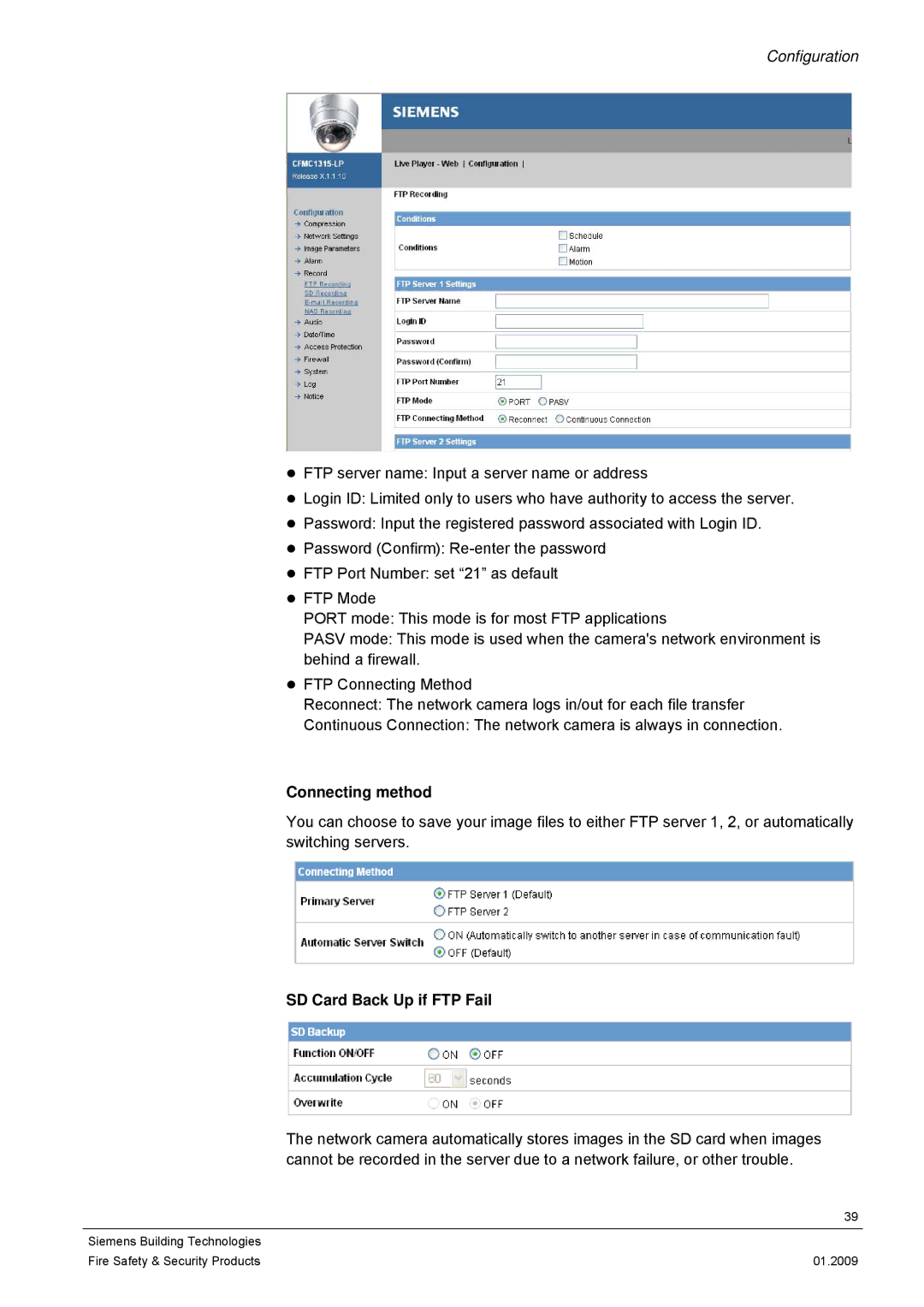Configuration
zFTP server name: Input a server name or address
zLogin ID: Limited only to users who have authority to access the server.
zPassword: Input the registered password associated with Login ID.
zPassword (Confirm):
zFTP Port Number: set “21” as default
zFTP Mode
PORT mode: This mode is for most FTP applications
PASV mode: This mode is used when the camera's network environment is behind a firewall.
zFTP Connecting Method
Reconnect: The network camera logs in/out for each file transfer
Continuous Connection: The network camera is always in connection.
Connecting method
You can choose to save your image files to either FTP server 1, 2, or automatically switching servers.
SD Card Back Up if FTP Fail
| The network camera automatically stores images in the SD card when images | |
| cannot be recorded in the server due to a network failure, or other trouble. | |
| 39 | |
|
|
|
Siemens Building Technologies |
|
|
Fire Safety & Security Products | 01.2009 | |