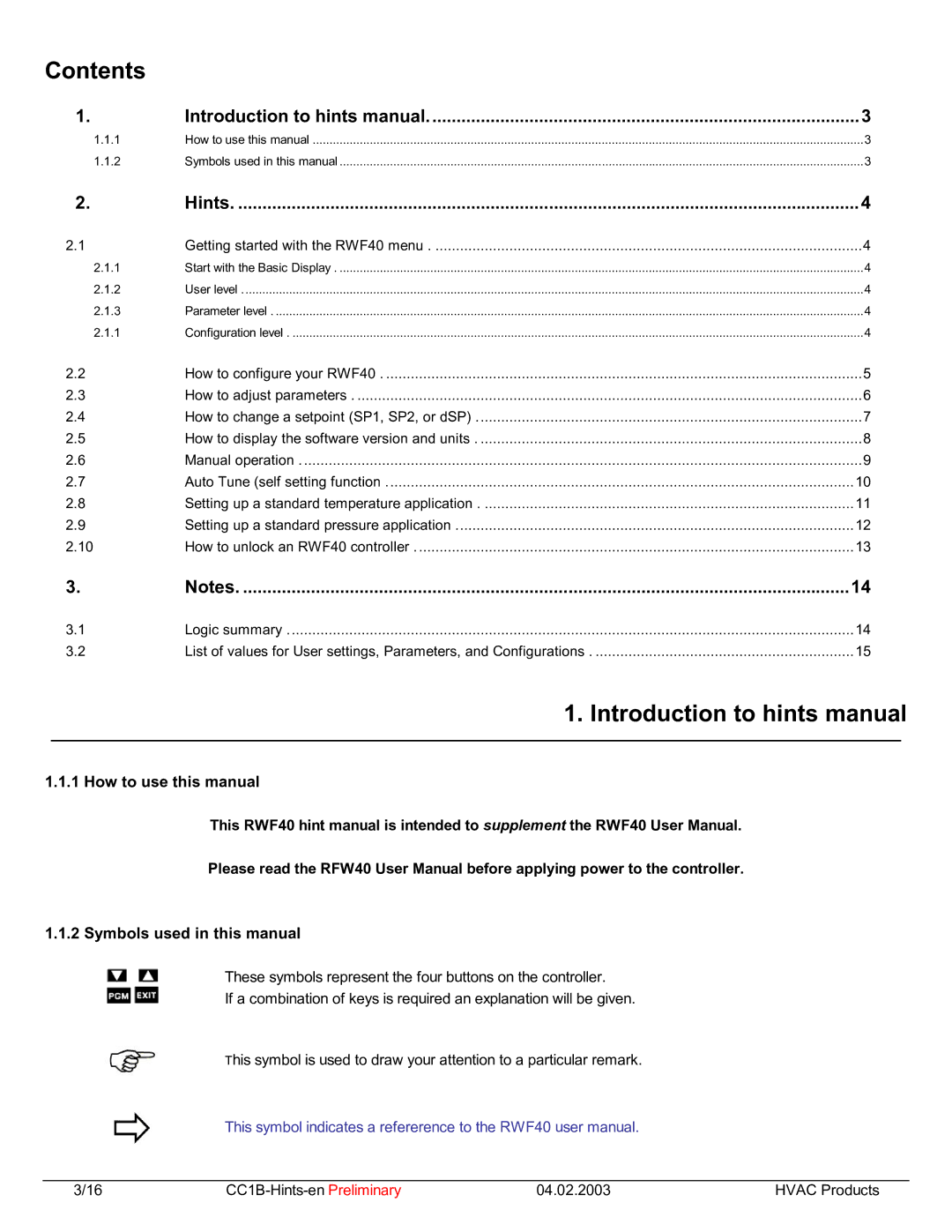Contents |
|
|
1. | Introduction to hints manual | 3 |
1.1.1 | How to use this manual | 3 |
1.1.2 | Symbols used in this manual | 3 |
2. | Hints | 4 |
2.1 | Getting started with the RWF40 menu | 4 |
2.1.1 | Start with the Basic Display | 4 |
2.1.2 | User level | 4 |
2.1.3 | Parameter level | 4 |
2.1.1 | Configuration level | 4 |
2.2 | How to configure your RWF40 | 5 |
2.3 | How to adjust parameters | 6 |
2.4 | How to change a setpoint (SP1, SP2, or dSP) | 7 |
2.5 | How to display the software version and units | 8 |
2.6 | Manual operation | 9 |
2.7 | Auto Tune (self setting function | 10 |
2.8 | Setting up a standard temperature application | 11 |
2.9 | Setting up a standard pressure application | 12 |
2.10 | How to unlock an RWF40 controller | 13 |
3. | Notes | 14 |
3.1 | Logic summary | 14 |
3.2 | List of values for User settings, Parameters, and Configurations | 15 |
1. Introduction to hints manual
1.1.1 How to use this manual
This RWF40 hint manual is intended to supplement the RWF40 User Manual.
Please read the RFW40 User Manual before applying power to the controller.
1.1.2 Symbols used in this manual
These symbols represent the four buttons on the controller.
If a combination of keys is required an explanation will be given.
This symbol is used to draw your attention to a particular remark.
This symbol indicates a refererence to the RWF40 user manual.
3/16 | 04.02.2003 | HVAC Products |