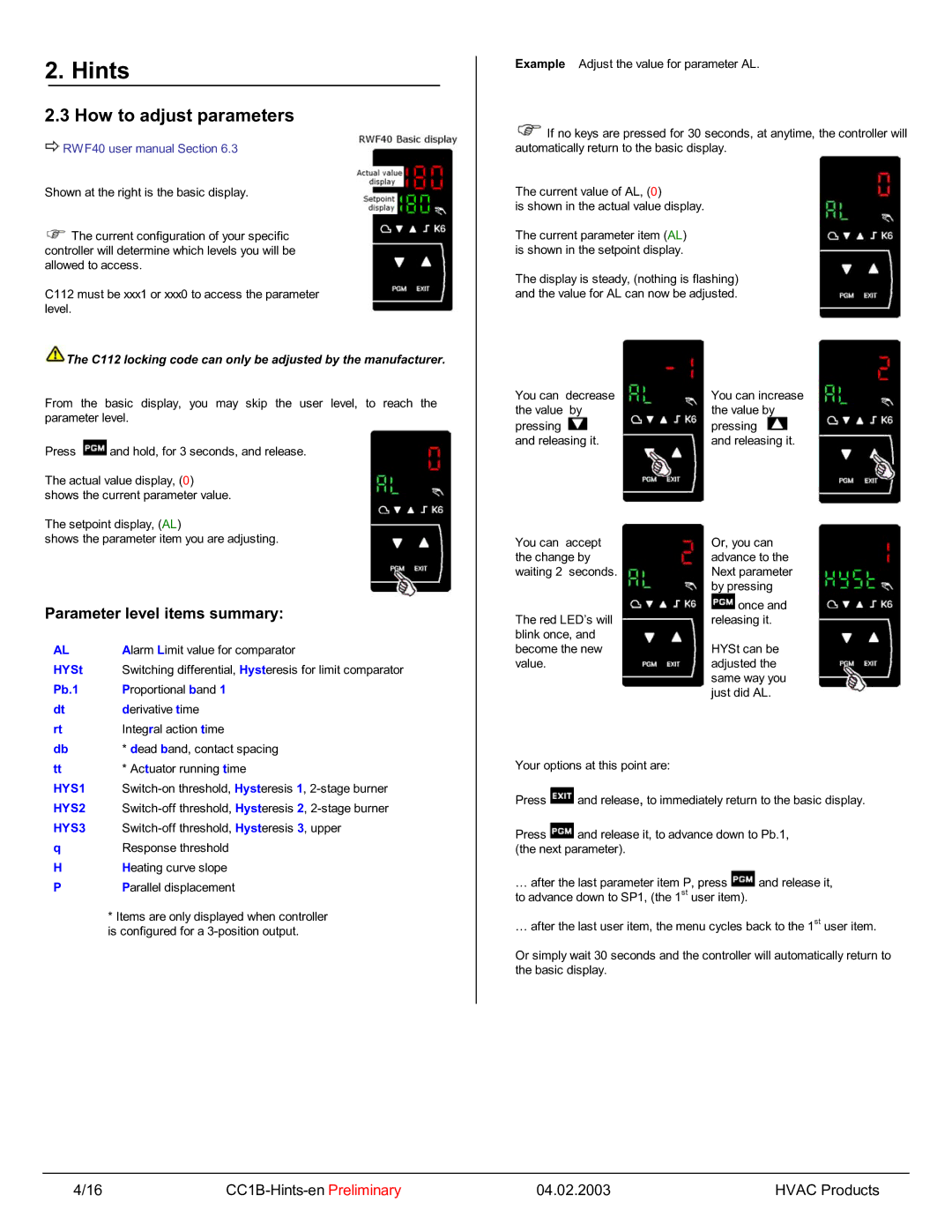2. Hints
2.3 How to adjust parameters
![]() RWF40 user manual Section 6.3
RWF40 user manual Section 6.3
Shown at the right is the basic display.
![]() The current configuration of your specific controller will determine which levels you will be allowed to access.
The current configuration of your specific controller will determine which levels you will be allowed to access.
C112 must be xxx1 or xxx0 to access the parameter level.
 The C112 locking code can only be adjusted by the manufacturer.
The C112 locking code can only be adjusted by the manufacturer.
From the basic display, you may skip the user level, to reach the parameter level.
Press ![]() and hold, for 3 seconds, and release.
and hold, for 3 seconds, and release.
The actual value display, (0) shows the current parameter value.
The setpoint display, (AL)
shows the parameter item you are adjusting.
Parameter level items summary:
AL | Alarm Limit value for comparator |
HYSt | Switching differential, Hysteresis for limit comparator |
Pb.1 | Proportional band 1 |
dt | derivative time |
rt | Integral action time |
db | * dead band, contact spacing |
tt* Actuator running time
HYS1
HYS2
HYS3
qResponse threshold
HHeating curve slope
PParallel displacement
* Items are only displayed when controller is configured for a
Example Adjust the value for parameter AL.
![]() If no keys are pressed for 30 seconds, at anytime, the controller will automatically return to the basic display.
If no keys are pressed for 30 seconds, at anytime, the controller will automatically return to the basic display.
The current value of AL, (0)
is shown in the actual value display.
The current parameter item (AL) is shown in the setpoint display.
The display is steady, (nothing is flashing) and the value for AL can now be adjusted.
You can decrease | You can increase |
the value by | the value by |
pressing | pressing |
and releasing it. | and releasing it. |
You can accept | Or, you can |
the change by | advance to the |
waiting 2 seconds. | Next parameter |
| by pressing |
| once and |
The red LED’s will | releasing it. |
blink once, and |
|
become the new | HYSt can be |
value. | adjusted the |
| same way you |
| just did AL. |
Your options at this point are:
Press ![]() and release, to immediately return to the basic display.
and release, to immediately return to the basic display.
Press ![]() and release it, to advance down to Pb.1, (the next parameter).
and release it, to advance down to Pb.1, (the next parameter).
…after the last parameter item P, press ![]() and release it, to advance down to SP1, (the 1st user item).
and release it, to advance down to SP1, (the 1st user item).
…after the last user item, the menu cycles back to the 1st user item.
Or simply wait 30 seconds and the controller will automatically return to the basic display.
4/16 | 04.02.2003 | HVAC Products |