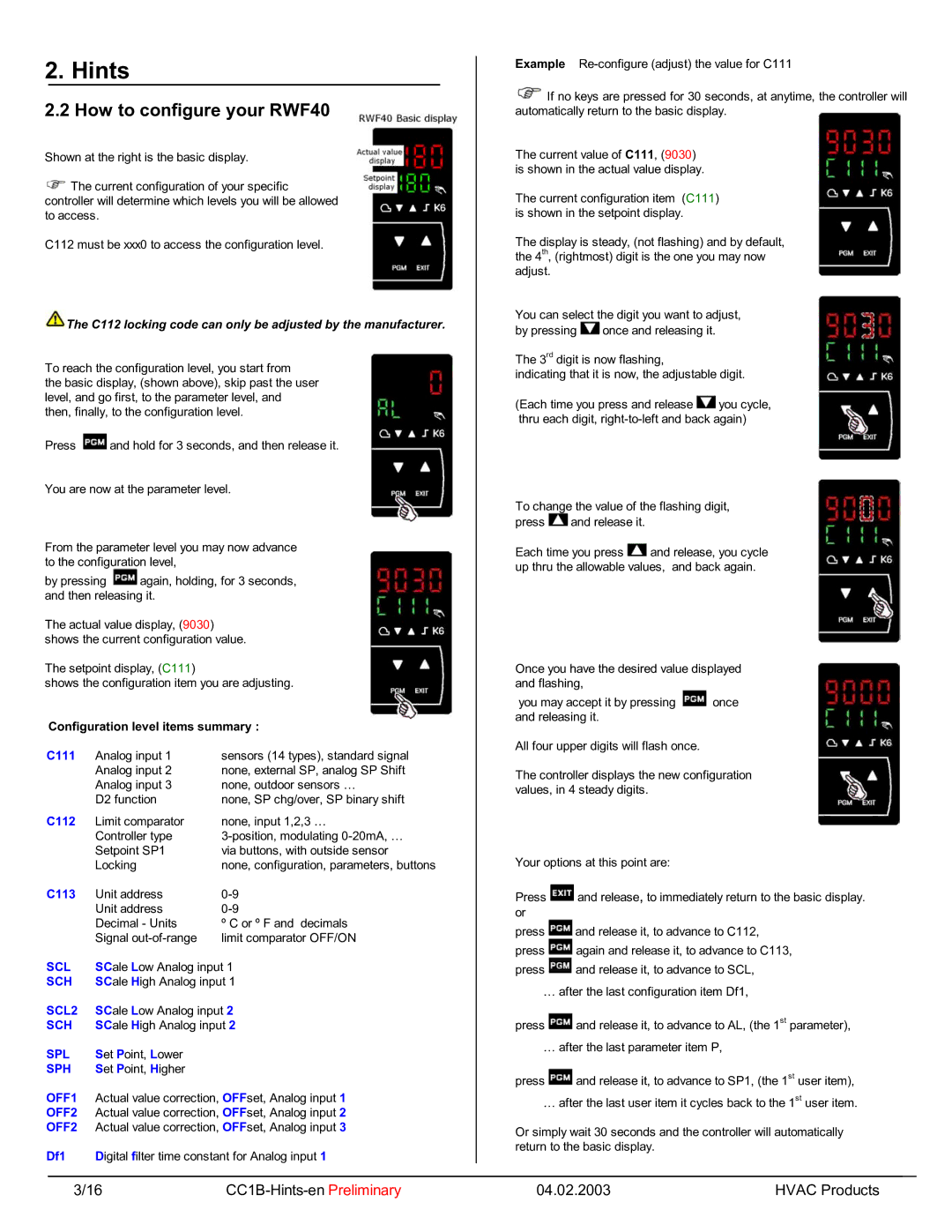2. Hints
2.2 How to configure your RWF40
Shown at the right is the basic display.
![]() The current configuration of your specific controller will determine which levels you will be allowed to access.
The current configuration of your specific controller will determine which levels you will be allowed to access.
C112 must be xxx0 to access the configuration level.
 The C112 locking code can only be adjusted by the manufacturer.
The C112 locking code can only be adjusted by the manufacturer.
To reach the configuration level, you start from
the basic display, (shown above), skip past the user level, and go first, to the parameter level, and then, finally, to the configuration level.
Press ![]() and hold for 3 seconds, and then release it.
and hold for 3 seconds, and then release it.
You are now at the parameter level.
From the parameter level you may now advance to the configuration level,
by pressing ![]() again, holding, for 3 seconds, and then releasing it.
again, holding, for 3 seconds, and then releasing it.
The actual value display, (9030) shows the current configuration value.
The setpoint display, (C111)
shows the configuration item you are adjusting.
Configuration level items summary :
C111 | Analog input 1 | sensors (14 types), standard signal |
| Analog input 2 | none, external SP, analog SP Shift |
| Analog input 3 | none, outdoor sensors … |
| D2 function | none, SP chg/over, SP binary shift |
C112 | Limit comparator | none, input 1,2,3 … |
| Controller type | |
| Setpoint SP1 | via buttons, with outside sensor |
| Locking | none, configuration, parameters, buttons |
C113 | Unit address | |
| Unit address | |
| Decimal - Units | º C or º F and decimals |
| Signal | limit comparator OFF/ON |
SCL | SCale Low Analog input 1 | |
SCH | SCale High Analog input 1 | |
SCL2 | SCale Low Analog input 2 | |
SCH | SCale High Analog input 2 | |
SPL | Set Point, Lower |
|
SPH | Set Point, Higher |
|
OFF1 | Actual value correction, OFFset, Analog input 1 | |
OFF2 | Actual value correction, OFFset, Analog input 2 | |
OFF2 | Actual value correction, OFFset, Analog input 3 | |
Df1 | Digital filter time constant for Analog input 1 | |
Example
![]() If no keys are pressed for 30 seconds, at anytime, the controller will automatically return to the basic display.
If no keys are pressed for 30 seconds, at anytime, the controller will automatically return to the basic display.
The current value of C111, (9030) is shown in the actual value display.
The current configuration item (C111) is shown in the setpoint display.
The display is steady, (not flashing) and by default, the 4th, (rightmost) digit is the one you may now adjust.
You can select the digit you want to adjust,
by pressing ![]() once and releasing it.
once and releasing it.
The 3rd digit is now flashing,
indicating that it is now, the adjustable digit.
(Each time you press and release ![]() you cycle, thru each digit,
you cycle, thru each digit,
To change the value of the flashing digit,
press ![]() and release it.
and release it.
Each time you press ![]() and release, you cycle up thru the allowable values, and back again.
and release, you cycle up thru the allowable values, and back again.
Once you have the desired value displayed and flashing,
you may accept it by pressing ![]() once and releasing it.
once and releasing it.
All four upper digits will flash once.
The controller displays the new configuration values, in 4 steady digits.
Your options at this point are:
Press ![]() and release, to immediately return to the basic display. or
and release, to immediately return to the basic display. or
press ![]() and release it, to advance to C112,
and release it, to advance to C112,
press ![]() again and release it, to advance to C113,
again and release it, to advance to C113,
press ![]() and release it, to advance to SCL, … after the last configuration item Df1,
and release it, to advance to SCL, … after the last configuration item Df1,
press ![]() and release it, to advance to AL, (the 1st parameter), … after the last parameter item P,
and release it, to advance to AL, (the 1st parameter), … after the last parameter item P,
press ![]() and release it, to advance to SP1, (the 1st user item), … after the last user item it cycles back to the 1st user item.
and release it, to advance to SP1, (the 1st user item), … after the last user item it cycles back to the 1st user item.
Or simply wait 30 seconds and the controller will automatically return to the basic display.
3/16 | 04.02.2003 | HVAC Products |