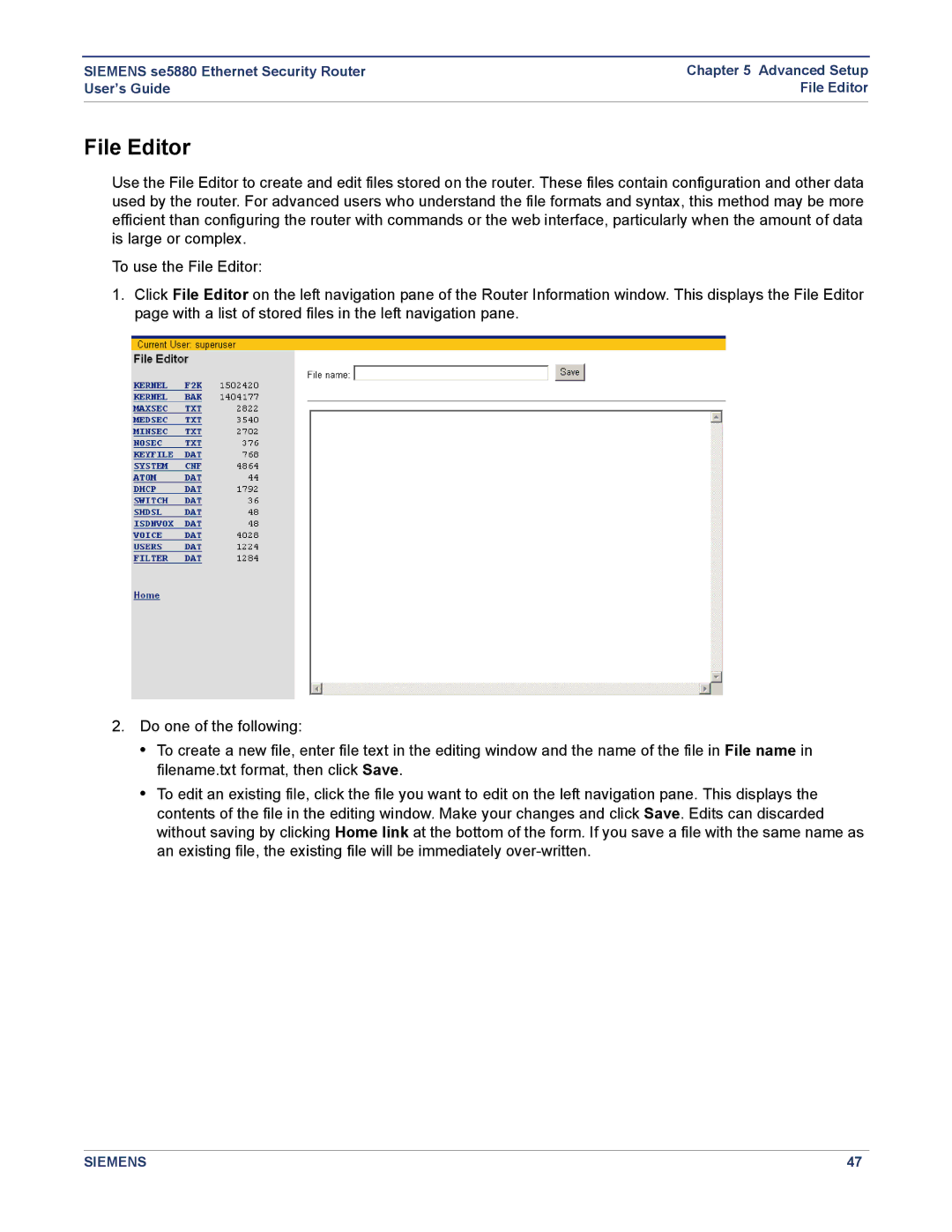SIEMENS se5880 Ethernet Security Router | Chapter 5 Advanced Setup |
User’s Guide | File Editor |
|
|
File Editor
Use the File Editor to create and edit files stored on the router. These files contain configuration and other data used by the router. For advanced users who understand the file formats and syntax, this method may be more efficient than configuring the router with commands or the web interface, particularly when the amount of data is large or complex.
To use the File Editor:
1.Click File Editor on the left navigation pane of the Router Information window. This displays the File Editor page with a list of stored files in the left navigation pane.
2.Do one of the following:
•To create a new file, enter file text in the editing window and the name of the file in File name in filename.txt format, then click Save.
•To edit an existing file, click the file you want to edit on the left navigation pane. This displays the contents of the file in the editing window. Make your changes and click Save. Edits can discarded without saving by clicking Home link at the bottom of the form. If you save a file with the same name as an existing file, the existing file will be immediately
SIEMENS | 47 |