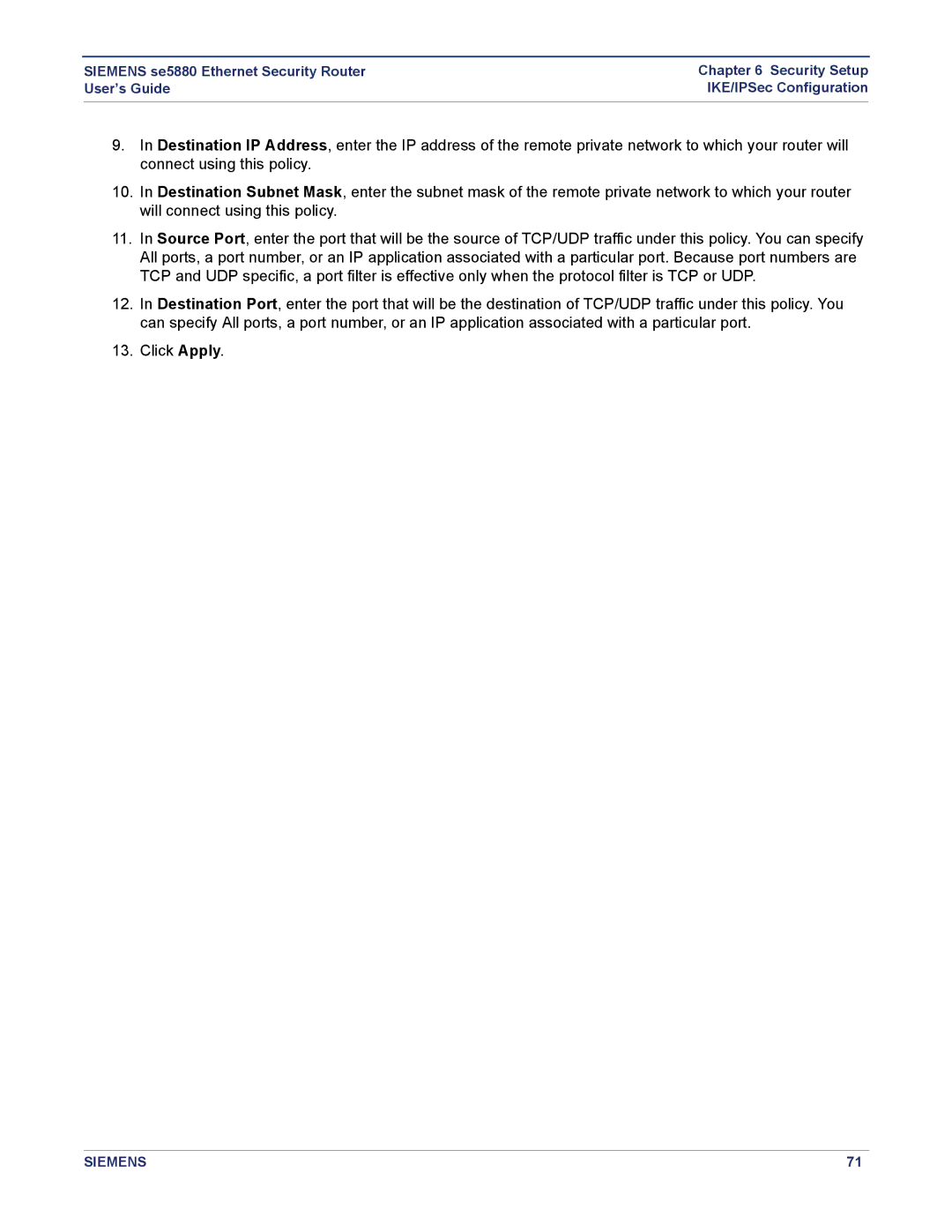SIEMENS se5880 Ethernet Security Router | Chapter 6 Security Setup |
User’s Guide | IKE/IPSec Configuration |
|
|
9.In Destination IP Address, enter the IP address of the remote private network to which your router will connect using this policy.
10.In Destination Subnet Mask, enter the subnet mask of the remote private network to which your router will connect using this policy.
11.In Source Port, enter the port that will be the source of TCP/UDP traffic under this policy. You can specify All ports, a port number, or an IP application associated with a particular port. Because port numbers are TCP and UDP specific, a port filter is effective only when the protocol filter is TCP or UDP.
12.In Destination Port, enter the port that will be the destination of TCP/UDP traffic under this policy. You can specify All ports, a port number, or an IP application associated with a particular port.
13.Click Apply.
SIEMENS | 71 |